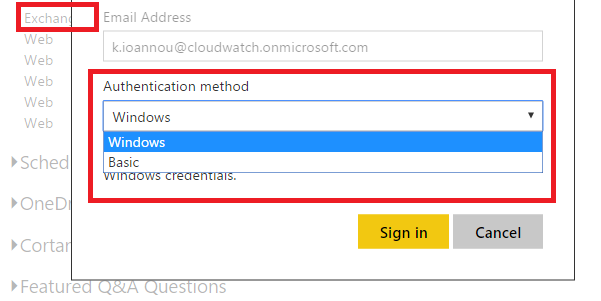- Power BI forums
- Updates
- News & Announcements
- Get Help with Power BI
- Desktop
- Service
- Report Server
- Power Query
- Mobile Apps
- Developer
- DAX Commands and Tips
- Custom Visuals Development Discussion
- Health and Life Sciences
- Power BI Spanish forums
- Translated Spanish Desktop
- Power Platform Integration - Better Together!
- Power Platform Integrations (Read-only)
- Power Platform and Dynamics 365 Integrations (Read-only)
- Training and Consulting
- Instructor Led Training
- Dashboard in a Day for Women, by Women
- Galleries
- Community Connections & How-To Videos
- COVID-19 Data Stories Gallery
- Themes Gallery
- Data Stories Gallery
- R Script Showcase
- Webinars and Video Gallery
- Quick Measures Gallery
- 2021 MSBizAppsSummit Gallery
- 2020 MSBizAppsSummit Gallery
- 2019 MSBizAppsSummit Gallery
- Events
- Ideas
- Custom Visuals Ideas
- Issues
- Issues
- Events
- Upcoming Events
- Community Blog
- Power BI Community Blog
- Custom Visuals Community Blog
- Community Support
- Community Accounts & Registration
- Using the Community
- Community Feedback
Register now to learn Fabric in free live sessions led by the best Microsoft experts. From Apr 16 to May 9, in English and Spanish.
- Power BI forums
- Forums
- Get Help with Power BI
- Service
- Exchange Connector – OAuth Support Feb update - Se...
- Subscribe to RSS Feed
- Mark Topic as New
- Mark Topic as Read
- Float this Topic for Current User
- Bookmark
- Subscribe
- Printer Friendly Page
- Mark as New
- Bookmark
- Subscribe
- Mute
- Subscribe to RSS Feed
- Permalink
- Report Inappropriate Content
Exchange Connector – OAuth Support Feb update - Service don't accept OAuth Authentication
With the latest Feb update in PowerBI desktop (Exchange Connector – OAuth Support ) we are able to connect to O365 exchange and do great stuff.
All great but when we upload the file to Service and try to schedule refresh the dialog box for Exchange data source credentials don't support OAuth, only Basic & Windows authentication.
Is this a small miss feature that you will add soon or it will not be supported yet?
- Mark as New
- Bookmark
- Subscribe
- Mute
- Subscribe to RSS Feed
- Permalink
- Report Inappropriate Content
Hi Guys,
Have you been able to resolve this issue at all?
I'm confused as to which Data Source Type to select.
Regards
Tarun
- Mark as New
- Bookmark
- Subscribe
- Mute
- Subscribe to RSS Feed
- Permalink
- Report Inappropriate Content
Confused. I just tried to refresh my "Email Analysis" PBIX that uses the Exchange Office 365 connector. I get this error in the Service below. I've tried both "Windows" and "Basic".
Are you saying that without OAuth, this connection will not refresh - by design? Or, is there a bug in my report?
Failed to update data source credentials: We are unable to connect to the data source. Please ensure that data source is accessible.Hide details Activity ID: 35146f22-997f-f8a1-698c-987c47e4bc6f Request ID: 74e021b4-fc3f-add7-4d88-05dbb5abe9ec Status code: 400 Time: Mon May 02 2016 09:23:40 GMT-0500 (CDT) Version: 13.0.1100.472 Cluster URI: https://wabi-us-north-central-redirect.analysis.windows.net Details: Exchange: We were unable to contact the Microsoft Exchange Autodiscover Service. Please make sure the Autodiscover Service is properly set up and your credential is valid.
Helpful resources

Microsoft Fabric Learn Together
Covering the world! 9:00-10:30 AM Sydney, 4:00-5:30 PM CET (Paris/Berlin), 7:00-8:30 PM Mexico City

Power BI Monthly Update - April 2024
Check out the April 2024 Power BI update to learn about new features.