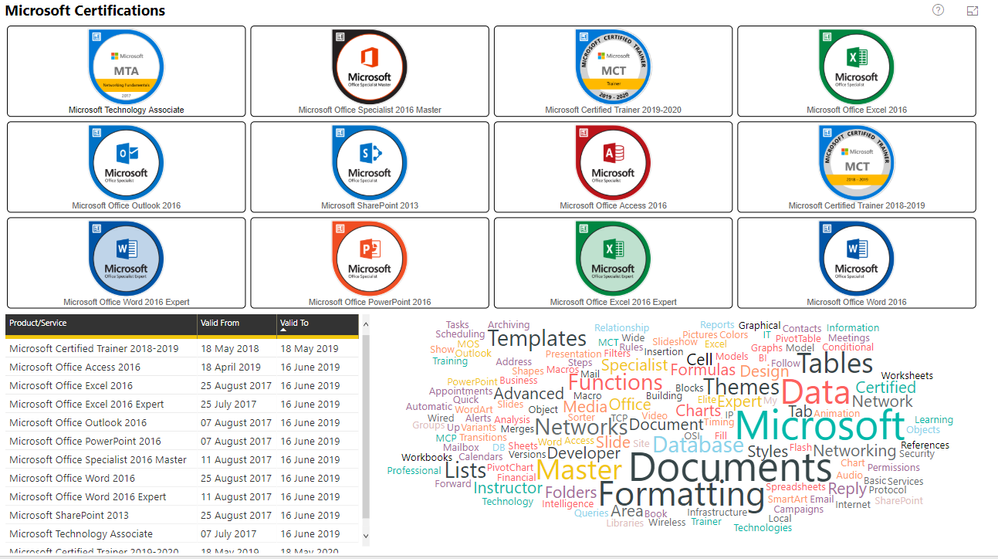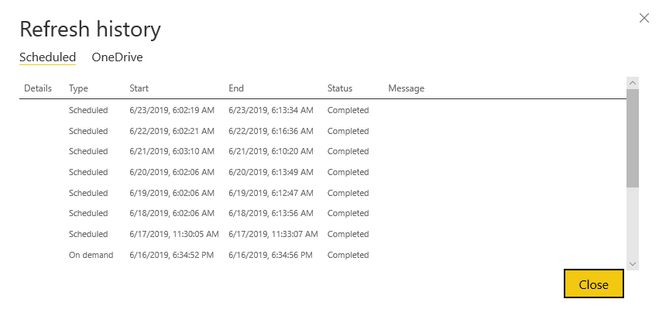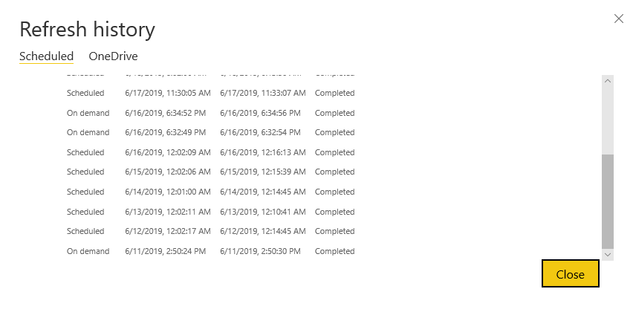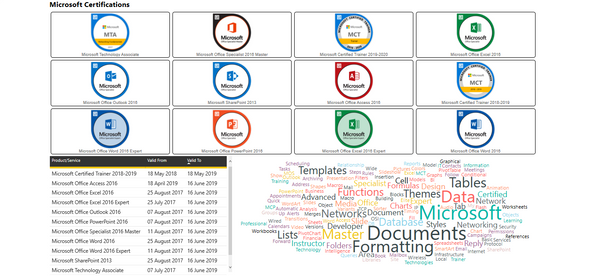- Power BI forums
- Updates
- News & Announcements
- Get Help with Power BI
- Desktop
- Service
- Report Server
- Power Query
- Mobile Apps
- Developer
- DAX Commands and Tips
- Custom Visuals Development Discussion
- Health and Life Sciences
- Power BI Spanish forums
- Translated Spanish Desktop
- Power Platform Integration - Better Together!
- Power Platform Integrations (Read-only)
- Power Platform and Dynamics 365 Integrations (Read-only)
- Training and Consulting
- Instructor Led Training
- Dashboard in a Day for Women, by Women
- Galleries
- Community Connections & How-To Videos
- COVID-19 Data Stories Gallery
- Themes Gallery
- Data Stories Gallery
- R Script Showcase
- Webinars and Video Gallery
- Quick Measures Gallery
- 2021 MSBizAppsSummit Gallery
- 2020 MSBizAppsSummit Gallery
- 2019 MSBizAppsSummit Gallery
- Events
- Ideas
- Custom Visuals Ideas
- Issues
- Issues
- Events
- Upcoming Events
- Community Blog
- Power BI Community Blog
- Custom Visuals Community Blog
- Community Support
- Community Accounts & Registration
- Using the Community
- Community Feedback
Register now to learn Fabric in free live sessions led by the best Microsoft experts. From Apr 16 to May 9, in English and Spanish.
- Power BI forums
- Forums
- Get Help with Power BI
- Service
- Excel workbook stored in OneDrive for Business is ...
- Subscribe to RSS Feed
- Mark Topic as New
- Mark Topic as Read
- Float this Topic for Current User
- Bookmark
- Subscribe
- Printer Friendly Page
- Mark as New
- Bookmark
- Subscribe
- Mute
- Subscribe to RSS Feed
- Permalink
- Report Inappropriate Content
Excel workbook stored in OneDrive for Business is not refreshing certain functions
Hi,
I have an Excel workbook stored in OneDrive for Business and it's being used as a dataset for a report I have in the Power BI service.
This particular Excel workbook has one of the date functions in several cells: =today(). With the nature of this function, everyday, the workbook with those cells must update with the most recent date.
I have set up a scheduled refresh with the report in Power BI with this Excel workbook and so technically, if the most recent date reflects in the Excel workbook, then the most recent date should also then pull automatically into the table visualisation I have in a report in the Power BI service.
However, this is not the case. I find that the report is not refreshing automatically despite schedule refresh settings switched on and correctly configured. I am storing the Excel workbook in the cloud, so I don't need to use a personal gateway. I have to manually open the workbook from OneDrive, and then the date changes. Then it saves back to OneDrive, and then I have to do a manual refresh and then the reports get updated with the correct dates.
Is this a flaw in Power BI? Or something unsupported? Something I should suggest as a new feature? Or am I doing something wrong? Please advise?
- Mark as New
- Bookmark
- Subscribe
- Mute
- Subscribe to RSS Feed
- Permalink
- Report Inappropriate Content
Please have a look at the document:Refresh a dataset stored on OneDrive or SharePoint Online
'When you store a Power BI Desktop file on OneDrive or SharePoint Online, any data you’ve loaded into your file’s model is imported into the dataset, and any reports you’ve created in the file are loaded into Reports in the Power BI serviced. When you make changes to your file on OneDrive or SharePoint Online, such as adding new measures, changing column names, or editing visualizations, once you save the file those changes will be updated in the Power BI service too, usually within about an hour.'
Some threads for your reference:
Regards,
If this post helps, then please consider Accept it as the solution to help the other members find it more quickly.
- Mark as New
- Bookmark
- Subscribe
- Mute
- Subscribe to RSS Feed
- Permalink
- Report Inappropriate Content
Hello.
I haven't received any response to this matter.
Here's the updated refresh logs. the scheduled refresh is happenening normally:
But my data still hasn't updated:
Please advise if this is something I have to report in the PowerBI uservoice? Or is there a fix to this?
The date 16 June must reflect today's date or the current date.
- Mark as New
- Bookmark
- Subscribe
- Mute
- Subscribe to RSS Feed
- Permalink
- Report Inappropriate Content
Hello. It's not working. Here's the schedule refresh history:
And here's a screenshot of the data as of 23 June 2019 16:22 (UTC+2):
You can see the data on the bottom left. All those dates in the "Valid To" column that reflect "16 June" are supposed to show the current date (23 June) as per the Excel formula =today() . Based on your answers above, I followed the necessary steps, and ensured the workbook/dataset is stored in the correct location and with the schedule refresh settings configured correctly, but the refresh does not work with formulas like =today().
Please advise?
Helpful resources

Microsoft Fabric Learn Together
Covering the world! 9:00-10:30 AM Sydney, 4:00-5:30 PM CET (Paris/Berlin), 7:00-8:30 PM Mexico City

Power BI Monthly Update - April 2024
Check out the April 2024 Power BI update to learn about new features.