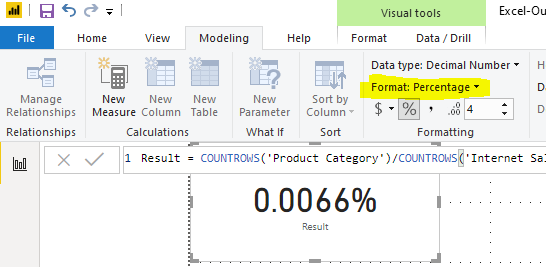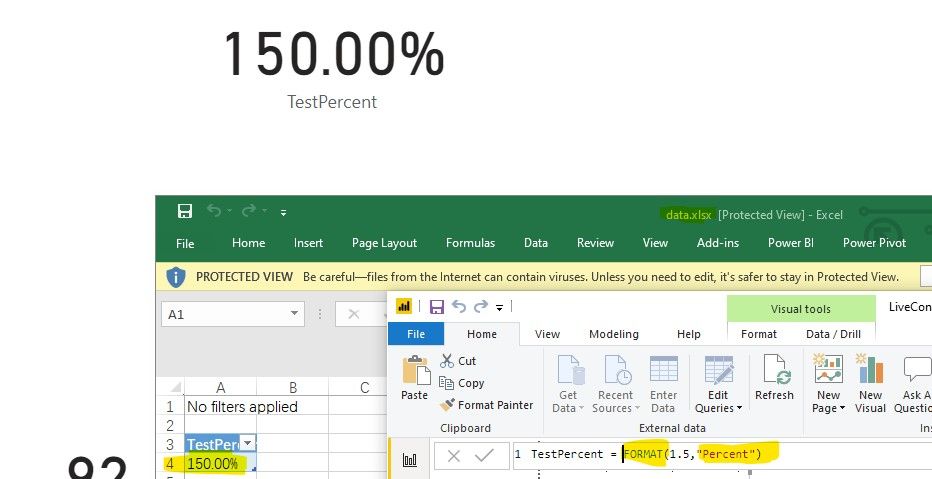- Power BI forums
- Updates
- News & Announcements
- Get Help with Power BI
- Desktop
- Service
- Report Server
- Power Query
- Mobile Apps
- Developer
- DAX Commands and Tips
- Custom Visuals Development Discussion
- Health and Life Sciences
- Power BI Spanish forums
- Translated Spanish Desktop
- Power Platform Integration - Better Together!
- Power Platform Integrations (Read-only)
- Power Platform and Dynamics 365 Integrations (Read-only)
- Training and Consulting
- Instructor Led Training
- Dashboard in a Day for Women, by Women
- Galleries
- Community Connections & How-To Videos
- COVID-19 Data Stories Gallery
- Themes Gallery
- Data Stories Gallery
- R Script Showcase
- Webinars and Video Gallery
- Quick Measures Gallery
- 2021 MSBizAppsSummit Gallery
- 2020 MSBizAppsSummit Gallery
- 2019 MSBizAppsSummit Gallery
- Events
- Ideas
- Custom Visuals Ideas
- Issues
- Issues
- Events
- Upcoming Events
- Community Blog
- Power BI Community Blog
- Custom Visuals Community Blog
- Community Support
- Community Accounts & Registration
- Using the Community
- Community Feedback
Register now to learn Fabric in free live sessions led by the best Microsoft experts. From Apr 16 to May 9, in English and Spanish.
- Power BI forums
- Forums
- Get Help with Power BI
- Service
- Excel Output from Service not retaining percentage...
- Subscribe to RSS Feed
- Mark Topic as New
- Mark Topic as Read
- Float this Topic for Current User
- Bookmark
- Subscribe
- Printer Friendly Page
- Mark as New
- Bookmark
- Subscribe
- Mute
- Subscribe to RSS Feed
- Permalink
- Report Inappropriate Content
Excel Output from Service not retaining percentage format
I have power bi reports connecting to Analysis Services.
Noticing that excel output from power bi service is not holding percentage format when the measure is created in Power BI.
Output shows it as decimals, however when I export it as csv it comes through as Percentage format.
Is this a bug?
Solved! Go to Solution.
- Mark as New
- Bookmark
- Subscribe
- Mute
- Subscribe to RSS Feed
- Permalink
- Report Inappropriate Content
Updating this for folks that may run into this issue.
Percentage format within the formula did not work on bar graphs.
Was able to create a support ticket and Power BI Team did acknowledge this as a bug.
However, they will not be fixing this bug anytime soon...maybe in the future but I got the feeling from the calls it would be never.
The workaround provided is to manually change it in export. I know its not really a great workaround.
Maybe someone else will have better luck getting this bug fixed.
- Mark as New
- Bookmark
- Subscribe
- Mute
- Subscribe to RSS Feed
- Permalink
- Report Inappropriate Content
Updating this for folks that may run into this issue.
Percentage format within the formula did not work on bar graphs.
Was able to create a support ticket and Power BI Team did acknowledge this as a bug.
However, they will not be fixing this bug anytime soon...maybe in the future but I got the feeling from the calls it would be never.
The workaround provided is to manually change it in export. I know its not really a great workaround.
Maybe someone else will have better luck getting this bug fixed.
- Mark as New
- Bookmark
- Subscribe
- Mute
- Subscribe to RSS Feed
- Permalink
- Report Inappropriate Content
Hi @acbg ,
Had this issue occur before? What is the Format of your measure? Have you tried to use Format([Origin Measure],"Percent") function? Where does this issue occur , export Summarized or export underlying data?
Update: we have reproduced this issue on my side, we are looking for the reason.
Best regards,
If this post helps, then please consider Accept it as the solution to help the other members find it more quickly.
- Mark as New
- Bookmark
- Subscribe
- Mute
- Subscribe to RSS Feed
- Permalink
- Report Inappropriate Content
@v-lid-msft Thanks for posting the update. Please do let me know when this would be resolved.
- Mark as New
- Bookmark
- Subscribe
- Mute
- Subscribe to RSS Feed
- Permalink
- Report Inappropriate Content
Hi @acbg ,
Sorry for our late reply, we are still finding the reason why the Excel export doesn't obey the report formatting. But we can use the Format function as a workaround, This will push the format spec to AS Engine and we have validated that Excel and CSV output are the same once the format is specified in the DAX.
MeasureShow = Format([Origin_Measure],"Percent")
Best regards,
If this post helps, then please consider Accept it as the solution to help the other members find it more quickly.
Helpful resources

Microsoft Fabric Learn Together
Covering the world! 9:00-10:30 AM Sydney, 4:00-5:30 PM CET (Paris/Berlin), 7:00-8:30 PM Mexico City

Power BI Monthly Update - April 2024
Check out the April 2024 Power BI update to learn about new features.