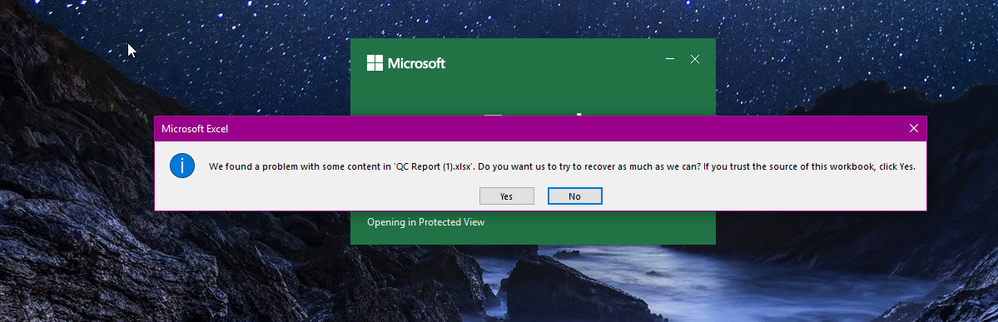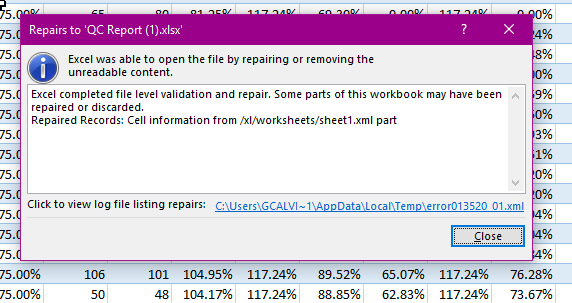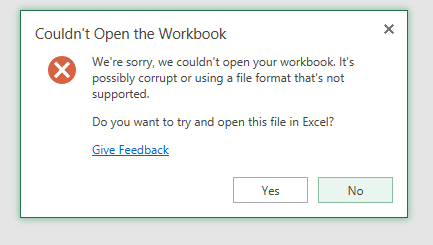- Power BI forums
- Updates
- News & Announcements
- Get Help with Power BI
- Desktop
- Service
- Report Server
- Power Query
- Mobile Apps
- Developer
- DAX Commands and Tips
- Custom Visuals Development Discussion
- Health and Life Sciences
- Power BI Spanish forums
- Translated Spanish Desktop
- Power Platform Integration - Better Together!
- Power Platform Integrations (Read-only)
- Power Platform and Dynamics 365 Integrations (Read-only)
- Training and Consulting
- Instructor Led Training
- Dashboard in a Day for Women, by Women
- Galleries
- Community Connections & How-To Videos
- COVID-19 Data Stories Gallery
- Themes Gallery
- Data Stories Gallery
- R Script Showcase
- Webinars and Video Gallery
- Quick Measures Gallery
- 2021 MSBizAppsSummit Gallery
- 2020 MSBizAppsSummit Gallery
- 2019 MSBizAppsSummit Gallery
- Events
- Ideas
- Custom Visuals Ideas
- Issues
- Issues
- Events
- Upcoming Events
- Community Blog
- Power BI Community Blog
- Custom Visuals Community Blog
- Community Support
- Community Accounts & Registration
- Using the Community
- Community Feedback
Register now to learn Fabric in free live sessions led by the best Microsoft experts. From Apr 16 to May 9, in English and Spanish.
- Power BI forums
- Forums
- Get Help with Power BI
- Service
- Excel Export File from a Table is Corrupt
- Subscribe to RSS Feed
- Mark Topic as New
- Mark Topic as Read
- Float this Topic for Current User
- Bookmark
- Subscribe
- Printer Friendly Page
- Mark as New
- Bookmark
- Subscribe
- Mute
- Subscribe to RSS Feed
- Permalink
- Report Inappropriate Content
Excel Export File from a Table is Corrupt
When I am exporting data from a published report in my workspace I am getting an error message upon opening the file:
The .CSV option works fine but any export to excel either summarized or underlying data throws the 2 above erros when I open the files. I have tried multiple machines and workspaces and I'm still getting the 2 errors. Is there a setting that needs to be changed in order to prevent the error from appearing? This will look very bad on client facing reports.
Solved! Go to Solution.
- Mark as New
- Bookmark
- Subscribe
- Mute
- Subscribe to RSS Feed
- Permalink
- Report Inappropriate Content
I did some more testing on this and identified it is one record in particular that is causing the issue. I'm not sure if it's the <blank> value in one column or the resulting Divide by 0 in another but I would not think this is enough to corrupt the workbook. I'll let you know what I find.
- Mark as New
- Bookmark
- Subscribe
- Mute
- Subscribe to RSS Feed
- Permalink
- Report Inappropriate Content
Upon further testing, the issue was the Divide by 0 error. If there are any errors in the data the Excel file will throw the corrupt error instead of just treating those errors as text. Using the replace errors function in Power Query resolved the issue and the Excel export is fine now.
- Mark as New
- Bookmark
- Subscribe
- Mute
- Subscribe to RSS Feed
- Permalink
- Report Inappropriate Content
Upon further testing, the issue was the Divide by 0 error. If there are any errors in the data the Excel file will throw the corrupt error instead of just treating those errors as text. Using the replace errors function in Power Query resolved the issue and the Excel export is fine now.
- Mark as New
- Bookmark
- Subscribe
- Mute
- Subscribe to RSS Feed
- Permalink
- Report Inappropriate Content
I did some more testing on this and identified it is one record in particular that is causing the issue. I'm not sure if it's the <blank> value in one column or the resulting Divide by 0 in another but I would not think this is enough to corrupt the workbook. I'll let you know what I find.
- Mark as New
- Bookmark
- Subscribe
- Mute
- Subscribe to RSS Feed
- Permalink
- Report Inappropriate Content
Hi Jimmy,
This issue only appears for Excel exports from Power BI. It does not appear to happen with any other files.
Regards,
Chris
- Mark as New
- Bookmark
- Subscribe
- Mute
- Subscribe to RSS Feed
- Permalink
- Report Inappropriate Content
Hi Jimmy,
I am using Office 365 to open the file. When I tried excel online, I am getting the below error message. When I click Yes, I get the same 2 messages as in my original post.
Thanks,
Chris
- Mark as New
- Bookmark
- Subscribe
- Mute
- Subscribe to RSS Feed
- Permalink
- Report Inappropriate Content
Hi cbhoffm1,
This issue seems more related to O365, I would recommend you to post your issue to O365 forum.
Regards,
Jimmy Tao
- Mark as New
- Bookmark
- Subscribe
- Mute
- Subscribe to RSS Feed
- Permalink
- Report Inappropriate Content
Hi cbhoffm1,
I have made a test on your issue but couldn't reproduce it. Excel file can be opened correctly on my side. What's your office version? Can you open the .xlsx file on excel web?
Regards,
Jimmy Tao
Helpful resources

Microsoft Fabric Learn Together
Covering the world! 9:00-10:30 AM Sydney, 4:00-5:30 PM CET (Paris/Berlin), 7:00-8:30 PM Mexico City

Power BI Monthly Update - April 2024
Check out the April 2024 Power BI update to learn about new features.