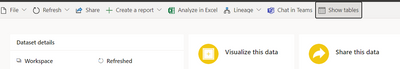- Power BI forums
- Updates
- News & Announcements
- Get Help with Power BI
- Desktop
- Service
- Report Server
- Power Query
- Mobile Apps
- Developer
- DAX Commands and Tips
- Custom Visuals Development Discussion
- Health and Life Sciences
- Power BI Spanish forums
- Translated Spanish Desktop
- Power Platform Integration - Better Together!
- Power Platform Integrations (Read-only)
- Power Platform and Dynamics 365 Integrations (Read-only)
- Training and Consulting
- Instructor Led Training
- Dashboard in a Day for Women, by Women
- Galleries
- Community Connections & How-To Videos
- COVID-19 Data Stories Gallery
- Themes Gallery
- Data Stories Gallery
- R Script Showcase
- Webinars and Video Gallery
- Quick Measures Gallery
- 2021 MSBizAppsSummit Gallery
- 2020 MSBizAppsSummit Gallery
- 2019 MSBizAppsSummit Gallery
- Events
- Ideas
- Custom Visuals Ideas
- Issues
- Issues
- Events
- Upcoming Events
- Community Blog
- Power BI Community Blog
- Custom Visuals Community Blog
- Community Support
- Community Accounts & Registration
- Using the Community
- Community Feedback
Register now to learn Fabric in free live sessions led by the best Microsoft experts. From Apr 16 to May 9, in English and Spanish.
- Power BI forums
- Forums
- Get Help with Power BI
- Service
- Re: Establishing tables used in PBIX's
- Subscribe to RSS Feed
- Mark Topic as New
- Mark Topic as Read
- Float this Topic for Current User
- Bookmark
- Subscribe
- Printer Friendly Page
- Mark as New
- Bookmark
- Subscribe
- Mute
- Subscribe to RSS Feed
- Permalink
- Report Inappropriate Content
Establishing tables used in PBIX's
Our Power BI reports are all based on a central Odata & SharePoint feed. The Odata is taken from our MS Project Central database and currently extracts 18 tables, comprising Projects, Tasks, Risks, Issues etc. and these tables then have various measures/columns added to assist our reporting.
Is there a way to find out which tables are used to create each of our 90+ reports without having to physically edit each report ?
Reason being, if we make a change to a Measure/Column, we’d like to head off any unwanted fall-out by checking the reports before publishing the revised “master” dataset.
I've used the "View Dataset" and "View Lineage"which tell me the number of views/unique viewers, but I've found no way to establish which tables are used in each report.
Any suggestions gratefully received
Regards
Fred
Solved! Go to Solution.
- Mark as New
- Bookmark
- Subscribe
- Mute
- Subscribe to RSS Feed
- Permalink
- Report Inappropriate Content
When you click on dataset there is an option "Show Tables" which displays all tables in that dataset. Would this help your case?
- Mark as New
- Bookmark
- Subscribe
- Mute
- Subscribe to RSS Feed
- Permalink
- Report Inappropriate Content
Thanks for the suggestion, however that view shows me a list of all my PBIX reports and, yes, the tables in the dataset. What I am trying to find is something that will tell me which tables are used in each of the reports, an equivalent to clicking on the "tables" button, but for the report(s)
Even better would be something that could provide a summary of what fields within each table are used in each PBIX, but I guess that's pushing it too far . . . . . for now 🙂
Regards
Fred
- Mark as New
- Bookmark
- Subscribe
- Mute
- Subscribe to RSS Feed
- Permalink
- Report Inappropriate Content
When you click on dataset there is an option "Show Tables" which displays all tables in that dataset. Would this help your case?
- Mark as New
- Bookmark
- Subscribe
- Mute
- Subscribe to RSS Feed
- Permalink
- Report Inappropriate Content
Thanks for the suggestion, however that view shows me a list of all my PBIX reports and, yes, the tables in the dataset. What I am trying to find is something that will tell me which tables are used in each of the reports, an equivalent to clicking on the "tables" button, but for the report(s)
Even better would be something that could provide a summary of what fields within each table are used in each PBIX, but I guess that's pushing it too far . . . . . for now 🙂
Regards
Fred
- Mark as New
- Bookmark
- Subscribe
- Mute
- Subscribe to RSS Feed
- Permalink
- Report Inappropriate Content
Using a dataset in a report is like gettig all its tables access in the report, so it may not be feasible to differentiate at report level without opening the report as that becomes a report level information. The report analyzer tools help with identification of unused fields but that too needs to run at report level. Hope someone is able to chip in a workaround here on this post!
Field finder is the tool that works at report level for this info:
Helpful resources

Microsoft Fabric Learn Together
Covering the world! 9:00-10:30 AM Sydney, 4:00-5:30 PM CET (Paris/Berlin), 7:00-8:30 PM Mexico City

Power BI Monthly Update - April 2024
Check out the April 2024 Power BI update to learn about new features.