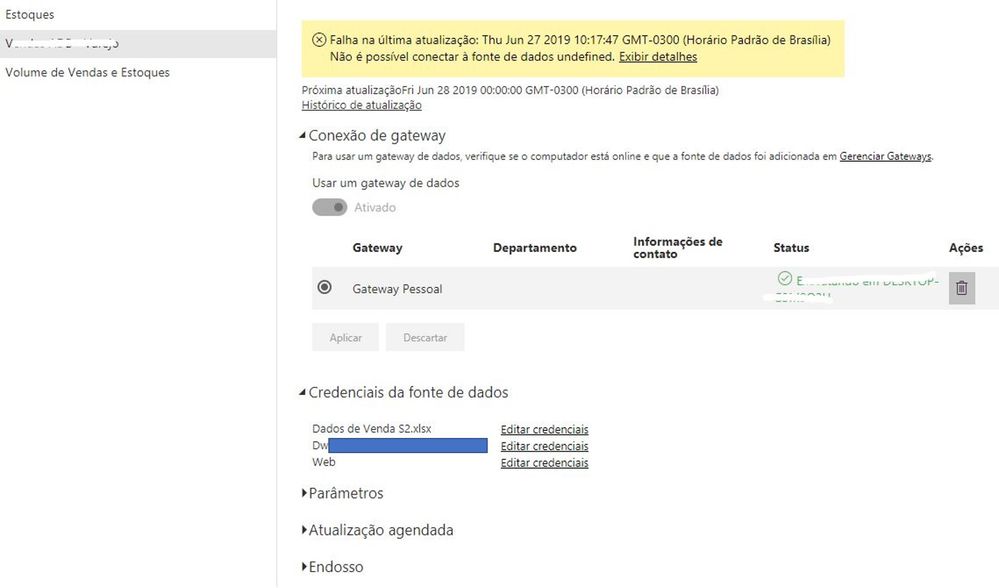- Power BI forums
- Updates
- News & Announcements
- Get Help with Power BI
- Desktop
- Service
- Report Server
- Power Query
- Mobile Apps
- Developer
- DAX Commands and Tips
- Custom Visuals Development Discussion
- Health and Life Sciences
- Power BI Spanish forums
- Translated Spanish Desktop
- Power Platform Integration - Better Together!
- Power Platform Integrations (Read-only)
- Power Platform and Dynamics 365 Integrations (Read-only)
- Training and Consulting
- Instructor Led Training
- Dashboard in a Day for Women, by Women
- Galleries
- Community Connections & How-To Videos
- COVID-19 Data Stories Gallery
- Themes Gallery
- Data Stories Gallery
- R Script Showcase
- Webinars and Video Gallery
- Quick Measures Gallery
- 2021 MSBizAppsSummit Gallery
- 2020 MSBizAppsSummit Gallery
- 2019 MSBizAppsSummit Gallery
- Events
- Ideas
- Custom Visuals Ideas
- Issues
- Issues
- Events
- Upcoming Events
- Community Blog
- Power BI Community Blog
- Custom Visuals Community Blog
- Community Support
- Community Accounts & Registration
- Using the Community
- Community Feedback
Register now to learn Fabric in free live sessions led by the best Microsoft experts. From Apr 16 to May 9, in English and Spanish.
- Power BI forums
- Forums
- Get Help with Power BI
- Service
- Error when updating Datasets (personal mode)
- Subscribe to RSS Feed
- Mark Topic as New
- Mark Topic as Read
- Float this Topic for Current User
- Bookmark
- Subscribe
- Printer Friendly Page
- Mark as New
- Bookmark
- Subscribe
- Mute
- Subscribe to RSS Feed
- Permalink
- Report Inappropriate Content
Error when updating Datasets (personal mode)
Hello guys!
I just can't get this one out of my way and here I am:
I have:
01 excel file, whose address is correct on both PBI Desktop and Dataset (PBI.com)
01 connection to an SQL Server - working fine for another report
01 connection to a google sheet based dataset.
I use on-premise gateway - personal mode
I keep getting this error, whenever I try to refresh the report:
Something went wrong
It is not possible to connect to a specific dataset.
Try it again later, or get in touch with support, providing these details:
Código de erro subjacente: -2147467259 Table: BI_Vendas.
Mensagem de erro subjacente: Information is necessary to combine data
DM_ErrorDetailNameCode_UnderlyingHResult: -2147467259
Microsoft.Data.Mashup.MashupSecurityException.DataSources: [{"kind":"SQL","path":"IP;DataSetName"},{"kind":"File","path":"\\\\ServerIP\\folder1\\S\u0026OP\\BI\\Power BI\\Histórico de Vendas S2\\Dados de Venda S2.xlsx"}]
Microsoft.Data.Mashup.MashupSecurityException.Reason: PrivacySetting
Cluster URI: WABI-BRAZIL-SOUTH-redirect.analysis.windows.net
ID da atividade: bcb98c2b-34ce-477c-975b-27fd74f92f4d
Solicitar ID: 9c1ded1a-019d-79c9-3cff-9883c9ede939
Hora: 2019-06-27 13:17:47Z
Here is a screenshot of the Settings page:
Not sure if this could be the fact that the excel file address shown in the error message is:
\\\\ServerIP\\folder1\\S\u0026OP\\BI\\Power BI\\Histórico de Vendas S2\\Dados de Venda S2.xlsx
...while it shows as follows on both PBI Desktop and the file credentials:
\\ServerIP\Folder\S&OP\BI\Power BI\Histórico de Vendas S2\Dados de Venda S2.xlsx
Thanks in advance for your help!
ASantos
Solved! Go to Solution.
- Mark as New
- Bookmark
- Subscribe
- Mute
- Subscribe to RSS Feed
- Permalink
- Report Inappropriate Content
Hello @v-shex-msft ,
Just validated the file's settings on both ends. They're identical.
I actually had to create another cluster and add the credentials, since I had lost my recovery key.
All set now.
Thank you!
PS: I have been able to union a couple of tables last week and they are working fine. Now I am going to apply the suggestion on filtering customers who bought an item and the ones who didn't.
- Mark as New
- Bookmark
- Subscribe
- Mute
- Subscribe to RSS Feed
- Permalink
- Report Inappropriate Content
Hi @Asantos2020 ,
Your datasource settings and credentials should same as you configured on desktop side, otherwise it will notice that power bi can't mapping correspond datasource to refresh.
BTW, any advanced operations applied on your query tables?(e.g. reference, merge, invoke custom function)
Regards,
Xiaoxin Sheng
If this post helps, please consider accept as solution to help other members find it more quickly.
- Mark as New
- Bookmark
- Subscribe
- Mute
- Subscribe to RSS Feed
- Permalink
- Report Inappropriate Content
Hello @v-shex-msft ,
Just validated the file's settings on both ends. They're identical.
I actually had to create another cluster and add the credentials, since I had lost my recovery key.
All set now.
Thank you!
PS: I have been able to union a couple of tables last week and they are working fine. Now I am going to apply the suggestion on filtering customers who bought an item and the ones who didn't.
Helpful resources

Microsoft Fabric Learn Together
Covering the world! 9:00-10:30 AM Sydney, 4:00-5:30 PM CET (Paris/Berlin), 7:00-8:30 PM Mexico City

Power BI Monthly Update - April 2024
Check out the April 2024 Power BI update to learn about new features.