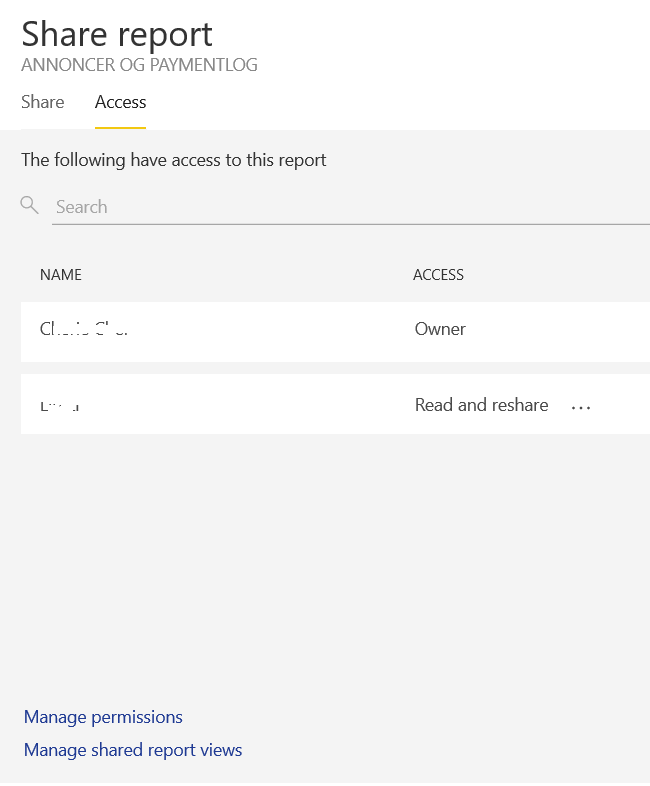- Power BI forums
- Updates
- News & Announcements
- Get Help with Power BI
- Desktop
- Service
- Report Server
- Power Query
- Mobile Apps
- Developer
- DAX Commands and Tips
- Custom Visuals Development Discussion
- Health and Life Sciences
- Power BI Spanish forums
- Translated Spanish Desktop
- Power Platform Integration - Better Together!
- Power Platform Integrations (Read-only)
- Power Platform and Dynamics 365 Integrations (Read-only)
- Training and Consulting
- Instructor Led Training
- Dashboard in a Day for Women, by Women
- Galleries
- Community Connections & How-To Videos
- COVID-19 Data Stories Gallery
- Themes Gallery
- Data Stories Gallery
- R Script Showcase
- Webinars and Video Gallery
- Quick Measures Gallery
- 2021 MSBizAppsSummit Gallery
- 2020 MSBizAppsSummit Gallery
- 2019 MSBizAppsSummit Gallery
- Events
- Ideas
- Custom Visuals Ideas
- Issues
- Issues
- Events
- Upcoming Events
- Community Blog
- Power BI Community Blog
- Custom Visuals Community Blog
- Community Support
- Community Accounts & Registration
- Using the Community
- Community Feedback
Register now to learn Fabric in free live sessions led by the best Microsoft experts. From Apr 16 to May 9, in English and Spanish.
- Power BI forums
- Forums
- Get Help with Power BI
- Service
- Error when checking Access to a Report
- Subscribe to RSS Feed
- Mark Topic as New
- Mark Topic as Read
- Float this Topic for Current User
- Bookmark
- Subscribe
- Printer Friendly Page
- Mark as New
- Bookmark
- Subscribe
- Mute
- Subscribe to RSS Feed
- Permalink
- Report Inappropriate Content
Error when checking Access to a Report
Receiving this strange error whenever I check to see who has access to a report I've published to Power BI Service:
Something went wrong
Failed to get access info for this artifact.
Please try again later or contact support. If you contact support, please provide these details.
Activity ID: eb765288-9184-4859-9739-cbde2001feee
Request ID: e3fb363e-e3fe-3f70-4757-4139c00df128
Correlation ID: 2d2f866e-74ce-ccbd-0ca7-3f0096f15e81
Time: Wed Feb 06 2019 10:42:57 GMT-0500 (Eastern Standard Time)
Version: 13.0.8234.157
Cluster URI: https://wabi-us-east2-redirect.analysis.windows.net
Solved! Go to Solution.
- Mark as New
- Bookmark
- Subscribe
- Mute
- Subscribe to RSS Feed
- Permalink
- Report Inappropriate Content
Having the same problem. I went to share the report, and clicked on the "Access" link. Upon receiving the error screen, I clicked "ok" (or cancel, or whatever it was) and then at the bottom, clicked "Manage Permissions". Within this list of people, there was a blank entry. I clicked the "..." of the blank entry and selected "Remove Access". Once that blank entry was removed, I was able to open the "Access" screen for the report.
- Mark as New
- Bookmark
- Subscribe
- Mute
- Subscribe to RSS Feed
- Permalink
- Report Inappropriate Content
Having the same problem. I went to share the report, and clicked on the "Access" link. Upon receiving the error screen, I clicked "ok" (or cancel, or whatever it was) and then at the bottom, clicked "Manage Permissions". Within this list of people, there was a blank entry. I clicked the "..." of the blank entry and selected "Remove Access". Once that blank entry was removed, I was able to open the "Access" screen for the report.
- Mark as New
- Bookmark
- Subscribe
- Mute
- Subscribe to RSS Feed
- Permalink
- Report Inappropriate Content
Thank you! This worked for me too. Seems like a bug to me. powerbi.com should give us more direction as to what might be wrong.
- Mark as New
- Bookmark
- Subscribe
- Mute
- Subscribe to RSS Feed
- Permalink
- Report Inappropriate Content
- Mark as New
- Bookmark
- Subscribe
- Mute
- Subscribe to RSS Feed
- Permalink
- Report Inappropriate Content
Hi @robarivas
Based on my test,i cannot reproduce the same issue.I would suggest you clear the cookies and sign in again to test.Try with IE or Edge or Google Chrome.
Regards,
Cherie
If this post helps, then please consider Accept it as the solution to help the other members find it more quickly.
Helpful resources

Microsoft Fabric Learn Together
Covering the world! 9:00-10:30 AM Sydney, 4:00-5:30 PM CET (Paris/Berlin), 7:00-8:30 PM Mexico City

Power BI Monthly Update - April 2024
Check out the April 2024 Power BI update to learn about new features.