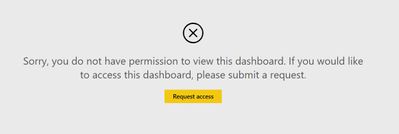- Power BI forums
- Updates
- News & Announcements
- Get Help with Power BI
- Desktop
- Service
- Report Server
- Power Query
- Mobile Apps
- Developer
- DAX Commands and Tips
- Custom Visuals Development Discussion
- Health and Life Sciences
- Power BI Spanish forums
- Translated Spanish Desktop
- Power Platform Integration - Better Together!
- Power Platform Integrations (Read-only)
- Power Platform and Dynamics 365 Integrations (Read-only)
- Training and Consulting
- Instructor Led Training
- Dashboard in a Day for Women, by Women
- Galleries
- Community Connections & How-To Videos
- COVID-19 Data Stories Gallery
- Themes Gallery
- Data Stories Gallery
- R Script Showcase
- Webinars and Video Gallery
- Quick Measures Gallery
- 2021 MSBizAppsSummit Gallery
- 2020 MSBizAppsSummit Gallery
- 2019 MSBizAppsSummit Gallery
- Events
- Ideas
- Custom Visuals Ideas
- Issues
- Issues
- Events
- Upcoming Events
- Community Blog
- Power BI Community Blog
- Custom Visuals Community Blog
- Community Support
- Community Accounts & Registration
- Using the Community
- Community Feedback
Register now to learn Fabric in free live sessions led by the best Microsoft experts. From Apr 16 to May 9, in English and Spanish.
- Power BI forums
- Forums
- Get Help with Power BI
- Service
- Error viewing shared Dashboard
- Subscribe to RSS Feed
- Mark Topic as New
- Mark Topic as Read
- Float this Topic for Current User
- Bookmark
- Subscribe
- Printer Friendly Page
- Mark as New
- Bookmark
- Subscribe
- Mute
- Subscribe to RSS Feed
- Permalink
- Report Inappropriate Content
Error viewing shared Dashboard
I have created a Dashboard based on Row-Level_security Dataset.
When I (the owner) open it directly navigating from workspace - I works.
But when I go to "Share dashboard" -> "Access" and copy-paste Dashboard link - it is showing this Error:
The working link (when navigating) looks like this (I've changed some characters):
The non-working link looks like this:
https://app.powerbi.com/groups/me/dashboards/15x6x4x9-dxx1-4x6c-a5xx-e04c5x38xx3
Why the Dashboard link is not working? Even for me?
Thanks
Solved! Go to Solution.
- Mark as New
- Bookmark
- Subscribe
- Mute
- Subscribe to RSS Feed
- Permalink
- Report Inappropriate Content
Hi @Anonymous
What I have found when sharing is to make sure that the word "me" is not included in the URL. When that happens it will fail in my experience. I think it has to do with the dashboard link being in your personal context.
So what I always do is use the first link to Share dashboards with users via a URL link.
- Mark as New
- Bookmark
- Subscribe
- Mute
- Subscribe to RSS Feed
- Permalink
- Report Inappropriate Content
Hi @Anonymous
What I have found when sharing is to make sure that the word "me" is not included in the URL. When that happens it will fail in my experience. I think it has to do with the dashboard link being in your personal context.
So what I always do is use the first link to Share dashboards with users via a URL link.
- Mark as New
- Bookmark
- Subscribe
- Mute
- Subscribe to RSS Feed
- Permalink
- Report Inappropriate Content
Thanks @GilbertQ
Is it a bug? this link is in the Share section of a Dashboard...
I used to share it with my users..
- Mark as New
- Bookmark
- Subscribe
- Mute
- Subscribe to RSS Feed
- Permalink
- Report Inappropriate Content
Hi @Anonymous
I think it might be, as I have found that it often gave the users an error when I used the link under the Access and then Dashboard Link.
I did share a dashboard with myself and when the email comes with the hyperlink it actually has an invitationId in the hyperlink, which must then re-direct to the actual dashboard.
This was the link with the content removed: https://app.powerbi.com/claiminviteredirect.html?tenant=xxxx-xxxx-xxxx-xxxx-xxxxxxxx&invitationId=xxxxxxx-xxxx-xxxx-xxxx-xxxx%3d&email=email@domain.com
Helpful resources

Microsoft Fabric Learn Together
Covering the world! 9:00-10:30 AM Sydney, 4:00-5:30 PM CET (Paris/Berlin), 7:00-8:30 PM Mexico City

Power BI Monthly Update - April 2024
Check out the April 2024 Power BI update to learn about new features.