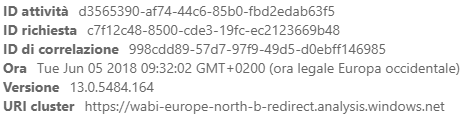- Power BI forums
- Updates
- News & Announcements
- Get Help with Power BI
- Desktop
- Service
- Report Server
- Power Query
- Mobile Apps
- Developer
- DAX Commands and Tips
- Custom Visuals Development Discussion
- Health and Life Sciences
- Power BI Spanish forums
- Translated Spanish Desktop
- Power Platform Integration - Better Together!
- Power Platform Integrations (Read-only)
- Power Platform and Dynamics 365 Integrations (Read-only)
- Training and Consulting
- Instructor Led Training
- Dashboard in a Day for Women, by Women
- Galleries
- Community Connections & How-To Videos
- COVID-19 Data Stories Gallery
- Themes Gallery
- Data Stories Gallery
- R Script Showcase
- Webinars and Video Gallery
- Quick Measures Gallery
- 2021 MSBizAppsSummit Gallery
- 2020 MSBizAppsSummit Gallery
- 2019 MSBizAppsSummit Gallery
- Events
- Ideas
- Custom Visuals Ideas
- Issues
- Issues
- Events
- Upcoming Events
- Community Blog
- Power BI Community Blog
- Custom Visuals Community Blog
- Community Support
- Community Accounts & Registration
- Using the Community
- Community Feedback
Register now to learn Fabric in free live sessions led by the best Microsoft experts. From Apr 16 to May 9, in English and Spanish.
- Power BI forums
- Forums
- Get Help with Power BI
- Service
- Re: Error updating Power BI Service dataset from S...
- Subscribe to RSS Feed
- Mark Topic as New
- Mark Topic as Read
- Float this Topic for Current User
- Bookmark
- Subscribe
- Printer Friendly Page
- Mark as New
- Bookmark
- Subscribe
- Mute
- Subscribe to RSS Feed
- Permalink
- Report Inappropriate Content
Error updating Power BI Service dataset from SQL table through Direct Query
I created a Power BI Desktop report using SQL Server table with a direct query data connection and then I brought it in Power BI Service choosing planned update every 15 minutes. When my PC is on it works fine, but when I switch it off and then turn it on the following morning, I see my dataset (and so my report and my dashboard too) didn't update during the night and I gain the warning message next to the dataset:
An unknown error occurred. Try again. If the problem persists, contact support. Try later or contact support providing following information. (I don't see anything else).
If I open my dashboard, I see warning message next to every graph:
It hasn't been possible to recover data for this graph. Try again later. Try again later or contact support specifying the following information:
I turn my PC off at 6 p.m. and switch it on at 9 a.m. the following morning. I always see last update made at about 6.30 p.m. and the next one planned for about 1 p.m. (I planned updates every 15 minutes). However, at 1 p.m. it updates fine, and if I change update frequency, for example turning it to 30 minutes or changing it and then taking it back to 15, I works fine and the planned time is taken at 15 minutes later that moment and not at about 1 p.m. anymore.
Why does it work this strange way? Am I missing something?
Thank you very much
- Mark as New
- Bookmark
- Subscribe
- Mute
- Subscribe to RSS Feed
- Permalink
- Report Inappropriate Content
Hi @Anonymous
Where did you install your gateway? On the server or on your computer ?
If it is on your computer it is normal that the refresh stop, because the gateway need to be installed on a place that does not stop.
- Quentin
- Mark as New
- Bookmark
- Subscribe
- Mute
- Subscribe to RSS Feed
- Permalink
- Report Inappropriate Content
Thank you Quentin. I am almost sure I installed it on my computer. How can I be sure of it? And how could I install it on the server? Can I do it now? Anyway, I don't understand why it updates 4 hours later than the time I swtich my PC on.
- Mark as New
- Bookmark
- Subscribe
- Mute
- Subscribe to RSS Feed
- Permalink
- Report Inappropriate Content
@Anonymous
When you turn your computer off, the gateway is off. When you turn it on, it goes back online.
Do you have the personal gateway or the on-premise one ?
- Quentin
- Mark as New
- Bookmark
- Subscribe
- Mute
- Subscribe to RSS Feed
- Permalink
- Report Inappropriate Content
I have it on my PC, I installed it here.
When I turn my PC on, why doesn't it update 15 minutes later instead of 4 hours?
Helpful resources

Microsoft Fabric Learn Together
Covering the world! 9:00-10:30 AM Sydney, 4:00-5:30 PM CET (Paris/Berlin), 7:00-8:30 PM Mexico City

Power BI Monthly Update - April 2024
Check out the April 2024 Power BI update to learn about new features.