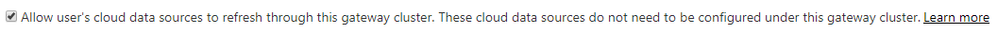- Power BI forums
- Updates
- News & Announcements
- Get Help with Power BI
- Desktop
- Service
- Report Server
- Power Query
- Mobile Apps
- Developer
- DAX Commands and Tips
- Custom Visuals Development Discussion
- Health and Life Sciences
- Power BI Spanish forums
- Translated Spanish Desktop
- Power Platform Integration - Better Together!
- Power Platform Integrations (Read-only)
- Power Platform and Dynamics 365 Integrations (Read-only)
- Training and Consulting
- Instructor Led Training
- Dashboard in a Day for Women, by Women
- Galleries
- Community Connections & How-To Videos
- COVID-19 Data Stories Gallery
- Themes Gallery
- Data Stories Gallery
- R Script Showcase
- Webinars and Video Gallery
- Quick Measures Gallery
- 2021 MSBizAppsSummit Gallery
- 2020 MSBizAppsSummit Gallery
- 2019 MSBizAppsSummit Gallery
- Events
- Ideas
- Custom Visuals Ideas
- Issues
- Issues
- Events
- Upcoming Events
- Community Blog
- Power BI Community Blog
- Custom Visuals Community Blog
- Community Support
- Community Accounts & Registration
- Using the Community
- Community Feedback
Register now to learn Fabric in free live sessions led by the best Microsoft experts. From Apr 16 to May 9, in English and Spanish.
- Power BI forums
- Forums
- Get Help with Power BI
- Service
- Re: Error "No Gateway" whenever queries are built ...
- Subscribe to RSS Feed
- Mark Topic as New
- Mark Topic as Read
- Float this Topic for Current User
- Bookmark
- Subscribe
- Printer Friendly Page
- Mark as New
- Bookmark
- Subscribe
- Mute
- Subscribe to RSS Feed
- Permalink
- Report Inappropriate Content
Error "No Gateway" whenever queries are built with 2 sources
Hi,
Having an issue that whenver I merge data in Query Editor from 2 sources (Salesforce & local Datawarehouse, or Sharepoint & local Datawarehouse) I am unable to refresh in Service, and consequently Schedule Refresh. I have no problems refreshing the data within desktop.
My only fix right now is:
I have to go to View > Query Dependencies and isolate the queries that are built using 2 sources, and rebuild their relationships in the DAX environment.
I read that this may be an issue with sources requiring OAuth2 credentials, can anyone verify? I'm not using the On-Premises Data Gateway, but rather one configured by IT.
Solved! Go to Solution.
- Mark as New
- Bookmark
- Subscribe
- Mute
- Subscribe to RSS Feed
- Permalink
- Report Inappropriate Content
Hi there, what happens when you expand the Gateway connection?
It should show you which gateways there are, and if the data sources have not been configured it should have the details there on what they need to be.
Also ensure that the setting is set below for the Gateway
- Mark as New
- Bookmark
- Subscribe
- Mute
- Subscribe to RSS Feed
- Permalink
- Report Inappropriate Content
Hi there
Could you confirm what the privacy settings are set to?
I would suggest turning them off.
And then also ensuring that the privacy settings for the data sources on the Gateway are set to none?
Also ensure that the data sources in the Gateway match what you have in your Power BI Desktop file. You can view them by clicking on Edit Queries, then Data Sources
- Mark as New
- Bookmark
- Subscribe
- Mute
- Subscribe to RSS Feed
- Permalink
- Report Inappropriate Content
Hey, thanks for the response Gilbert -
I found the thread where I noticed someone mentioned OAuth2 settings are not compatible with the On-Premises Gateway; granted this was back in 2016.
Privacy settings are set to "Always ignore". I do not believe we have any privacy restrictions in the Gateway, I've reached out to my coworker who manages it. Data sources in the Gateway should match what I have in PBI Desktop - I've aligned them several times to make sure.
Side Note: when I have this issue of "No Gateway", I am unable to see Data Sources to confirm settings - the option is greyed out:
- Mark as New
- Bookmark
- Subscribe
- Mute
- Subscribe to RSS Feed
- Permalink
- Report Inappropriate Content
Hi there, what happens when you expand the Gateway connection?
It should show you which gateways there are, and if the data sources have not been configured it should have the details there on what they need to be.
Also ensure that the setting is set below for the Gateway
- Mark as New
- Bookmark
- Subscribe
- Mute
- Subscribe to RSS Feed
- Permalink
- Report Inappropriate Content
Finally heard back from my network manager, this was it!
Thank you.
- Mark as New
- Bookmark
- Subscribe
- Mute
- Subscribe to RSS Feed
- Permalink
- Report Inappropriate Content
Helpful resources

Microsoft Fabric Learn Together
Covering the world! 9:00-10:30 AM Sydney, 4:00-5:30 PM CET (Paris/Berlin), 7:00-8:30 PM Mexico City

Power BI Monthly Update - April 2024
Check out the April 2024 Power BI update to learn about new features.