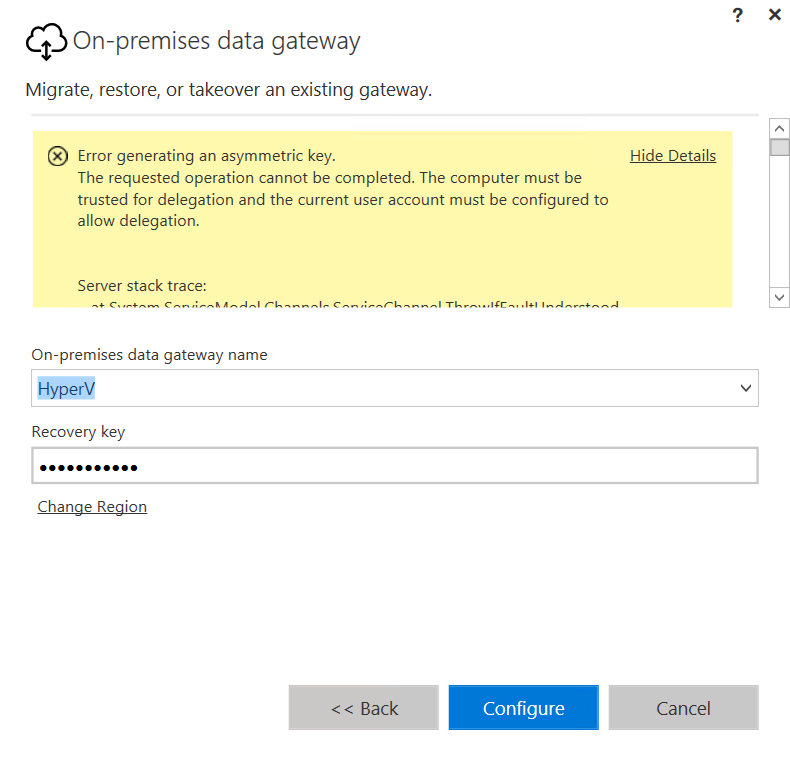- Power BI forums
- Updates
- News & Announcements
- Get Help with Power BI
- Desktop
- Service
- Report Server
- Power Query
- Mobile Apps
- Developer
- DAX Commands and Tips
- Custom Visuals Development Discussion
- Health and Life Sciences
- Power BI Spanish forums
- Translated Spanish Desktop
- Power Platform Integration - Better Together!
- Power Platform Integrations (Read-only)
- Power Platform and Dynamics 365 Integrations (Read-only)
- Training and Consulting
- Instructor Led Training
- Dashboard in a Day for Women, by Women
- Galleries
- Community Connections & How-To Videos
- COVID-19 Data Stories Gallery
- Themes Gallery
- Data Stories Gallery
- R Script Showcase
- Webinars and Video Gallery
- Quick Measures Gallery
- 2021 MSBizAppsSummit Gallery
- 2020 MSBizAppsSummit Gallery
- 2019 MSBizAppsSummit Gallery
- Events
- Ideas
- Custom Visuals Ideas
- Issues
- Issues
- Events
- Upcoming Events
- Community Blog
- Power BI Community Blog
- Custom Visuals Community Blog
- Community Support
- Community Accounts & Registration
- Using the Community
- Community Feedback
Register now to learn Fabric in free live sessions led by the best Microsoft experts. From Apr 16 to May 9, in English and Spanish.
- Power BI forums
- Forums
- Get Help with Power BI
- Service
- Error on on-premise Data Gateway
- Subscribe to RSS Feed
- Mark Topic as New
- Mark Topic as Read
- Float this Topic for Current User
- Bookmark
- Subscribe
- Printer Friendly Page
- Mark as New
- Bookmark
- Subscribe
- Mute
- Subscribe to RSS Feed
- Permalink
- Report Inappropriate Content
Error on on-premise Data Gateway
Hi,
I got error while update/migrate the gateway. Below is the error. How to solve it?
Error generating an asymmetric key.
The communication object, System.ServiceModel.Channels.ServiceChannel, cannot be used for communication because it is in the Faulted state.
Server stack trace:
at System.ServiceModel.Channels.CommunicationObject.ThrowIfDisposedOrNotOpen()
at System.ServiceModel.Channels.ServiceChannel.EnsureOpened(TimeSpan timeout)
at System.ServiceModel.Channels.ServiceChannel.Call(String action, Boolean oneway, ProxyOperationRuntime operation, Object[] ins, Object[] outs, TimeSpan timeout)
at System.ServiceModel.Channels.ServiceChannelProxy.InvokeService(IMethodCallMessage methodCall, ProxyOperationRuntime operation)
at System.ServiceModel.Channels.ServiceChannelProxy.Invoke(IMessage message)
Exception rethrown at [0]:
at System.Runtime.Remoting.Proxies.RealProxy.HandleReturnMessage(IMessage reqMsg, IMessage retMsg)
at System.Runtime.Remoting.Proxies.RealProxy.PrivateInvoke(MessageData& msgData, Int32 type)
at Microsoft.PowerBI.DataMovement.Pipeline.InternalContracts.IGatewayConfigurationService.GenerateAsymmetricKey()
at Microsoft.PowerBI.DataMovement.Pipeline.GatewayClient.GatewayConfigurationClient.GenerateAsymmetricKey()
Solved! Go to Solution.
- Mark as New
- Bookmark
- Subscribe
- Mute
- Subscribe to RSS Feed
- Permalink
- Report Inappropriate Content
Hi @Kamaizziati,
Here is a similar thread in which a workaround is mentioned. Could you go to check if it works in your scenario? ![]()
Solution:
Change the logon user for Service "On-premises data gateway service" (PBIEgwService) to "Local System Account".
1. RUN services.msc
2. Search "Power BI Gateway - Enterprise Service" in list of services, and click
3. In TAB "Log On" change to "Local System Account"
4. Restart "Power BI Gateway" Service
Regards
- Mark as New
- Bookmark
- Subscribe
- Mute
- Subscribe to RSS Feed
- Permalink
- Report Inappropriate Content
I was recently upgraded to Windows 10 and my domain changed for my log in. I am trying to recover my gateway and it is telling me my 'key is not valid for the state'
Any idea on how to fix this?
- Mark as New
- Bookmark
- Subscribe
- Mute
- Subscribe to RSS Feed
- Permalink
- Report Inappropriate Content
Hi @GIS_powerBI,
It is your proble already solved?
Did you put the name of your PC correct? or do you shutdown the PC because on one premisse gateway need 24 hour PC on.
Thanks
- Mark as New
- Bookmark
- Subscribe
- Mute
- Subscribe to RSS Feed
- Permalink
- Report Inappropriate Content
turns out with the windows 10 upgrade there was a domain change. Only way to resolve it was to get a Windows 7 computer again and put 64 bit office and BI on there.
- Mark as New
- Bookmark
- Subscribe
- Mute
- Subscribe to RSS Feed
- Permalink
- Report Inappropriate Content
Hi @Kamaizziati,
Here is a similar thread in which a workaround is mentioned. Could you go to check if it works in your scenario? ![]()
Solution:
Change the logon user for Service "On-premises data gateway service" (PBIEgwService) to "Local System Account".
1. RUN services.msc
2. Search "Power BI Gateway - Enterprise Service" in list of services, and click
3. In TAB "Log On" change to "Local System Account"
4. Restart "Power BI Gateway" Service
Regards
- Mark as New
- Bookmark
- Subscribe
- Mute
- Subscribe to RSS Feed
- Permalink
- Report Inappropriate Content
Hi @v-ljerr-msft,
I already try that step but i got another error. Below is my error.
Gateway service health check failed.
Below is the stack trace:
Microsoft.PowerBI.DataMovement.Pipeline.GatewayClient.GatewayConfigurationClientException: Error getting Gateway service health data. ---> System.ServiceModel.CommunicationObjectFaultedException: The communication object, System.ServiceModel.Channels.ServiceChannel, cannot be used for communication because it is in the Faulted state.
Server stack trace:
at System.ServiceModel.Channels.CommunicationObject.ThrowIfDisposedOrNotOpen()
at System.ServiceModel.Channels.ServiceChannel.EnsureOpened(TimeSpan timeout)
at System.ServiceModel.Channels.ServiceChannel.Call(String action, Boolean oneway, ProxyOperationRuntime operation, Object[] ins, Object[] outs, TimeSpan timeout)
at System.ServiceModel.Channels.ServiceChannelProxy.InvokeService(IMethodCallMessage methodCall, ProxyOperationRuntime operation)
at System.ServiceModel.Channels.ServiceChannelProxy.Invoke(IMessage message)
Exception rethrown at [0]:
at System.Runtime.Remoting.Proxies.RealProxy.HandleReturnMessage(IMessage reqMsg, IMessage retMsg)
at System.Runtime.Remoting.Proxies.RealProxy.PrivateInvoke(MessageData& msgData, Int32 type)
at Microsoft.PowerBI.DataMovement.Pipeline.InternalContracts.IGatewayConfigurationService.GetServiceHealth()
at Microsoft.PowerBI.DataMovement.Pipeline.GatewayClient.GatewayConfigurationClient.GetServiceHealth()
--- End of inner exception stack trace ---
at Microsoft.PowerBI.DataMovement.Pipeline.GatewayClient.GatewayConfigurationClient.GetServiceHealth()
at Microsoft.PowerBI.DataMovement.GatewayCommon.Checks.GatewayServiceCheck.RunCheck()
Helpful resources

Microsoft Fabric Learn Together
Covering the world! 9:00-10:30 AM Sydney, 4:00-5:30 PM CET (Paris/Berlin), 7:00-8:30 PM Mexico City

Power BI Monthly Update - April 2024
Check out the April 2024 Power BI update to learn about new features.