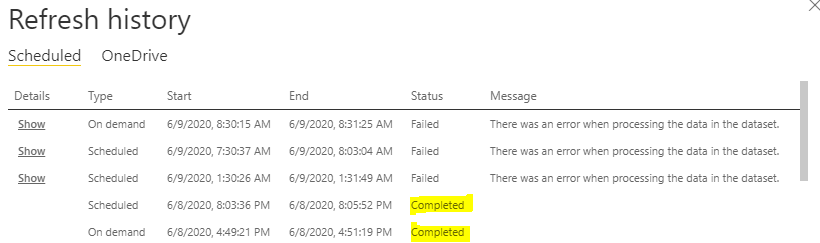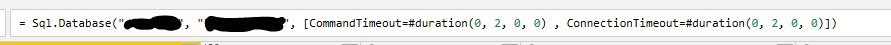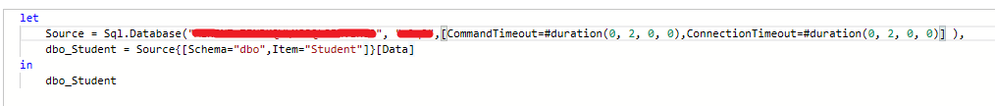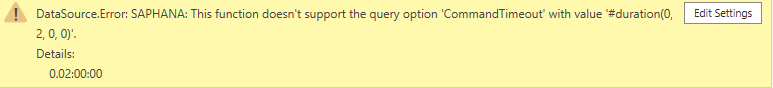- Power BI forums
- Updates
- News & Announcements
- Get Help with Power BI
- Desktop
- Service
- Report Server
- Power Query
- Mobile Apps
- Developer
- DAX Commands and Tips
- Custom Visuals Development Discussion
- Health and Life Sciences
- Power BI Spanish forums
- Translated Spanish Desktop
- Power Platform Integration - Better Together!
- Power Platform Integrations (Read-only)
- Power Platform and Dynamics 365 Integrations (Read-only)
- Training and Consulting
- Instructor Led Training
- Dashboard in a Day for Women, by Women
- Galleries
- Community Connections & How-To Videos
- COVID-19 Data Stories Gallery
- Themes Gallery
- Data Stories Gallery
- R Script Showcase
- Webinars and Video Gallery
- Quick Measures Gallery
- 2021 MSBizAppsSummit Gallery
- 2020 MSBizAppsSummit Gallery
- 2019 MSBizAppsSummit Gallery
- Events
- Ideas
- Custom Visuals Ideas
- Issues
- Issues
- Events
- Upcoming Events
- Community Blog
- Power BI Community Blog
- Custom Visuals Community Blog
- Community Support
- Community Accounts & Registration
- Using the Community
- Community Feedback
Register now to learn Fabric in free live sessions led by the best Microsoft experts. From Apr 16 to May 9, in English and Spanish.
- Power BI forums
- Forums
- Get Help with Power BI
- Service
- Re: Error in first incremental refresh in powerBI....
- Subscribe to RSS Feed
- Mark Topic as New
- Mark Topic as Read
- Float this Topic for Current User
- Bookmark
- Subscribe
- Printer Friendly Page
- Mark as New
- Bookmark
- Subscribe
- Mute
- Subscribe to RSS Feed
- Permalink
- Report Inappropriate Content
Error in first incremental refresh in powerBI.com (DM_GWPipeline_Gateway_TimeoutError)
Hello,
I got this error in the first incremental refresh, can you help me out, what timeout is that?
{"error":{"code":"DM_GWPipeline_Gateway_TimeoutError","pbi.error":{"code":"DM_GWPipeline_Gateway_TimeoutError","parameters":{},"details":[],"exceptionCulprit":1}}}
Thanks
- Mark as New
- Bookmark
- Subscribe
- Mute
- Subscribe to RSS Feed
- Permalink
- Report Inappropriate Content
@Anonymous ,
I've had the exact same error for some time now.
I have the both command timeout mentioned in the thread on all my tables but I'm still getting the same error.
Have you managed to resolve it?
Thanks!
- Mark as New
- Bookmark
- Subscribe
- Mute
- Subscribe to RSS Feed
- Permalink
- Report Inappropriate Content
Without the error details it is hard to understand why this is happening?
- Mark as New
- Bookmark
- Subscribe
- Mute
- Subscribe to RSS Feed
- Permalink
- Report Inappropriate Content
Hi @GilbertQ,
My error happens intermittently on a report with incremental refresh and in another one without it.
The error is always
Data source error: {"error":{"code":"DM_GWPipeline_Gateway_TimeoutError","pbi.error":{"code":"DM_GWPipeline_Gateway_TimeoutError","parameters":{},"details":[],"exceptionCulprit":1}}}
The "funny" thing is that sometimes works and sometimes don't
I have placed on all my tables the following, but as you can see the timeout error is confusing, since it happens after 1 minute
The privacy levels are set both in the file and in the gateway as "organizational" and I've disabled parallel download on tables just in case the issue is due to the gateway cpu capacity.
I don't really know what to do anymore.
When I refresh on desktop, it runs without problems.
I have an open ticket with MS support and I'm waiting for an answer, but I thought that somebody might have had the same issue.
- Mark as New
- Bookmark
- Subscribe
- Mute
- Subscribe to RSS Feed
- Permalink
- Report Inappropriate Content
We just experienced the same timeout error.
The service account associated with the data gateway server had the DNS entry for its internet proxy deleted. The proxy was configured for only that user. Our sysadmin removed the obsolete DNS entry and added the proxy server IP address, and restarted the service. All is good. I can refresh datasets without the timeout occurring.
HTH
- Mark as New
- Bookmark
- Subscribe
- Mute
- Subscribe to RSS Feed
- Permalink
- Report Inappropriate Content
Hi platar,
I am interested in this solution, can explain me better how to set up the poxy DNS, we have screenshot with this,
Thanks,
- Mark as New
- Bookmark
- Subscribe
- Mute
- Subscribe to RSS Feed
- Permalink
- Report Inappropriate Content
The proxy server listed in Internet options was incorrect on the server dedicated to hosting our data gateway. We merely replaced the obsolete DNS entry for the proxy server with the correct IP address.
- Mark as New
- Bookmark
- Subscribe
- Mute
- Subscribe to RSS Feed
- Permalink
- Report Inappropriate Content
@Anonymous ,
Was this issue resolved?
@setis did you hear anything from the support team?
would like to know the solutions.
Thanks,
- Mark as New
- Bookmark
- Subscribe
- Mute
- Subscribe to RSS Feed
- Permalink
- Report Inappropriate Content
I have the same error!
I'm just connecting to a sql database and a table, with just the "import"-function.
The gateway is connected correctly...
And my table just takes 3 sec to run!
what the hell happens?
- Mark as New
- Bookmark
- Subscribe
- Mute
- Subscribe to RSS Feed
- Permalink
- Report Inappropriate Content
Hi, @Anonymous
I'd like to suggest you increase the CommandTimeout and the ConnectionTimeout parameters to two hours to see if it works. The default value for ComandTimeout is ten minutes and the default value for ConnectionTimeout is driver-dependent. You may go to Power Query to modify them.
You may try the following code in advanced editor to set CommandTimeout and ConnectionTimeout.
For further information, please refer the document .
Best Regards
Allan
If this post helps, then please consider Accept it as the solution to help the other members find it more quickly.
- Mark as New
- Bookmark
- Subscribe
- Mute
- Subscribe to RSS Feed
- Permalink
- Report Inappropriate Content
Hello
Thank you for your answer,
I use a query with a Hana connection, I can't support more than 2 parameters.
- Mark as New
- Bookmark
- Subscribe
- Mute
- Subscribe to RSS Feed
- Permalink
- Report Inappropriate Content
That appears to be a timeout from your Gateway to your datasource?
Can you make sure that your gateway server can access the data source?
- Mark as New
- Bookmark
- Subscribe
- Mute
- Subscribe to RSS Feed
- Permalink
- Report Inappropriate Content
Hello,
yes the gateway access to the data source works,
I have the same report that works in full refresh, but incrementally it doesn't work for the first refresh in powerBI.com.
Thanks,
- Mark as New
- Bookmark
- Subscribe
- Mute
- Subscribe to RSS Feed
- Permalink
- Report Inappropriate Content
I would suggest chatting to your DBA to see how you can speed up either the connection to the database or the query returning data from the database?
Helpful resources

Microsoft Fabric Learn Together
Covering the world! 9:00-10:30 AM Sydney, 4:00-5:30 PM CET (Paris/Berlin), 7:00-8:30 PM Mexico City

Power BI Monthly Update - April 2024
Check out the April 2024 Power BI update to learn about new features.