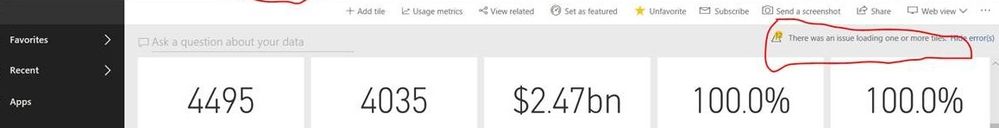- Power BI forums
- Updates
- News & Announcements
- Get Help with Power BI
- Desktop
- Service
- Report Server
- Power Query
- Mobile Apps
- Developer
- DAX Commands and Tips
- Custom Visuals Development Discussion
- Health and Life Sciences
- Power BI Spanish forums
- Translated Spanish Desktop
- Power Platform Integration - Better Together!
- Power Platform Integrations (Read-only)
- Power Platform and Dynamics 365 Integrations (Read-only)
- Training and Consulting
- Instructor Led Training
- Dashboard in a Day for Women, by Women
- Galleries
- Community Connections & How-To Videos
- COVID-19 Data Stories Gallery
- Themes Gallery
- Data Stories Gallery
- R Script Showcase
- Webinars and Video Gallery
- Quick Measures Gallery
- 2021 MSBizAppsSummit Gallery
- 2020 MSBizAppsSummit Gallery
- 2019 MSBizAppsSummit Gallery
- Events
- Ideas
- Custom Visuals Ideas
- Issues
- Issues
- Events
- Upcoming Events
- Community Blog
- Power BI Community Blog
- Custom Visuals Community Blog
- Community Support
- Community Accounts & Registration
- Using the Community
- Community Feedback
Register now to learn Fabric in free live sessions led by the best Microsoft experts. From Apr 16 to May 9, in English and Spanish.
- Power BI forums
- Forums
- Get Help with Power BI
- Service
- Error in Dashboard Tiles in PBI service
- Subscribe to RSS Feed
- Mark Topic as New
- Mark Topic as Read
- Float this Topic for Current User
- Bookmark
- Subscribe
- Printer Friendly Page
- Mark as New
- Bookmark
- Subscribe
- Mute
- Subscribe to RSS Feed
- Permalink
- Report Inappropriate Content
Error in Dashboard Tiles in PBI service
Hi all,
Greetings!!
These tiles are pinned from an existing Dashboard. currently I am refreshing this dashboard manually due to some Gateway issue. Can anyone please tell when and why this error comes? Do we have to PIN the tiles everytime we publish the dashboard from PBI Desktop to PBI Service.
Please suggest. Thanks in advance!!
Solved! Go to Solution.
- Mark as New
- Bookmark
- Subscribe
- Mute
- Subscribe to RSS Feed
- Permalink
- Report Inappropriate Content
Yes, i got this error is due to removal of previous report i guess. I have full read/write permissions. The only reason seems to be report does not exists.
Probably the solution will be to publish the latest report with same name by just replacing the older one. No need to deletye older one first and the publish new. It breaks the tiles' link with reports I believe.
@v-jiascu-msft , Thanks for your help though.!!
- Mark as New
- Bookmark
- Subscribe
- Mute
- Subscribe to RSS Feed
- Permalink
- Report Inappropriate Content
Hi @Anonymous,
Could you please mark the proper answer as solution?
Best Regards!
Dale
If this post helps, then please consider Accept it as the solution to help the other members find it more quickly.
- Mark as New
- Bookmark
- Subscribe
- Mute
- Subscribe to RSS Feed
- Permalink
- Report Inappropriate Content
Hi @Anonymous,
You can click the "error(s)" to see details. When we find out what's going on, then we can find a way to solve the issues.
Best Regards,
Dale
If this post helps, then please consider Accept it as the solution to help the other members find it more quickly.
- Mark as New
- Bookmark
- Subscribe
- Mute
- Subscribe to RSS Feed
- Permalink
- Report Inappropriate Content
That I checked already. It only says "Error loading in Tiles". I recently published the dashboard with same name after deleting first and those tiles were from older report. could that be the reason ???? because while clicking on tile nothing happens(usually it navigates to corresponding report)
- Mark as New
- Bookmark
- Subscribe
- Mute
- Subscribe to RSS Feed
- Permalink
- Report Inappropriate Content
Hi @Anonymous,
That could be the cause. Did you see the Exclamation sign in the tile when you click "error(s)"? You can see details there and we would know what happened.
Best Regards,
Dale
If this post helps, then please consider Accept it as the solution to help the other members find it more quickly.
- Mark as New
- Bookmark
- Subscribe
- Mute
- Subscribe to RSS Feed
- Permalink
- Report Inappropriate Content
Yes, i got this error is due to removal of previous report i guess. I have full read/write permissions. The only reason seems to be report does not exists.
Probably the solution will be to publish the latest report with same name by just replacing the older one. No need to deletye older one first and the publish new. It breaks the tiles' link with reports I believe.
@v-jiascu-msft , Thanks for your help though.!!
- Mark as New
- Bookmark
- Subscribe
- Mute
- Subscribe to RSS Feed
- Permalink
- Report Inappropriate Content
A few months later, I have also encountered this error.
The first explanation "report does not exist" is not true, since the report is there and is verified to work.
The second explanation "you don't have permission to view it" is not true, since I am the developer and created the report, able to replace via Desktop "publish" or edit online.
These errors are consistent across several dashboards.
If I REFRESH the dashboard page, the error indicators go away and everything works fine.
The downside is the errors show up again later.
I cannot see any issue on my side which would account for the spurious error messages.
Therefore I suspect this is a real technical issue with the service. Note that the KPI controls are linked to a published Power BI dataset.
Each of KPI tiles in the attached image links to a different report.
Helpful resources

Microsoft Fabric Learn Together
Covering the world! 9:00-10:30 AM Sydney, 4:00-5:30 PM CET (Paris/Berlin), 7:00-8:30 PM Mexico City

Power BI Monthly Update - April 2024
Check out the April 2024 Power BI update to learn about new features.