- Power BI forums
- Updates
- News & Announcements
- Get Help with Power BI
- Desktop
- Service
- Report Server
- Power Query
- Mobile Apps
- Developer
- DAX Commands and Tips
- Custom Visuals Development Discussion
- Health and Life Sciences
- Power BI Spanish forums
- Translated Spanish Desktop
- Power Platform Integration - Better Together!
- Power Platform Integrations (Read-only)
- Power Platform and Dynamics 365 Integrations (Read-only)
- Training and Consulting
- Instructor Led Training
- Dashboard in a Day for Women, by Women
- Galleries
- Community Connections & How-To Videos
- COVID-19 Data Stories Gallery
- Themes Gallery
- Data Stories Gallery
- R Script Showcase
- Webinars and Video Gallery
- Quick Measures Gallery
- 2021 MSBizAppsSummit Gallery
- 2020 MSBizAppsSummit Gallery
- 2019 MSBizAppsSummit Gallery
- Events
- Ideas
- Custom Visuals Ideas
- Issues
- Issues
- Events
- Upcoming Events
- Community Blog
- Power BI Community Blog
- Custom Visuals Community Blog
- Community Support
- Community Accounts & Registration
- Using the Community
- Community Feedback
Register now to learn Fabric in free live sessions led by the best Microsoft experts. From Apr 16 to May 9, in English and Spanish.
- Power BI forums
- Forums
- Get Help with Power BI
- Service
- Re: Error formatting date refresh time Nan
- Subscribe to RSS Feed
- Mark Topic as New
- Mark Topic as Read
- Float this Topic for Current User
- Bookmark
- Subscribe
- Printer Friendly Page
- Mark as New
- Bookmark
- Subscribe
- Mute
- Subscribe to RSS Feed
- Permalink
- Report Inappropriate Content
Error formatting date refresh time Nan
We are getting a NaN on one of our dashboards on power bi. This panel shows the last refresh date for the data. It has been in place for over a year working okay but in the last few weeks something has gone wrong.
I have tried using a calculated column and a measure to get it working again both fail when publishing to ower bi. Both formulas below. I have checked Fact_OpsDeliverySLAHistory[RefreshDate] it is a Date\Time field formatted to yyyy-mm-dd HH:mm:ss and it all works in desktop, it did used to work on power bi until a couple of weeks ago.
RefreshDateDisplay = FORMAT([RefreshDate],"dddd, dd MMM yyyy HH:mm:ss")
Refresh Time Old = FORMAT( CALCULATE(max(Fact_OpsDeliverySLAHistory[RefreshDate])),"dddd, dd MMM yyyy HH:mm:ss")

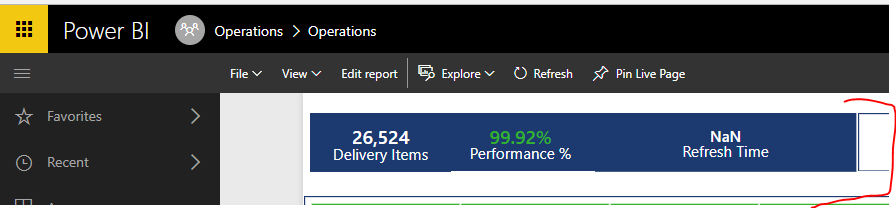
Anyone else having this issue?
- Mark as New
- Bookmark
- Subscribe
- Mute
- Subscribe to RSS Feed
- Permalink
- Report Inappropriate Content
Hi @gooranga1,
I'm not able to reproduce the issue on my side. Please follow below tips to troubleshoot the issue:
1. Which kind of data source did you get data from?
2. Please try other visuals instead of Card, like table visual to see if the issue related to Card.
2. Please update the Power BI desktop to the latest version 2.48.4792.721 64-bit (July 2017), then open the report in this version to publish to service.
3. Please share .pbix file with us with dummy data if possible, so we can try to reproduce the issue.
Best Regards,
Qiuyun Yu
If this post helps, then please consider Accept it as the solution to help the other members find it more quickly.
- Mark as New
- Bookmark
- Subscribe
- Mute
- Subscribe to RSS Feed
- Permalink
- Report Inappropriate Content
Hi @v-qiuyu-msft,
Sorry been away for a few weeks. Yes it looks like the custom visualisation problem was the issue in this case. I was using a CardWithStatesBySQLBI visualisation and this was failing. When I switched to the standard card visualisation the format worked.
So I just changed that particular card and matched as close as possible to the custom card format.
One thing I have noticed on a similar thread though and I don't think it was like this before is that now in the mobile phone app for power bi all date formats against sliders are all US format and I can see no way of changing that which is slightly annoying for non US date format customers.
- Mark as New
- Bookmark
- Subscribe
- Mute
- Subscribe to RSS Feed
- Permalink
- Report Inappropriate Content
Hi @gooranga1,
As the issue is related to custom visual Card with States by OKViz, I would suggest you report this issue by click Report this custom visual here.
Regarding your second issue in mobile app, as it's another topic from original issue. Please create a new thread in Mobile Apps forum to get dedicated support.
Best Regards,
Qiuyun Yu
If this post helps, then please consider Accept it as the solution to help the other members find it more quickly.
Helpful resources

Microsoft Fabric Learn Together
Covering the world! 9:00-10:30 AM Sydney, 4:00-5:30 PM CET (Paris/Berlin), 7:00-8:30 PM Mexico City

Power BI Monthly Update - April 2024
Check out the April 2024 Power BI update to learn about new features.


