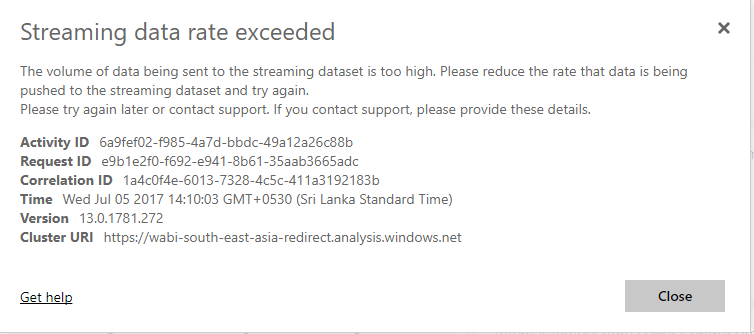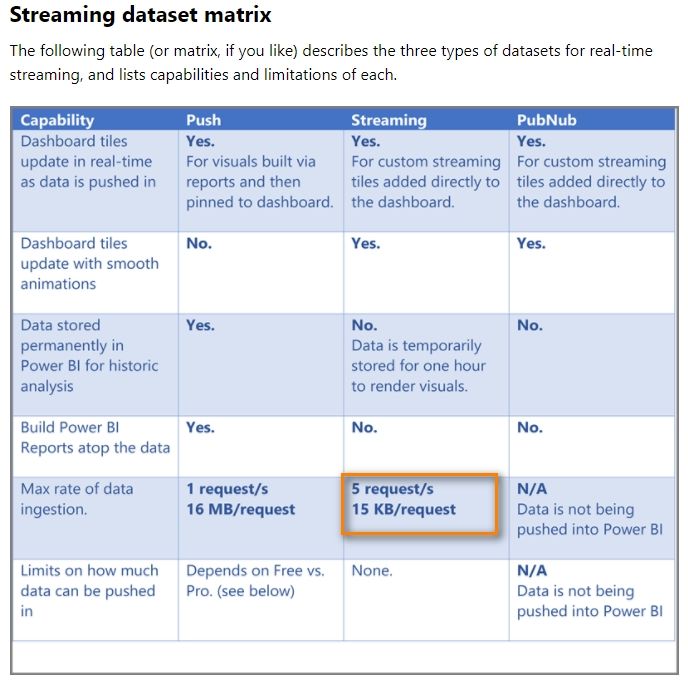- Power BI forums
- Updates
- News & Announcements
- Get Help with Power BI
- Desktop
- Service
- Report Server
- Power Query
- Mobile Apps
- Developer
- DAX Commands and Tips
- Custom Visuals Development Discussion
- Health and Life Sciences
- Power BI Spanish forums
- Translated Spanish Desktop
- Power Platform Integration - Better Together!
- Power Platform Integrations (Read-only)
- Power Platform and Dynamics 365 Integrations (Read-only)
- Training and Consulting
- Instructor Led Training
- Dashboard in a Day for Women, by Women
- Galleries
- Community Connections & How-To Videos
- COVID-19 Data Stories Gallery
- Themes Gallery
- Data Stories Gallery
- R Script Showcase
- Webinars and Video Gallery
- Quick Measures Gallery
- 2021 MSBizAppsSummit Gallery
- 2020 MSBizAppsSummit Gallery
- 2019 MSBizAppsSummit Gallery
- Events
- Ideas
- Custom Visuals Ideas
- Issues
- Issues
- Events
- Upcoming Events
- Community Blog
- Power BI Community Blog
- Custom Visuals Community Blog
- Community Support
- Community Accounts & Registration
- Using the Community
- Community Feedback
Register now to learn Fabric in free live sessions led by the best Microsoft experts. From Apr 16 to May 9, in English and Spanish.
- Power BI forums
- Forums
- Get Help with Power BI
- Service
- Re: Error displayed on tiles on streaming dataset
- Subscribe to RSS Feed
- Mark Topic as New
- Mark Topic as Read
- Float this Topic for Current User
- Bookmark
- Subscribe
- Printer Friendly Page
- Mark as New
- Bookmark
- Subscribe
- Mute
- Subscribe to RSS Feed
- Permalink
- Report Inappropriate Content
Error displayed on tiles on streaming dataset
Hi,
I am getting the following error when I integrate a streaming dataset with my PowerBI Dashboard. I am using Azure Stream Analytics to stream the data. Quite a few of the tiles I created which use the streaming data work, while another a tile gives an error similar to the one displayed here. Any fix for this ?
Best Regards,
Nuzhi
- Mark as New
- Bookmark
- Subscribe
- Mute
- Subscribe to RSS Feed
- Permalink
- Report Inappropriate Content
If your Azure Stream Analytics query results in very rapid output to Power BI (for example, once or twice per second), Azure Stream Analytics will being batching those outputs into a single request. This may cause the request size to exceed the streaming tile limit. In that case, streaming tiles will fail to render.
In such cases, the best practice is to slow the rate of data output to Power BI; for example, instead of a maximum value every second, set it to a maximum over 10 seconds.
Best Regards,
Herbert
- Mark as New
- Bookmark
- Subscribe
- Mute
- Subscribe to RSS Feed
- Permalink
- Report Inappropriate Content
How do I slow the rate of data output. Is it from the Azure Stream Analytics end or is there any possibility of doing it from within Power BI ?
Best Regards,
Nuzhi
- Mark as New
- Bookmark
- Subscribe
- Mute
- Subscribe to RSS Feed
- Permalink
- Report Inappropriate Content
We can use a Tumbling window or Hopping window to ensure that data push is at most one push per second, and that your query lands within the throughput requirements.
Please refer to https://docs.microsoft.com/en-us/azure/stream-analytics/stream-analytics-power-bi-dashboard#learn-ab.... A sample is given there.
Best Regards,
Herbert
Helpful resources

Microsoft Fabric Learn Together
Covering the world! 9:00-10:30 AM Sydney, 4:00-5:30 PM CET (Paris/Berlin), 7:00-8:30 PM Mexico City

Power BI Monthly Update - April 2024
Check out the April 2024 Power BI update to learn about new features.