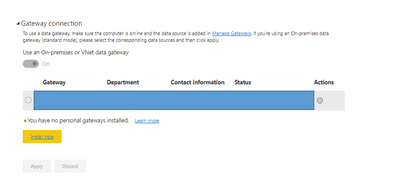- Power BI forums
- Updates
- News & Announcements
- Get Help with Power BI
- Desktop
- Service
- Report Server
- Power Query
- Mobile Apps
- Developer
- DAX Commands and Tips
- Custom Visuals Development Discussion
- Health and Life Sciences
- Power BI Spanish forums
- Translated Spanish Desktop
- Power Platform Integration - Better Together!
- Power Platform Integrations (Read-only)
- Power Platform and Dynamics 365 Integrations (Read-only)
- Training and Consulting
- Instructor Led Training
- Dashboard in a Day for Women, by Women
- Galleries
- Community Connections & How-To Videos
- COVID-19 Data Stories Gallery
- Themes Gallery
- Data Stories Gallery
- R Script Showcase
- Webinars and Video Gallery
- Quick Measures Gallery
- 2021 MSBizAppsSummit Gallery
- 2020 MSBizAppsSummit Gallery
- 2019 MSBizAppsSummit Gallery
- Events
- Ideas
- Custom Visuals Ideas
- Issues
- Issues
- Events
- Upcoming Events
- Community Blog
- Power BI Community Blog
- Custom Visuals Community Blog
- Community Support
- Community Accounts & Registration
- Using the Community
- Community Feedback
Register now to learn Fabric in free live sessions led by the best Microsoft experts. From Apr 16 to May 9, in English and Spanish.
- Power BI forums
- Forums
- Get Help with Power BI
- Service
- Re: Error connecting to data
- Subscribe to RSS Feed
- Mark Topic as New
- Mark Topic as Read
- Float this Topic for Current User
- Bookmark
- Subscribe
- Printer Friendly Page
- Mark as New
- Bookmark
- Subscribe
- Mute
- Subscribe to RSS Feed
- Permalink
- Report Inappropriate Content
Error connecting to data
Howdy,
Created a report linking to two already existing datasets and a few tables off an import from Excel.
On desktop the visualizations using existing datases are showing ok, but when I publish and view online I get "
Couldn't load the data for this visual
Couldn't retrieve the data for this visual. Please try again later."
I am not sure where to start as am pretty new to this.
Any pointers?
Thanks
Nicjk
Solved! Go to Solution.
- Mark as New
- Bookmark
- Subscribe
- Mute
- Subscribe to RSS Feed
- Permalink
- Report Inappropriate Content
Hi @NJCLIFFORD,
For this error,
please check the gateway connection in dataset settings, configure gateway for your data source.
At the same time, you said when you load my report in BI Service it has an error 'There is no available gateway', I notice that you have a excel file data source in your report, you should also configure gateway for it.
Simply put, your report is a composite data source and you need to configure the gateway to the local data source first. For more details, please refer to this doc:
Merge or append on-premises and cloud data sources - Power BI | Microsoft Docs
Best regards,
Community Support Team Selina zhu
If this post helps, then please consider Accept it as the solution to help the other members find it more quickly
- Mark as New
- Bookmark
- Subscribe
- Mute
- Subscribe to RSS Feed
- Permalink
- Report Inappropriate Content
Hi @NJCLIFFORD,
For this error,
please check the gateway connection in dataset settings, configure gateway for your data source.
At the same time, you said when you load my report in BI Service it has an error 'There is no available gateway', I notice that you have a excel file data source in your report, you should also configure gateway for it.
Simply put, your report is a composite data source and you need to configure the gateway to the local data source first. For more details, please refer to this doc:
Merge or append on-premises and cloud data sources - Power BI | Microsoft Docs
Best regards,
Community Support Team Selina zhu
If this post helps, then please consider Accept it as the solution to help the other members find it more quickly
- Mark as New
- Bookmark
- Subscribe
- Mute
- Subscribe to RSS Feed
- Permalink
- Report Inappropriate Content
Howdy, thanks for the quick response...
I have gone to Settings -> Manage Gateways -> Data Sources and there are a lot of names under there with status etc
I have found the two there that match the names of the Data Sets I am using, and the Status on them when I click the icon shows as Unknown Error - see image below.
- Mark as New
- Bookmark
- Subscribe
- Mute
- Subscribe to RSS Feed
- Permalink
- Report Inappropriate Content
@NJCLIFFORD - Have you checked the gateway connections for the dataset? If they aren't mapped, then you need to update the gateways. Let me know if you have any questions.
Did I answer your question? Mark my post as a solution! If not, please feel free to ask me.
Also, I would ❤ Kudos if my solution helped. It is a token of appreciation!
Thank you very much !
- Mark as New
- Bookmark
- Subscribe
- Mute
- Subscribe to RSS Feed
- Permalink
- Report Inappropriate Content
Sorry, did not include much info in that...
On Power BI Desktop, I have tried going to the Transform Data / Clear Permissions and that did not seem to fix the problem.
Also, on the Power BI Service, when I look at the Lineage view it has the two existing data sets coming from ODBC connection into the dataset with the same name as my report. When I go to settings for my dataset it has an error 'One or more cloud data sources for this dataset have been deleted. Recreate cloud data sources (link)' Clicking the link does nothing.
When I look at the two existing datasets, they are refreshing successfully as there is a report for each of the ODBC datasets and they are loading fine in the Power BI Service.
Also when I load my report in BI Service it has an error 'There is no avaiable gateway'
I am confused as to why the Desktop is working ok??
Thanks again
Noob Nick
Helpful resources

Microsoft Fabric Learn Together
Covering the world! 9:00-10:30 AM Sydney, 4:00-5:30 PM CET (Paris/Berlin), 7:00-8:30 PM Mexico City

Power BI Monthly Update - April 2024
Check out the April 2024 Power BI update to learn about new features.