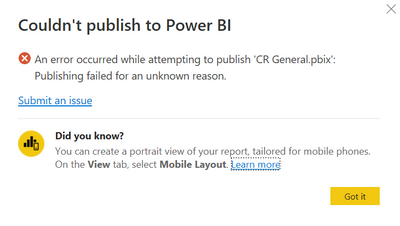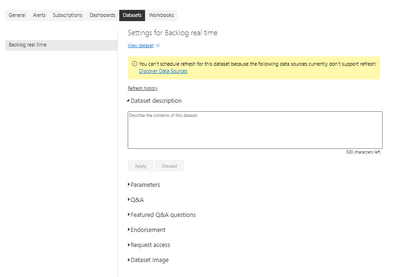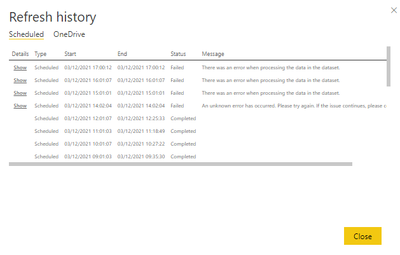- Power BI forums
- Updates
- News & Announcements
- Get Help with Power BI
- Desktop
- Service
- Report Server
- Power Query
- Mobile Apps
- Developer
- DAX Commands and Tips
- Custom Visuals Development Discussion
- Health and Life Sciences
- Power BI Spanish forums
- Translated Spanish Desktop
- Power Platform Integration - Better Together!
- Power Platform Integrations (Read-only)
- Power Platform and Dynamics 365 Integrations (Read-only)
- Training and Consulting
- Instructor Led Training
- Dashboard in a Day for Women, by Women
- Galleries
- Community Connections & How-To Videos
- COVID-19 Data Stories Gallery
- Themes Gallery
- Data Stories Gallery
- R Script Showcase
- Webinars and Video Gallery
- Quick Measures Gallery
- 2021 MSBizAppsSummit Gallery
- 2020 MSBizAppsSummit Gallery
- 2019 MSBizAppsSummit Gallery
- Events
- Ideas
- Custom Visuals Ideas
- Issues
- Issues
- Events
- Upcoming Events
- Community Blog
- Power BI Community Blog
- Custom Visuals Community Blog
- Community Support
- Community Accounts & Registration
- Using the Community
- Community Feedback
Register now to learn Fabric in free live sessions led by the best Microsoft experts. From Apr 16 to May 9, in English and Spanish.
- Power BI forums
- Forums
- Get Help with Power BI
- Service
- Re: Error Publishing from Power BI Desktop to Onli...
- Subscribe to RSS Feed
- Mark Topic as New
- Mark Topic as Read
- Float this Topic for Current User
- Bookmark
- Subscribe
- Printer Friendly Page
- Mark as New
- Bookmark
- Subscribe
- Mute
- Subscribe to RSS Feed
- Permalink
- Report Inappropriate Content
Error Publishing from Power BI Desktop to Online Service
Hello Power BI Community,
I've been building dashboards by connecting Power BI with Salesforce Objects, however all of my reports I had published stopped refreshing today (also some reports with datasets coming just from gsheets) and Power BI Online stopped recognizing all data source credentials which before were recognized just fine. Also, I was not using any gateway for scheduling the updates on my datasets before, when they were working properly. When I refresh my report on Power BI Desktop it works fine. I have also tried to delete all my dashes from my workspace and publish them again after refreshing them on Desktop, but now I'm getting the error below:
My License is Pro and I've been sharing my reports with several people on my company who don't have any Power BI license. Not sure if this could be the reason.
For the remaining report which I still did not delete from my workspace, this is what appears to me on Power BI Service settings where I usually scheduled my reports:
This is what I have on the refresh history, as you can see it was working completely fine for the last 2 months:
Please, can someone help me to solve this? Could it be related to an expiring license or some kind of block on my permissions?
Anyone else having the same issue out there?
Thanks in advance!
Solved! Go to Solution.
- Mark as New
- Bookmark
- Subscribe
- Mute
- Subscribe to RSS Feed
- Permalink
- Report Inappropriate Content
Well, it seems it's solved now. For those who are having the same issue, this is what I have done:
- Deleted all my dashboards from Power BI Online Service;
- Turned off my PC and turned it ON again;
- When I tried to publish it once again, everything started working normally.
I hope this can be useful to someone else, since I spent the whole day trying to solve it!
Thanks and good luck you all!
- Mark as New
- Bookmark
- Subscribe
- Mute
- Subscribe to RSS Feed
- Permalink
- Report Inappropriate Content
Well, it seems it's solved now. For those who are having the same issue, this is what I have done:
- Deleted all my dashboards from Power BI Online Service;
- Turned off my PC and turned it ON again;
- When I tried to publish it once again, everything started working normally.
I hope this can be useful to someone else, since I spent the whole day trying to solve it!
Thanks and good luck you all!
Helpful resources

Microsoft Fabric Learn Together
Covering the world! 9:00-10:30 AM Sydney, 4:00-5:30 PM CET (Paris/Berlin), 7:00-8:30 PM Mexico City

Power BI Monthly Update - April 2024
Check out the April 2024 Power BI update to learn about new features.