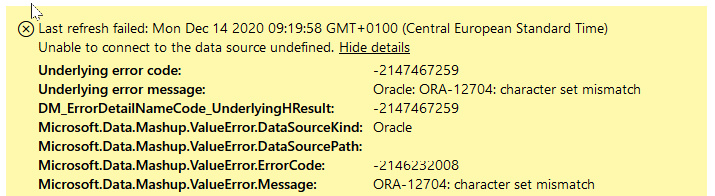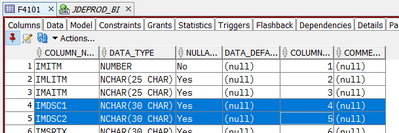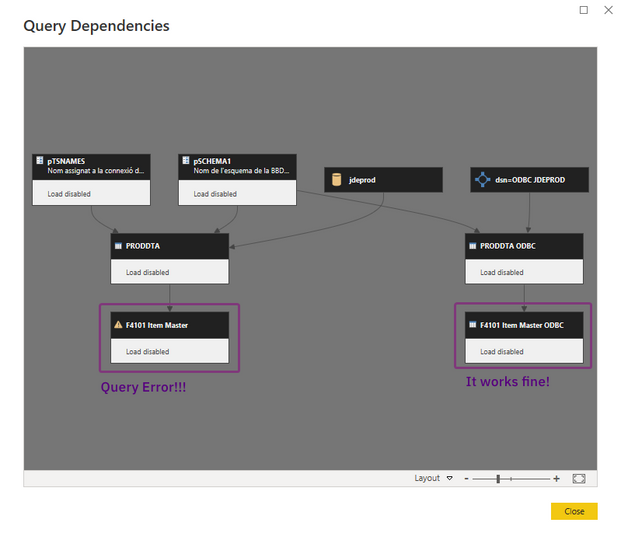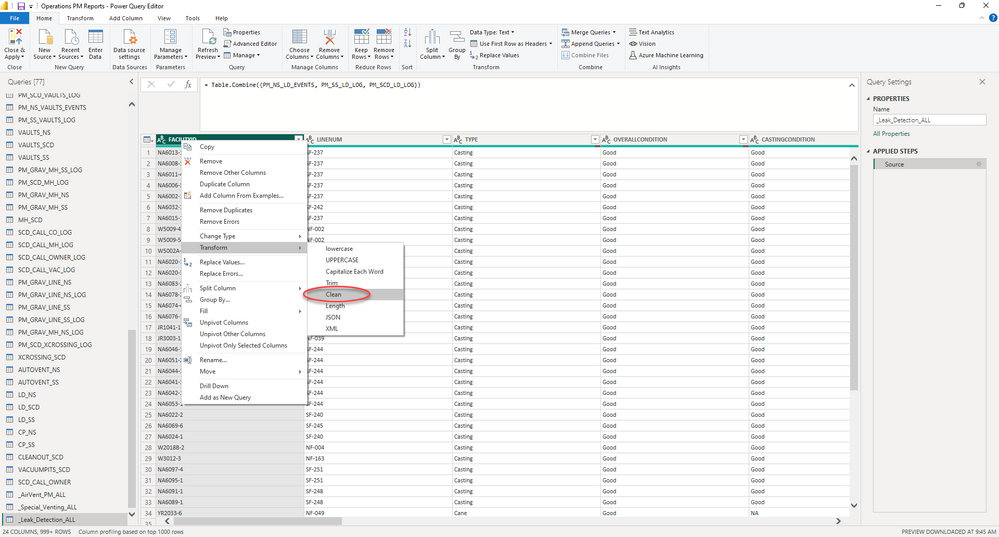- Power BI forums
- Updates
- News & Announcements
- Get Help with Power BI
- Desktop
- Service
- Report Server
- Power Query
- Mobile Apps
- Developer
- DAX Commands and Tips
- Custom Visuals Development Discussion
- Health and Life Sciences
- Power BI Spanish forums
- Translated Spanish Desktop
- Power Platform Integration - Better Together!
- Power Platform Integrations (Read-only)
- Power Platform and Dynamics 365 Integrations (Read-only)
- Training and Consulting
- Instructor Led Training
- Dashboard in a Day for Women, by Women
- Galleries
- Community Connections & How-To Videos
- COVID-19 Data Stories Gallery
- Themes Gallery
- Data Stories Gallery
- R Script Showcase
- Webinars and Video Gallery
- Quick Measures Gallery
- 2021 MSBizAppsSummit Gallery
- 2020 MSBizAppsSummit Gallery
- 2019 MSBizAppsSummit Gallery
- Events
- Ideas
- Custom Visuals Ideas
- Issues
- Issues
- Events
- Upcoming Events
- Community Blog
- Power BI Community Blog
- Custom Visuals Community Blog
- Community Support
- Community Accounts & Registration
- Using the Community
- Community Feedback
Register now to learn Fabric in free live sessions led by the best Microsoft experts. From Apr 16 to May 9, in English and Spanish.
- Power BI forums
- Forums
- Get Help with Power BI
- Service
- Re: Error Oracle ORA-12704 character set mismatch ...
- Subscribe to RSS Feed
- Mark Topic as New
- Mark Topic as Read
- Float this Topic for Current User
- Bookmark
- Subscribe
- Printer Friendly Page
- Mark as New
- Bookmark
- Subscribe
- Mute
- Subscribe to RSS Feed
- Permalink
- Report Inappropriate Content
Error Oracle ORA-12704 character set mismatch when refreshing dataset
Hello Community!
Since I've installed December 2020 updtade of the On-premise data gateway; a previously working dataset, which was connecting to an Oracle Datasource now throws an error related to the character set. So far I've checked the versions of the software I'm using and:
- Power BI Desktop, Version: 2.87.1061.0 64-bit (november 2020)
- Gateway, Version: 3000.68.8 (december 2020)
All other datasets connecting to the same datasource are working as expected. The error on the dataset refresh:
Any clues why I'm getting this error now? The data set works perfectly fine in the Desktop version 🙄.
Thank you everyone for the help!!
Solved! Go to Solution.
- Mark as New
- Bookmark
- Subscribe
- Mute
- Subscribe to RSS Feed
- Permalink
- Report Inappropriate Content
After tinkering a lot with this problem. I've figured out how to avoid the problem and it works flawlessly although I don't really understand why.
The merge step generated by the power query editor is like so:
Table.CombineColumns(#"Removed Other Columns",{"IMDSC1", "IMDSC2"},Combiner.CombineTextByDelimiter("", QuoteStyle.None),"Merged")You get always this error:
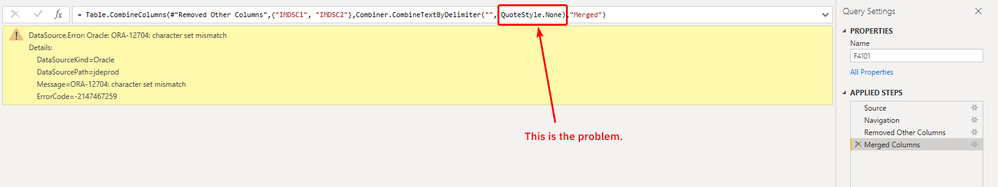
The QuoteStyle.None function inside the Combiner.CombineTextByDelimiter makes the whole thing fail. If you remove this piece of code like so:
Table.CombineColumns(#"Removed Other Columns",{"IMDSC1", "IMDSC2"},Combiner.CombineTextByDelimiter(""),"Merged")Magic happens:
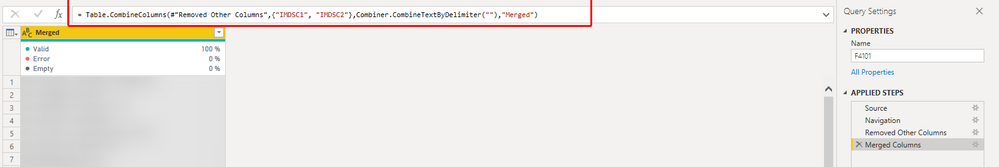
You get your data back as you would expect.
The reason why this is the problem escapes my understanding. On top of that the documentation on these functions is less than ideal. If anyone knows why this happens let me know! I'm now curious 😋
- Mark as New
- Bookmark
- Subscribe
- Mute
- Subscribe to RSS Feed
- Permalink
- Report Inappropriate Content
After tinkering a lot with this problem. I've figured out how to avoid the problem and it works flawlessly although I don't really understand why.
The merge step generated by the power query editor is like so:
Table.CombineColumns(#"Removed Other Columns",{"IMDSC1", "IMDSC2"},Combiner.CombineTextByDelimiter("", QuoteStyle.None),"Merged")You get always this error:
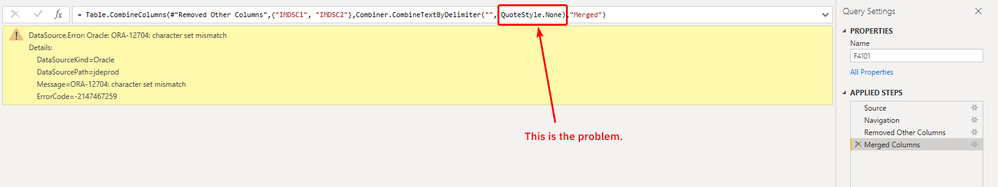
The QuoteStyle.None function inside the Combiner.CombineTextByDelimiter makes the whole thing fail. If you remove this piece of code like so:
Table.CombineColumns(#"Removed Other Columns",{"IMDSC1", "IMDSC2"},Combiner.CombineTextByDelimiter(""),"Merged")Magic happens:
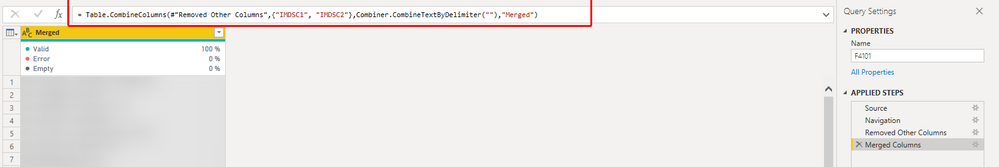
You get your data back as you would expect.
The reason why this is the problem escapes my understanding. On top of that the documentation on these functions is less than ideal. If anyone knows why this happens let me know! I'm now curious 😋
- Mark as New
- Bookmark
- Subscribe
- Mute
- Subscribe to RSS Feed
- Permalink
- Report Inappropriate Content
Still not working!
After near a year of dealing with the error I finally have some time to focus on trying to solve it. But with no success 😥. I'll try to add as much information as I can, and if someone has solved the same kind of error in another DBMS system may work as well.
Setup
Current running software versions at the time of writing:
- Server Side
- On-premises data gateway 3000.101.16 October 2021
- Oracle Database 19c Standard Edition 2 Release 19.0.0.0.0
- Client Side
- Windows 10 Pro, Version 20H2, Build 19042.1165
- Power BI Desktop 2.98.1025.0 64-bit (October 2021)
- Oracle Data Access Components for Oracle 12.2.0.1.0
The Error
Originally, I found the error with the data gateway but, the error can be reproduced in Power BI Desktop as well. The error happens when:
- Trying to merge two text columns with NCHAR (30) types without manually specifying its type first.
- The error always occurs on the native Oracle database connector. If you setup a connection with a DSN (Data Source Name) for an ODBC connection and repeat the same steps you're able to repeat the exact same steps without getting the error (loosing query folding 😮). Here's the code of the m query, and some screenshots to understand how the PBIX file is organized:
The code for both queries is the same except for the source definition.
let Source = #"PRODDTA ODBC", Table = Source{[ Name = "F4101" ]}[Data], #"Removed Other Columns" = Table.SelectColumns ( Table, { "IMDSC1", "IMDSC2" } ), #"Merged Columns" = Table.CombineColumns ( #"Removed Other Columns", { "IMDSC1", "IMDSC2" }, Combiner.CombineTextByDelimiter ( "", QuoteStyle.None ), "IMDSC" ) in #"Merged Columns" |
- Mark as New
- Bookmark
- Subscribe
- Mute
- Subscribe to RSS Feed
- Permalink
- Report Inappropriate Content
Hi, @MiquelDespuig
Could you please tell me whether your problem has been solved?
For now, there is no content of description in the thread.
If you still have this issue for Power BI, you'd better create a support ticket in Power BI Support to get further help.
https://powerbi.microsoft.com/en-us/support/
Best Regards,
Community Support Team _ Eason
- Mark as New
- Bookmark
- Subscribe
- Mute
- Subscribe to RSS Feed
- Permalink
- Report Inappropriate Content
Hi, @MiquelDespuig
What mode is used, directquery or import?
This error looks like the result of inconsistent data types in the table during the query, have you changed any data types of the columns in the oracle table or table name?
If the issue occurs only for this specific report , it is suggested to republish the report to another workspace and reconfigure a new Oracle data source in the gateway.
Best Regards,
Community Support Team _ Eason
- Mark as New
- Bookmark
- Subscribe
- Mute
- Subscribe to RSS Feed
- Permalink
- Report Inappropriate Content
Hello @v-easonf-msft ,
First sorry for the late answer 😔!
The report is running on Import Mode. I haven't modified the query on the data-source, although I'll make a thorough check for mismatching data-types.
I've also tried to publish the report in my workspace and I got the same error. What a didn't try is to replace the gateway connection with a new one. Oracle connections are kind of tricky and chaning them may bite you, but I'll try anyways.
Thank you!! I'll let you know when finished!
- Mark as New
- Bookmark
- Subscribe
- Mute
- Subscribe to RSS Feed
- Permalink
- Report Inappropriate Content
In Power Query try this:
- Right click on your data column
- Scroll down to 'Transform'
- Click on 'Clean'
Helpful resources

Microsoft Fabric Learn Together
Covering the world! 9:00-10:30 AM Sydney, 4:00-5:30 PM CET (Paris/Berlin), 7:00-8:30 PM Mexico City

Power BI Monthly Update - April 2024
Check out the April 2024 Power BI update to learn about new features.