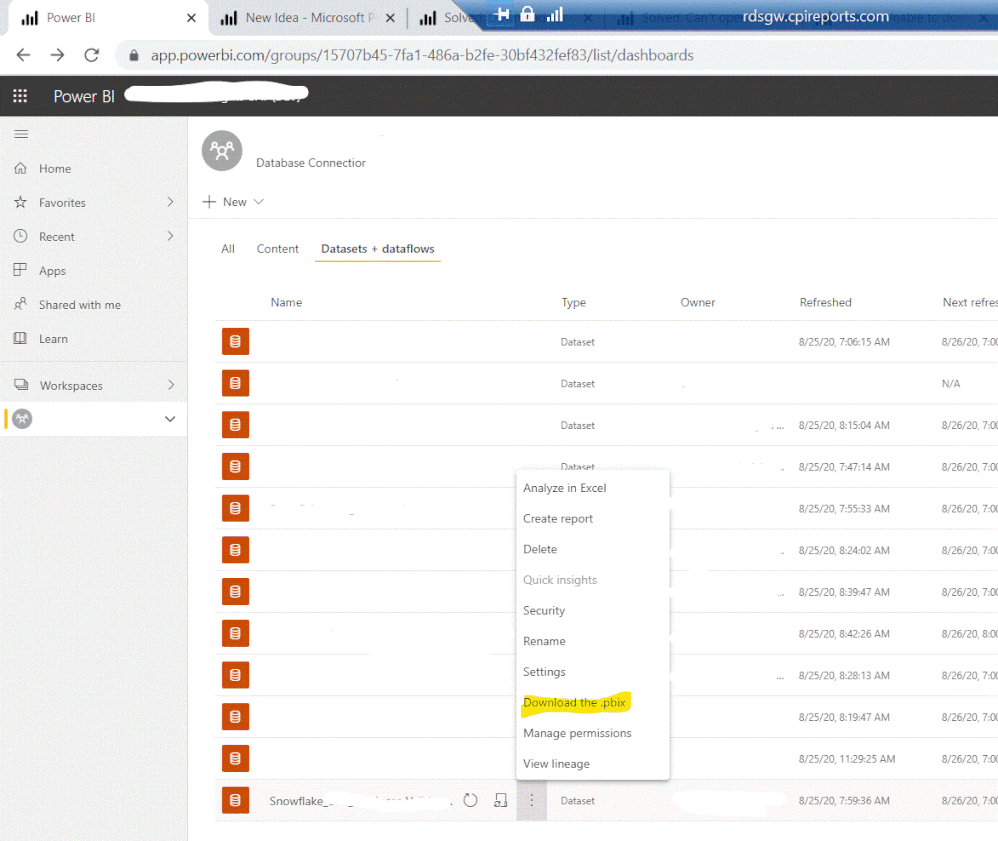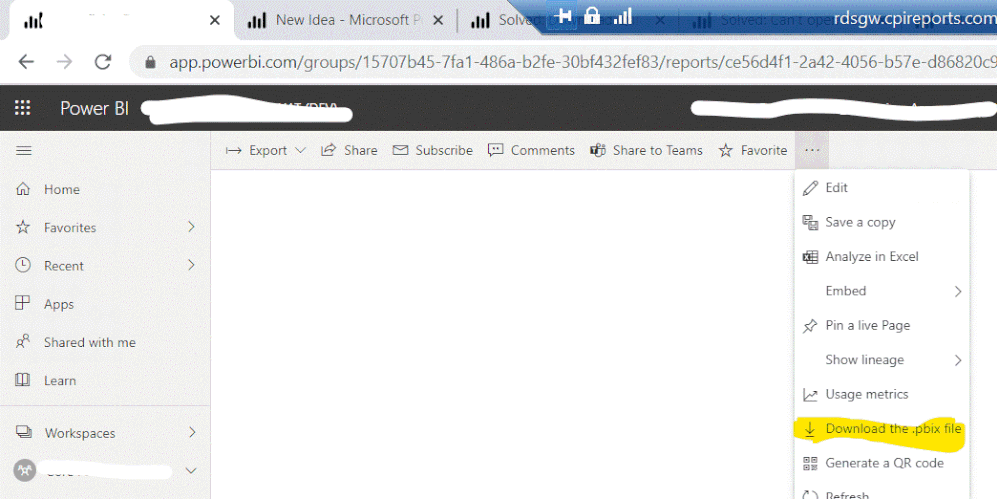- Power BI forums
- Updates
- News & Announcements
- Get Help with Power BI
- Desktop
- Service
- Report Server
- Power Query
- Mobile Apps
- Developer
- DAX Commands and Tips
- Custom Visuals Development Discussion
- Health and Life Sciences
- Power BI Spanish forums
- Translated Spanish Desktop
- Power Platform Integration - Better Together!
- Power Platform Integrations (Read-only)
- Power Platform and Dynamics 365 Integrations (Read-only)
- Training and Consulting
- Instructor Led Training
- Dashboard in a Day for Women, by Women
- Galleries
- Community Connections & How-To Videos
- COVID-19 Data Stories Gallery
- Themes Gallery
- Data Stories Gallery
- R Script Showcase
- Webinars and Video Gallery
- Quick Measures Gallery
- 2021 MSBizAppsSummit Gallery
- 2020 MSBizAppsSummit Gallery
- 2019 MSBizAppsSummit Gallery
- Events
- Ideas
- Custom Visuals Ideas
- Issues
- Issues
- Events
- Upcoming Events
- Community Blog
- Power BI Community Blog
- Custom Visuals Community Blog
- Community Support
- Community Accounts & Registration
- Using the Community
- Community Feedback
Register now to learn Fabric in free live sessions led by the best Microsoft experts. From Apr 16 to May 9, in English and Spanish.
- Power BI forums
- Forums
- Get Help with Power BI
- Service
- Re: Error Downloading PBIX File from service
- Subscribe to RSS Feed
- Mark Topic as New
- Mark Topic as Read
- Float this Topic for Current User
- Bookmark
- Subscribe
- Printer Friendly Page
- Mark as New
- Bookmark
- Subscribe
- Mute
- Subscribe to RSS Feed
- Permalink
- Report Inappropriate Content
Error Downloading PBIX File from service
Hi,
I am experiencing a consistent issue when trying to download a PBIX file from a workspace that it is published to. Error text is below and screenshots of where I am trying to download the PBIX file - first screenshot shows trying to dowload the PBIX file from the Datasets menu and the second screenshot shows trying to download from within the Report - both get the same error text.
Can't export to Power BI Desktop format
We couldn't export to .pbix format.
Please try again later or contact support. If you contact support, please provide these details.
Activity ID: 5293937f-2ced-4086-b7ee-363af19c4a5d
Request ID: 2005d114-be72-5cf2-f476-9e4bc0e7027a
Correlation ID: 5d982211-54e3-4826-e5be-21771f5c35f9
Status code: 0
Time: Tue Aug 25 2020 11:56:34 GMT-0400 (Eastern Daylight Time)
Service version: 13.0.14114.68
Client version: 2008.2.02476-train
Cluster URI: https://wabi-us-north-central-redirect.analysis.windows.net/
Solved! Go to Solution.
- Mark as New
- Bookmark
- Subscribe
- Mute
- Subscribe to RSS Feed
- Permalink
- Report Inappropriate Content
Hi @wdeveloper ,
Make sure your tenant administrator has enabled the ability to export data in Power BI admin portal. If that is disabled, you will not be able to export from services.
Also, check the limitations: https://docs.microsoft.com/en-us/power-bi/create-reports/service-export-to-pbix
Some trial and error that you can perform are below:
1. Try from incognito mode
2. Try from different browser
3. Clear cache and try again
4. Republish the report if you have it and try again
5. Try for a different report/dataset; This is to check if issue is only for specific report
6. Try for a report/dataset in different workspace; This is to check if issue is only for specific workspace
If everything else fails, you can raise a support ticket. https://powerbi.microsoft.com/en-us/support/
Give a thumbs up if this post helped you in any way and mark this post as solution if it solved your query !!!
- Mark as New
- Bookmark
- Subscribe
- Mute
- Subscribe to RSS Feed
- Permalink
- Report Inappropriate Content
Hi @wdeveloper ,
Make sure your tenant administrator has enabled the ability to export data in Power BI admin portal. If that is disabled, you will not be able to export from services.
Also, check the limitations: https://docs.microsoft.com/en-us/power-bi/create-reports/service-export-to-pbix
Some trial and error that you can perform are below:
1. Try from incognito mode
2. Try from different browser
3. Clear cache and try again
4. Republish the report if you have it and try again
5. Try for a different report/dataset; This is to check if issue is only for specific report
6. Try for a report/dataset in different workspace; This is to check if issue is only for specific workspace
If everything else fails, you can raise a support ticket. https://powerbi.microsoft.com/en-us/support/
Give a thumbs up if this post helped you in any way and mark this post as solution if it solved your query !!!
- Mark as New
- Bookmark
- Subscribe
- Mute
- Subscribe to RSS Feed
- Permalink
- Report Inappropriate Content
Had issues with similar to this as well and I used Chrome while freeing up space from my hard drive (which I believe the latter was the root cause in my case 😅)
- Mark as New
- Bookmark
- Subscribe
- Mute
- Subscribe to RSS Feed
- Permalink
- Report Inappropriate Content
Thanks - I was able to download from an Incognito tab, so I marked the solution as correct
- Mark as New
- Bookmark
- Subscribe
- Mute
- Subscribe to RSS Feed
- Permalink
- Report Inappropriate Content
Do you have incremental refreshing enabled on the PBIX?
If so you will not be able to download the PBIX
Helpful resources

Microsoft Fabric Learn Together
Covering the world! 9:00-10:30 AM Sydney, 4:00-5:30 PM CET (Paris/Berlin), 7:00-8:30 PM Mexico City

Power BI Monthly Update - April 2024
Check out the April 2024 Power BI update to learn about new features.