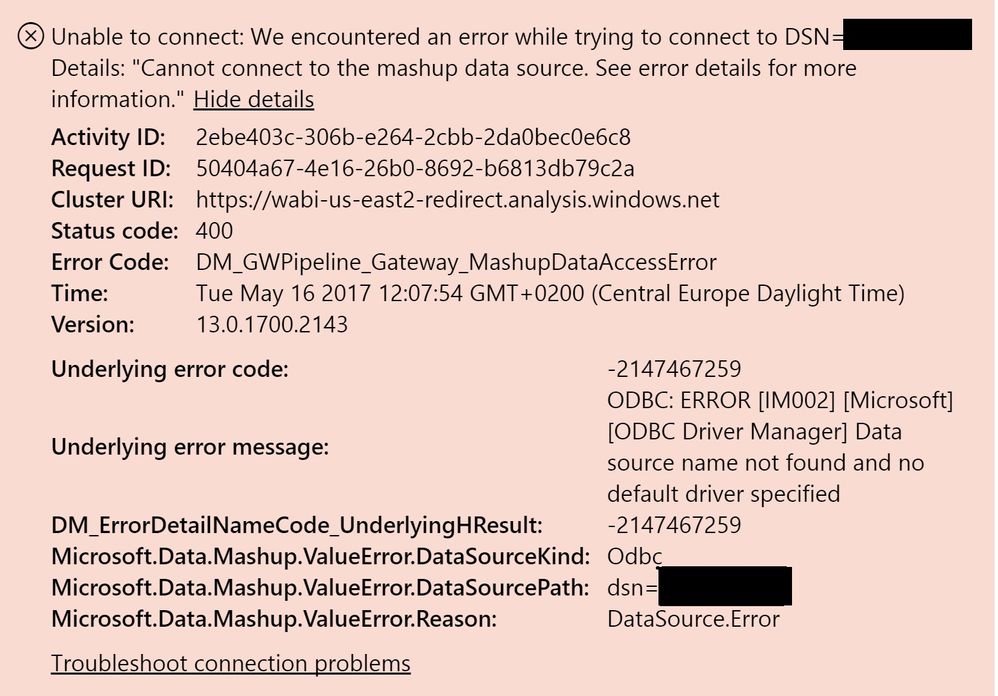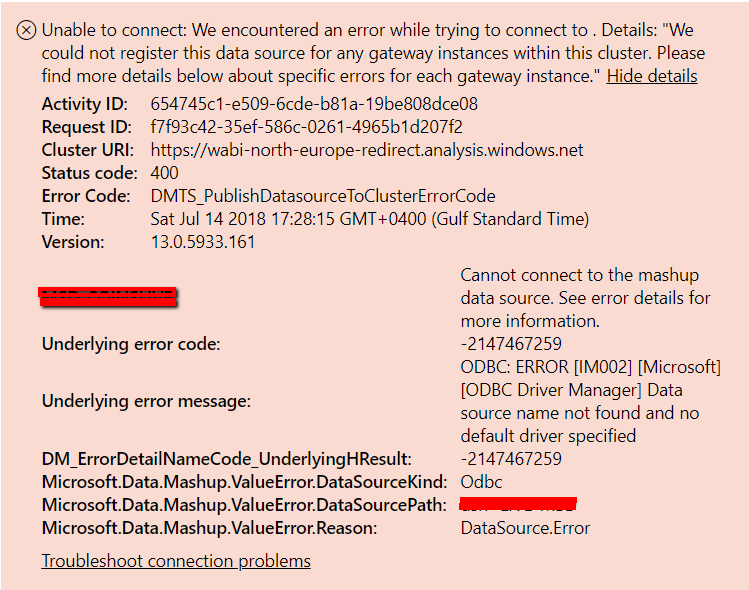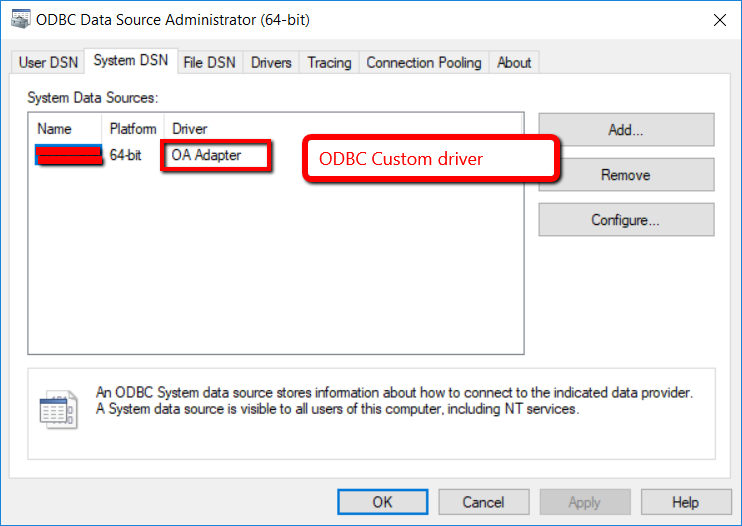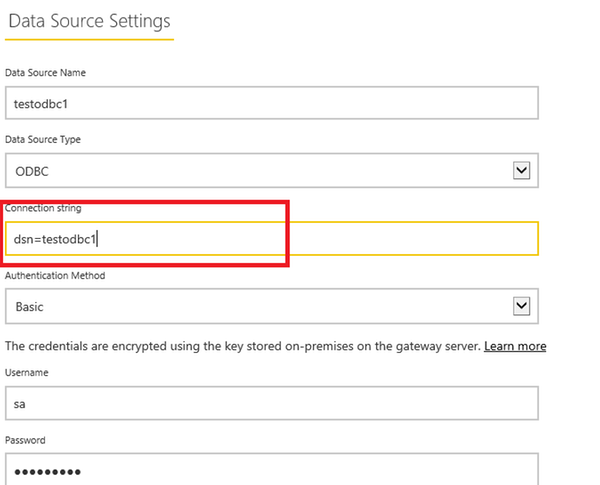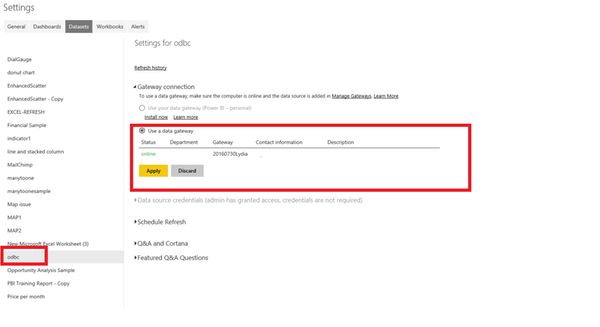- Power BI forums
- Updates
- News & Announcements
- Get Help with Power BI
- Desktop
- Service
- Report Server
- Power Query
- Mobile Apps
- Developer
- DAX Commands and Tips
- Custom Visuals Development Discussion
- Health and Life Sciences
- Power BI Spanish forums
- Translated Spanish Desktop
- Power Platform Integration - Better Together!
- Power Platform Integrations (Read-only)
- Power Platform and Dynamics 365 Integrations (Read-only)
- Training and Consulting
- Instructor Led Training
- Dashboard in a Day for Women, by Women
- Galleries
- Community Connections & How-To Videos
- COVID-19 Data Stories Gallery
- Themes Gallery
- Data Stories Gallery
- R Script Showcase
- Webinars and Video Gallery
- Quick Measures Gallery
- 2021 MSBizAppsSummit Gallery
- 2020 MSBizAppsSummit Gallery
- 2019 MSBizAppsSummit Gallery
- Events
- Ideas
- Custom Visuals Ideas
- Issues
- Issues
- Events
- Upcoming Events
- Community Blog
- Power BI Community Blog
- Custom Visuals Community Blog
- Community Support
- Community Accounts & Registration
- Using the Community
- Community Feedback
Register now to learn Fabric in free live sessions led by the best Microsoft experts. From Apr 16 to May 9, in English and Spanish.
- Power BI forums
- Forums
- Get Help with Power BI
- Service
- Re: Enterprise Gateway with ODBC
- Subscribe to RSS Feed
- Mark Topic as New
- Mark Topic as Read
- Float this Topic for Current User
- Bookmark
- Subscribe
- Printer Friendly Page
- Mark as New
- Bookmark
- Subscribe
- Mute
- Subscribe to RSS Feed
- Permalink
- Report Inappropriate Content
Enterprise Gateway with ODBC
Hello,
I have an ODBC source that I use for several Dashboards. I would like to setup a Gateway in order to keep the data up to date. The source is an IBM DB2 database. (I know that connecting straight to the database would be better than ODBC, but ODBC is my only option)
I am wondering how I set this refesh up. I see the gateway setup prompts for a connection string and I am not sure what I need to include there to make the connection. I have a DSN fully configured on my computer's ODBC Data Source Administrator, but not sure how to format this into a connection string.
Any guidance would be appreciated.
- Mark as New
- Bookmark
- Subscribe
- Mute
- Subscribe to RSS Feed
- Permalink
- Report Inappropriate Content
Hi Everyone,
I was trying to set up a Data Source in Power BI Service with AWS Athena via ODBC data source. And was finally successful.
It's very important that Power BI Gateway is running via user PBIEgwService
For this reason, to make AWS authentication (and data source creation) work, you need to add IAM credentials in the folder for this user:
C:\Users\PBIEgwService\.aws
you will have to create a folder ".aws"
Note, that in order to create such a folder, you should actually try to create a folder ".aws." - windows will cut off the last dot and you will receive a folder ".aws"
Then, in this folder, you will need to create a file with AWS IAM Credentials. The name of the file should be "credentials" with no extension.
The contents of the file should be:
[YourIAMUser]
aws_access_key_id=AKIAIOSFODNN7EXAMPLE
aws_secret_access_key=wJalrXUtnFEMI/K7MDENG/bPxRfiCYEXAMPLEKEY
- Mark as New
- Bookmark
- Subscribe
- Mute
- Subscribe to RSS Feed
- Permalink
- Report Inappropriate Content
Hi,
I have a system DSN set up (64-bit) using vertica driver. It works well.
I can easly connect to the DB via Power BI Desktop, however when I try to create a datasource using this DSN in Gateway manager I'm facing following issue:
Can you help me figure out how to define the string correctly?
What should be the connection string format when connecting to Oracle DB?
- Mark as New
- Bookmark
- Subscribe
- Mute
- Subscribe to RSS Feed
- Permalink
- Report Inappropriate Content
@arielgasek,
Ensure that you create a system DSN rather than a user DSN.
Regards,
Lydia
If this post helps, then please consider Accept it as the solution to help the other members find it more quickly.
- Mark as New
- Bookmark
- Subscribe
- Mute
- Subscribe to RSS Feed
- Permalink
- Report Inappropriate Content
Thank you very much, it worked for me, I was trying to put the scheduled update via enterprise gateway to work for days
- Mark as New
- Bookmark
- Subscribe
- Mute
- Subscribe to RSS Feed
- Permalink
- Report Inappropriate Content
Thank you very much! That was the answer for me!
I didn't have a system DSN
- Mark as New
- Bookmark
- Subscribe
- Mute
- Subscribe to RSS Feed
- Permalink
- Report Inappropriate Content
I did that, it's working well, I can connect via Desktop App easly, just Gateway MAnager does not get me to create new source.
Below screen from my sys DSN
Thanks
ariel
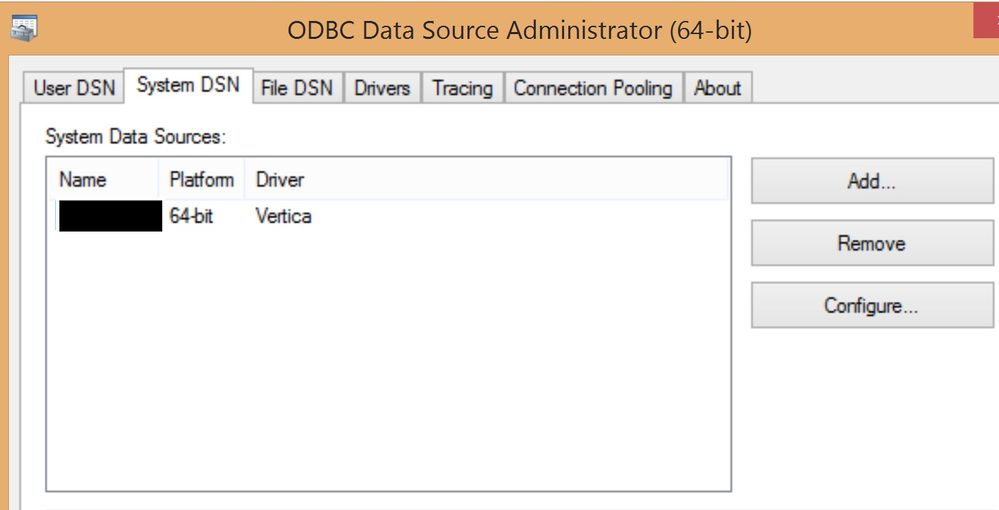
- Mark as New
- Bookmark
- Subscribe
- Mute
- Subscribe to RSS Feed
- Permalink
- Report Inappropriate Content
If you go to "Edit Queries" then select your ODBC data table and click the "Advanced Editor" option you can see more detail on the DSN string
- Mark as New
- Bookmark
- Subscribe
- Mute
- Subscribe to RSS Feed
- Permalink
- Report Inappropriate Content
I just tried the same thing and received the same error. I'm guessing the DSN needs to be set up on the gateway server. I am going to try this to see if this resolves the issue.
- Mark as New
- Bookmark
- Subscribe
- Mute
- Subscribe to RSS Feed
- Permalink
- Report Inappropriate Content
This is how it worked for me:
1. local machine and gateway server dns need to be set up the same way, name specifically must be the same, as well as schema, table etc. This will ensure both connection strings are the same
2. the database needs to have a view created for the data you're trying to extract, so you can refer to the view while creating the dashboard in desktop app and create the same source under gateway manager
3. as long as both sources are the same the scehduler will see the gateway source.
Rgds
Ariel
- Mark as New
- Bookmark
- Subscribe
- Mute
- Subscribe to RSS Feed
- Permalink
- Report Inappropriate Content
- Mark as New
- Bookmark
- Subscribe
- Mute
- Subscribe to RSS Feed
- Permalink
- Report Inappropriate Content
Hello All,
I am trying to set my Power BI Gateway and I receive below error. I am able to connect to ODBC from Power BI Desktop.
I have tried to configure ODBC via Manage gateway but have received errors. Appreciate any help.
Please find below error.
- Mark as New
- Bookmark
- Subscribe
- Mute
- Subscribe to RSS Feed
- Permalink
- Report Inappropriate Content
I'm getting the same error, did you figure this out?
Error:
Unable to connect: We encountered an error while trying to connect to . Details: "We could not register this data source for any gateway instances within this cluster. Please find more details below about specific errors for each gateway instance."
- Mark as New
- Bookmark
- Subscribe
- Mute
- Subscribe to RSS Feed
- Permalink
- Report Inappropriate Content
Try to download On-premises data gateway (personal mode). It worked for me.
- Mark as New
- Bookmark
- Subscribe
- Mute
- Subscribe to RSS Feed
- Permalink
- Report Inappropriate Content
Hi @mtstewart17,
Based on your description, you want to add ODBC data source under gateway. In this case, you can input the connection string following the steps below.
1. Check your DSN name(testodbc1 in my scenario) in ODBC administrator or in Power BI Desktop if you have connected to the odbc data source from Power BI desktop.
2. Add data source under gateway by entering connection string , account and password as shown in the following screenshot .
3. Schedule refresh for the dataset in Service.
In addition, please ensure that you create a system dsn in ODBC administrator .
Thanks,
Lydia Zhang
If this post helps, then please consider Accept it as the solution to help the other members find it more quickly.
Helpful resources

Microsoft Fabric Learn Together
Covering the world! 9:00-10:30 AM Sydney, 4:00-5:30 PM CET (Paris/Berlin), 7:00-8:30 PM Mexico City

Power BI Monthly Update - April 2024
Check out the April 2024 Power BI update to learn about new features.