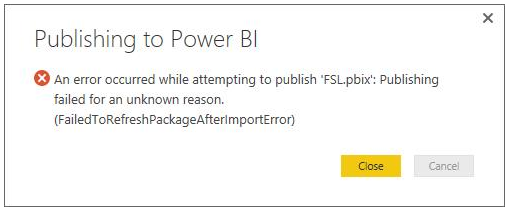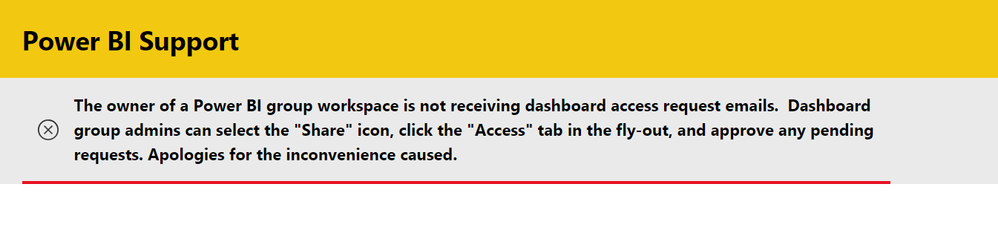- Power BI forums
- Updates
- News & Announcements
- Get Help with Power BI
- Desktop
- Service
- Report Server
- Power Query
- Mobile Apps
- Developer
- DAX Commands and Tips
- Custom Visuals Development Discussion
- Health and Life Sciences
- Power BI Spanish forums
- Translated Spanish Desktop
- Power Platform Integration - Better Together!
- Power Platform Integrations (Read-only)
- Power Platform and Dynamics 365 Integrations (Read-only)
- Training and Consulting
- Instructor Led Training
- Dashboard in a Day for Women, by Women
- Galleries
- Community Connections & How-To Videos
- COVID-19 Data Stories Gallery
- Themes Gallery
- Data Stories Gallery
- R Script Showcase
- Webinars and Video Gallery
- Quick Measures Gallery
- 2021 MSBizAppsSummit Gallery
- 2020 MSBizAppsSummit Gallery
- 2019 MSBizAppsSummit Gallery
- Events
- Ideas
- Custom Visuals Ideas
- Issues
- Issues
- Events
- Upcoming Events
- Community Blog
- Power BI Community Blog
- Custom Visuals Community Blog
- Community Support
- Community Accounts & Registration
- Using the Community
- Community Feedback
Register now to learn Fabric in free live sessions led by the best Microsoft experts. From Apr 16 to May 9, in English and Spanish.
- Power BI forums
- Forums
- Get Help with Power BI
- Service
- Re: Enterprise Gateway refreshes timing out
- Subscribe to RSS Feed
- Mark Topic as New
- Mark Topic as Read
- Float this Topic for Current User
- Bookmark
- Subscribe
- Printer Friendly Page
- Mark as New
- Bookmark
- Subscribe
- Mute
- Subscribe to RSS Feed
- Permalink
- Report Inappropriate Content
Enterprise Gateway refreshes timing out
We are getting some of our datasets timing out today. They have been running okay for weeks but today they are timing out. If I open the pbix files locally they refresh in under a minute?
It's not affectng all datasets either. Some refresh fine.
Anyone else getting these errors?
- Mark as New
- Bookmark
- Subscribe
- Mute
- Subscribe to RSS Feed
- Permalink
- Report Inappropriate Content
start working again .... it seems that we just had to wait some hours
- Mark as New
- Bookmark
- Subscribe
- Mute
- Subscribe to RSS Feed
- Permalink
- Report Inappropriate Content
Mine is still not fixed...
- Mark as New
- Bookmark
- Subscribe
- Mute
- Subscribe to RSS Feed
- Permalink
- Report Inappropriate Content
Are others still having a problem? We are. My users are asking why nothing is updating, and I once again have to say "powerbi is down".
- Mark as New
- Bookmark
- Subscribe
- Mute
- Subscribe to RSS Feed
- Permalink
- Report Inappropriate Content
Known issue - Support site is blazing.
https://powerbi.microsoft.com/en-us/support/
Looking for more Power BI tips, tricks & tools? Check out PowerBI.tips the site I co-own with Mike Carlo. Also, if you are near SE WI? Join our PUG Milwaukee Brew City PUG
- Mark as New
- Bookmark
- Subscribe
- Mute
- Subscribe to RSS Feed
- Permalink
- Report Inappropriate Content
Same issue for me.
Some of my report are OK, it was working fine until this morning (Shedule Refresh at 8:00 AM). I can also open the pbix files locally and the refresh is as fast as it used to be before. When I try to refresh the reports that are not working, I have an issue telling be that my gateway can not be detected. However when I go to the gateway's settings, the "Test All Connections" buttons tell me that everything is fine with my gateway. (Same thing if I open the Power Bi Gateway Enterprise)
If anyone have an idea about how to solve this issue it would be really great.
- Mark as New
- Bookmark
- Subscribe
- Mute
- Subscribe to RSS Feed
- Permalink
- Report Inappropriate Content
Hi,
Yeah I got a message briefly saying a dataset could not be refreshed because of a gateway error or something. I republished the pbix file and I can't see that error anymore. However it took an age for the publish to work and I also got errors with that a few times as well.
- Mark as New
- Bookmark
- Subscribe
- Mute
- Subscribe to RSS Feed
- Permalink
- Report Inappropriate Content
I'm experience the exact same issue. I also tried re-publishing my reports and dataset from the .pbix file and that fails too. I get my data from MS Project Online. I don't know about you guys.
Another thing that I also noticed is that on Power BI Service when I go to the dataset settings, the dataset credentials menu is greyed out and the gateway connection loads indefinitely.
The admin center though show that everything is working...
- Mark as New
- Bookmark
- Subscribe
- Mute
- Subscribe to RSS Feed
- Permalink
- Report Inappropriate Content
Hi yes I also experienced that problem of the dataset having the gateway info greyed out. It took several attempts to re-publish and that seemed to sort it out.
- Mark as New
- Bookmark
- Subscribe
- Mute
- Subscribe to RSS Feed
- Permalink
- Report Inappropriate Content
I'll keep trying republishing then. But something is wrong on microsoft's side, considering we all hasd the same error suddenly at the same time.
- Mark as New
- Bookmark
- Subscribe
- Mute
- Subscribe to RSS Feed
- Permalink
- Report Inappropriate Content
Same issue here. None of the datasets refreshed today.
Last one was yesterday evening 19.00 CET.
- Mark as New
- Bookmark
- Subscribe
- Mute
- Subscribe to RSS Feed
- Permalink
- Report Inappropriate Content
I agree there is definetely something going on with the power bi website today. I notice there is an "unrelated" problem posted on the power bi get help page. I wonder if other stuff has also happened.
- Mark as New
- Bookmark
- Subscribe
- Mute
- Subscribe to RSS Feed
- Permalink
- Report Inappropriate Content
The issue is spreading. Make sure y ou submit a ticket to help them understand the scope and range of the problem. It will also encourage a swifter resolution.
Did I answer your question? Mark my post as a solution!
Proud to be a Super User!
- Mark as New
- Bookmark
- Subscribe
- Mute
- Subscribe to RSS Feed
- Permalink
- Report Inappropriate Content
@gooranga1 I noticed that too. Still haven't manage to publish my reports.
This is frustrating
- Mark as New
- Bookmark
- Subscribe
- Mute
- Subscribe to RSS Feed
- Permalink
- Report Inappropriate Content
Finally managed to get our refreshes working just now.
- Mark as New
- Bookmark
- Subscribe
- Mute
- Subscribe to RSS Feed
- Permalink
- Report Inappropriate Content
@gooranga1still not working for me, did you change anything while trying to refresh :x ?
- Mark as New
- Bookmark
- Subscribe
- Mute
- Subscribe to RSS Feed
- Permalink
- Report Inappropriate Content
Hi,
No we didn't change anything in our team. Although my colleague had trouble logging in and it looks like our AD sync to O365 was not working correctly.
Our IT dept fixed this and since that our refreshes are working okay.
I had no login issues this morning though.
Helpful resources

Microsoft Fabric Learn Together
Covering the world! 9:00-10:30 AM Sydney, 4:00-5:30 PM CET (Paris/Berlin), 7:00-8:30 PM Mexico City

Power BI Monthly Update - April 2024
Check out the April 2024 Power BI update to learn about new features.