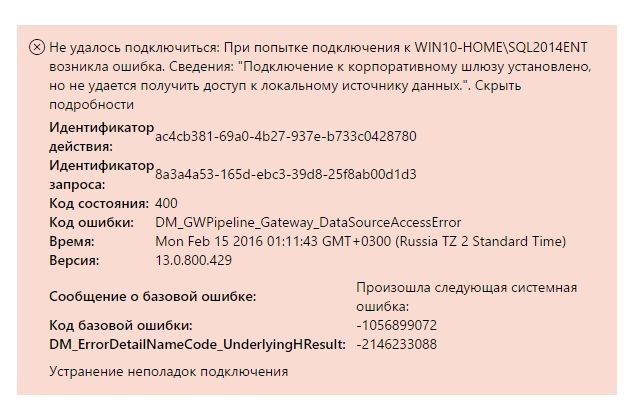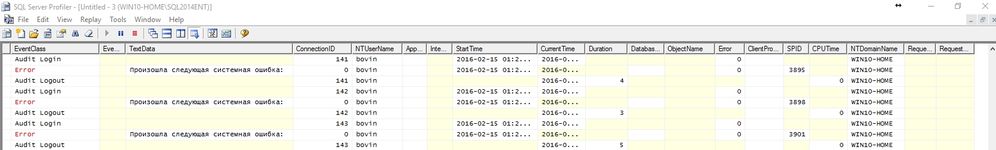- Power BI forums
- Updates
- News & Announcements
- Get Help with Power BI
- Desktop
- Service
- Report Server
- Power Query
- Mobile Apps
- Developer
- DAX Commands and Tips
- Custom Visuals Development Discussion
- Health and Life Sciences
- Power BI Spanish forums
- Translated Spanish Desktop
- Power Platform Integration - Better Together!
- Power Platform Integrations (Read-only)
- Power Platform and Dynamics 365 Integrations (Read-only)
- Training and Consulting
- Instructor Led Training
- Dashboard in a Day for Women, by Women
- Galleries
- Community Connections & How-To Videos
- COVID-19 Data Stories Gallery
- Themes Gallery
- Data Stories Gallery
- R Script Showcase
- Webinars and Video Gallery
- Quick Measures Gallery
- 2021 MSBizAppsSummit Gallery
- 2020 MSBizAppsSummit Gallery
- 2019 MSBizAppsSummit Gallery
- Events
- Ideas
- Custom Visuals Ideas
- Issues
- Issues
- Events
- Upcoming Events
- Community Blog
- Power BI Community Blog
- Custom Visuals Community Blog
- Community Support
- Community Accounts & Registration
- Using the Community
- Community Feedback
Register now to learn Fabric in free live sessions led by the best Microsoft experts. From Apr 16 to May 9, in English and Spanish.
- Power BI forums
- Forums
- Get Help with Power BI
- Service
- Enterprise Gateway can't connect to on-premise Ana...
- Subscribe to RSS Feed
- Mark Topic as New
- Mark Topic as Read
- Float this Topic for Current User
- Bookmark
- Subscribe
- Printer Friendly Page
- Mark as New
- Bookmark
- Subscribe
- Mute
- Subscribe to RSS Feed
- Permalink
- Report Inappropriate Content
Enterprise Gateway can't connect to on-premise Analysis Services
Hi,
I try to use the Enterprise Gateway to connect to my on-premise Analysis Services database.
I have installed the gateway on the same server as where my Analysis Service database is hosted. I can see my gateway and it's online.

This is datasource properties:
User "WIN10-HOME\bovin" has administrator privileges in SSAS and database:
While i trying to add datasource in SQL Profiler appear following records:
And i suggest that this records from Enterprise Gateway logs may have relation to the issue:
DM.EnterpriseGateway Information: 0 : 2016-02-14T22:06:56.2741603Z DM.EnterpriseGateway f325b270-a65b-48f4-8e29-6863d67e4e01 40c9d759-5bad-c105-e727-7293347ab846 MGPP ac4cb381-69a0-4b27-937e-b733c0428780 7683252B [DM.GatewayCore] Deserialized EncryptCredentialsWithTestConnectionRequest, executing DM.EnterpriseGateway Error: 0 : 2016-02-14T22:06:56.3397028Z DM.EnterpriseGateway d9f241f1-4a18-425f-b278-2f4214956fa5 40c9d759-5bad-c105-e727-7293347ab846 MGTD ac4cb381-69a0-4b27-937e-b733c0428780 CA25B982 [DM.Pipeline.Diagnostics] Exception object created: Microsoft.PowerBI.DataMovement.Pipeline.Diagnostics.AdomdDataAccessErrorResponseException: AdomdException encountered while accessing the target data source.(wrapped: GatewayPipelineWrapperException/<pi>Произошла следующая системная ошибка: </pi>) DM.EnterpriseGateway Error: 0 : 2016-02-14T22:06:56.3407032Z DM.EnterpriseGateway d9f241f1-4a18-425f-b278-2f4214956fa5 40c9d759-5bad-c105-e727-7293347ab846 MGTD ac4cb381-69a0-4b27-937e-b733c0428780 BA77378D [DM.Pipeline.Common.TracingTelemetryService] Event: FireActivityCompletedWithFailureEvent (duration=61, err=AdomdDataAccessErrorResponseException, rootcauseErrorEventId=0) DM.EnterpriseGateway Error: 0 : 2016-02-14T22:06:56.3407032Z DM.EnterpriseGateway d55e030d-8eca-4357-b491-ea674ce5b3ab 40c9d759-5bad-c105-e727-7293347ab846 MGEC ac4cb381-69a0-4b27-937e-b733c0428780 1434F9F9 [DM.Pipeline.Common.TracingTelemetryService] Event: FireActivityCompletedWithFailureEvent (duration=65, err=AdomdDataAccessErrorResponseException, rootcauseErrorEventId=0) DM.EnterpriseGateway Error: 0 : 2016-02-14T22:06:56.3407032Z DM.EnterpriseGateway f325b270-a65b-48f4-8e29-6863d67e4e01 40c9d759-5bad-c105-e727-7293347ab846 MGPP ac4cb381-69a0-4b27-937e-b733c0428780 A5E797CA [DM.Pipeline.Common.TracingTelemetryService] Event: FireActivityCompletedWithFailureEvent (duration=66, err=AdomdDataAccessErrorResponseException, rootcauseErrorEventId=0) DM.EnterpriseGateway Error: 0 : 2016-02-14T22:06:56.3407032Z DM.EnterpriseGateway e76deb2f-f453-4d60-9f68-212db867e6c6 40c9d759-5bad-c105-e727-7293347ab846 MDSR ac4cb381-69a0-4b27-937e-b733c0428780 88B4C709 [DM.GatewayCore] Error processing request: [0]Microsoft.PowerBI.DataMovement.Pipeline.Diagnostics.AdomdDataAccessErrorResponseException: AdomdException encountered while accessing the target data source. GatewayPipelineErrorCode=DM_GWPipeline_Gateway_DataSourceAccessError ErrorCode=-1056899072 ---> [1]Microsoft.PowerBI.DataMovement.Pipeline.Diagnostics.GatewayPipelineWrapperException: Substituted: AdomdErrorResponseException:Microsoft.AnalysisServices.AdomdClient.AdomdErrorResponseException: Произошла следующая системная ошибка: at Microsoft.AnalysisServices.AdomdClient.AdomdConnection.XmlaClientProvider.Connect(Boolean toIXMLA) at Microsoft.AnalysisServices.AdomdClient.AdomdConnection.ConnectToXMLA(Boolean createSession, Boolean isHTTP) at Microsoft.AnalysisServices.AdomdClient.AdomdConnection.Open() at Microsoft.PowerBI.DataMovement.Pipeline.GatewayDataAccess.AdomdConnectionProvider.OpenConnectionAsync() GatewayPipelineErrorCode=DM_GWPipeline_UnknownError InnerType=AdomdErrorResponseException InnerMessage=<pi>Произошла следующая системная ошибка: </pi> InnerToString=Microsoft.AnalysisServices.AdomdClient.AdomdErrorResponseException: Произошла следующая системная ошибка: at Microsoft.AnalysisServices.AdomdClient.AdomdConnection.XmlaClientProvider.Connect(Boolean toIXMLA) at Microsoft.AnalysisServices.AdomdClient.AdomdConnection.ConnectToXMLA(Boolean createSession, Boolean isHTTP) at Microsoft.AnalysisServices.AdomdClient.AdomdConnection.Open() at Microsoft.PowerBI.DataMovement.Pipeline.GatewayDataAccess.AdomdConnectionProvider.OpenConnectionAsync() InnerCallStack= at Microsoft.AnalysisServices.AdomdClient.AdomdConnection.XmlaClientProvider.Connect(Boolean toIXMLA) at Microsoft.AnalysisServices.AdomdClient.AdomdConnection.ConnectToXMLA(Boolean createSession, Boolean isHTTP) at Microsoft.AnalysisServices.AdomdClient.AdomdConnection.Open() at Microsoft.PowerBI.DataMovement.Pipeline.GatewayDataAccess.AdomdConnectionProvider.OpenConnectionAsync() at Microsoft.AnalysisServices.AdomdClient.AdomdConnection.XmlaClientProvider.Connect(Boolean toIXMLA) at Microsoft.AnalysisServices.AdomdClient.AdomdConnection.ConnectToXMLA(Boolean createSession, Boolean isHTTP) at Microsoft.AnalysisServices.AdomdClient.AdomdConnection.Open() at Microsoft.PowerBI.DataMovement.Pipeline.GatewayDataAccess.AdomdConnectionProvider.OpenConnectionAsync() --- End of inner exception stack trace --- ([0]Microsoft.PowerBI.DataMovement.Pipeline.Diagnostics.AdomdDataAccessErrorResponseException.StackTrace:) at Microsoft.PowerBI.DataMovement.Pipeline.GatewayDataAccess.AdomdConnectionProvider.OpenConnectionAsync() at Microsoft.PowerBI.DataMovement.Pipeline.GatewayDataAccess.AdomdConnectionProvider.<TestConnectionAsync>d__0.MoveNext() --- End of stack trace from previous location where exception was thrown --- at System.Runtime.CompilerServices.TaskAwaiter.ThrowForNonSuccess(Task task) at System.Runtime.CompilerServices.TaskAwaiter.HandleNonSuccessAndDebuggerNotification(Task task) at Microsoft.PowerBI.DataMovement.Pipeline.GatewayCore.ConnectionStrings.AdoNetDbFullConnectionString.<TestConnectionAsync>d__9.MoveNext() --- End of stack trace from previous location where exception was thrown --- at System.Runtime.CompilerServices.TaskAwaiter.ThrowForNonSuccess(Task task) at System.Runtime.CompilerServices.TaskAwaiter.HandleNonSuccessAndDebuggerNotification(Task task) at Microsoft.PowerBI.DataMovement.Pipeline.GatewayCore.ConnectionStrings.DbFullConnectionString.<TestConnectionAsync>d__0.MoveNext() --- End of stack trace from previous location where exception was thrown --- at System.Runtime.CompilerServices.TaskAwaiter.ThrowForNonSuccess(Task task) at System.Runtime.CompilerServices.TaskAwaiter.HandleNonSuccessAndDebuggerNotification(Task task) at Microsoft.PowerBI.DataMovement.Pipeline.GatewayCore.GatewayProcessor.<>c__DisplayClass28.<<TestDataSourceConnection>b__27>d__2a.MoveNext() --- End of stack trace from previous location where exception was thrown --- at System.Runtime.CompilerServices.TaskAwaiter.ThrowForNonSuccess(Task task) at System.Runtime.CompilerServices.TaskAwaiter.HandleNonSuccessAndDebuggerNotification(Task task) at Microsoft.PowerBI.DataMovement.Pipeline.Common.Diagnostics.PipelineTelemetryService.<ExecuteInActivity>d__a`1.MoveNext() --- End of stack trace from previous location where exception was thrown --- at System.Runtime.CompilerServices.TaskAwaiter.ThrowForNonSuccess(Task task) at System.Runtime.CompilerServices.TaskAwaiter.HandleNonSuccessAndDebuggerNotification(Task task) at Microsoft.PowerBI.DataMovement.Pipeline.GatewayCore.GatewayProcessor.<TestDataSourceConnection>d__2e.MoveNext() --- End of stack trace from previous location where exception was thrown --- at System.Runtime.CompilerServices.TaskAwaiter.ThrowForNonSuccess(Task task) at System.Runtime.CompilerServices.TaskAwaiter.HandleNonSuccessAndDebuggerNotification(Task task) at Microsoft.PowerBI.DataMovement.Pipeline.GatewayCore.GatewayProcessor.<>c__DisplayClass34.<<EncryptCredentialsWithTestDataSourceConnection>b__33>d__36.MoveNext() --- End of stack trace from previous location where exception was thrown --- at System.Runtime.CompilerServices.TaskAwaiter.ThrowForNonSuccess(Task task) at System.Runtime.CompilerServices.TaskAwaiter.HandleNonSuccessAndDebuggerNotification(Task task) at Microsoft.PowerBI.DataMovement.Pipeline.Common.Diagnostics.PipelineTelemetryService.<ExecuteInActivity>d__a`1.MoveNext() --- End of stack trace from previous location where exception was thrown --- at System.Runtime.CompilerServices.TaskAwaiter.ThrowForNonSuccess(Task task) at System.Runtime.CompilerServices.TaskAwaiter.HandleNonSuccessAndDebuggerNotification(Task task) at Microsoft.PowerBI.DataMovement.Pipeline.GatewayCore.GatewayProcessor.<EncryptCredentialsWithTestDataSourceConnection>d__42.MoveNext() --- End of stack trace from previous location where exception was thrown --- at System.Runtime.CompilerServices.TaskAwaiter.ThrowForNonSuccess(Task task) at System.Runtime.CompilerServices.TaskAwaiter.HandleNonSuccessAndDebuggerNotification(Task task) at Microsoft.PowerBI.DataMovement.Pipeline.GatewayCore.GatewayProcessorDispatcher.<DispatchImpl>d__e.MoveNext() --- End of stack trace from previous location where exception was thrown --- at System.Runtime.CompilerServices.TaskAwaiter.ThrowForNonSuccess(Task task) at System.Runtime.CompilerServices.TaskAwaiter.HandleNonSuccessAndDebuggerNotification(Task task) at Microsoft.PowerBI.DataMovement.Pipeline.GatewayCore.GatewayProcessorDispatcher.<Dispatch>d__b.MoveNext() --- End of stack trace from previous location where exception was thrown --- at System.Runtime.CompilerServices.TaskAwaiter.ThrowForNonSuccess(Task task) at System.Runtime.CompilerServices.TaskAwaiter.HandleNonSuccessAndDebuggerNotification(Task task) at Microsoft.PowerBI.DataMovement.Pipeline.GatewayCore.Serialization.GatewayDeserializer.<DeserializeImpl>d__e.MoveNext() --- End of stack trace from previous location where exception was thrown --- at System.Runtime.CompilerServices.TaskAwaiter.ThrowForNonSuccess(Task task) at System.Runtime.CompilerServices.TaskAwaiter.HandleNonSuccessAndDebuggerNotification(Task task) at Microsoft.PowerBI.DataMovement.Pipeline.GatewayCore.Serialization.GatewayDeserializer.<>c__DisplayClass4.<<Deserialize>b__2>d__6.MoveNext() --- End of stack trace from previous location where exception was thrown --- at System.Runtime.CompilerServices.TaskAwaiter.ThrowForNonSuccess(Task task) at System.Runtime.CompilerServices.TaskAwaiter.HandleNonSuccessAndDebuggerNotification(Task task) at Microsoft.PowerBI.DataMovement.Pipeline.Common.Diagnostics.PipelineTelemetryService.<ExecuteInActivity>d__a`1.MoveNext() --- End of stack trace from previous location where exception was thrown --- at System.Runtime.CompilerServices.TaskAwaiter.ThrowForNonSuccess(Task task) at System.Runtime.CompilerServices.TaskAwaiter.HandleNonSuccessAndDebuggerNotification(Task task) at Microsoft.PowerBI.DataMovement.Pipeline.GatewayCore.Serialization.GatewayDeserializer.<Deserialize>d__9.MoveNext()
Can anyone help me?
Thanks in advance,
Aleksandr Bovin
- Mark as New
- Bookmark
- Subscribe
- Mute
- Subscribe to RSS Feed
- Permalink
- Report Inappropriate Content
- Mark as New
- Bookmark
- Subscribe
- Mute
- Subscribe to RSS Feed
- Permalink
- Report Inappropriate Content
I'm having a similar issue. SSAS is using the default account. PBIX files connected to SSAS will refresh (after mapping user names). XLSX files (yes, with a model), connected to SSAS sources will not refresh through the Enterprise gateway. But they will refresh through a personal gateway. Why would the personal gateway work better than an enterprise gateway??
- Mark as New
- Bookmark
- Subscribe
- Mute
- Subscribe to RSS Feed
- Permalink
- Report Inappropriate Content
Did you tried change SSAS service logon to Local System ?
- Mark as New
- Bookmark
- Subscribe
- Mute
- Subscribe to RSS Feed
- Permalink
- Report Inappropriate Content
hi
I have same mistake, i using SQL 2016 standard version. no problem to connect using power bi desktop live connection to ssas, but it not able to read the report on power bi service.
error: cannot load the data for this visual
DM_GWpipeline_Gateway_DataSourceAccessError
Updated latest version of on-premises gateway and also power BI desktop
- Mark as New
- Bookmark
- Subscribe
- Mute
- Subscribe to RSS Feed
- Permalink
- Report Inappropriate Content
hi,
i have same error!!
somebody repair this please?
my original post: https://community.powerbi.com/t5/Service/On-Premise-Data-Gateway-Data-Source-cannot-connect-with-Ana...
- Mark as New
- Bookmark
- Subscribe
- Mute
- Subscribe to RSS Feed
- Permalink
- Report Inappropriate Content
Did you tried change SSAS service logon to Local System ?
- Mark as New
- Bookmark
- Subscribe
- Mute
- Subscribe to RSS Feed
- Permalink
- Report Inappropriate Content
Hi,
I'm experiencing the same thing. Anyone able to resolve this ?
Thanks in advance.
- Mark as New
- Bookmark
- Subscribe
- Mute
- Subscribe to RSS Feed
- Permalink
- Report Inappropriate Content
Hi
I'm experiencing this problem,
Please help with this issue
- Mark as New
- Bookmark
- Subscribe
- Mute
- Subscribe to RSS Feed
- Permalink
- Report Inappropriate Content
Hi,
I have the same mistake, can you please help us?
Thanks
- Mark as New
- Bookmark
- Subscribe
- Mute
- Subscribe to RSS Feed
- Permalink
- Report Inappropriate Content
Hi, lopezd
It seems that no one has solved this problem yet. As i wrote before, we started to use free solution called Datazen. And we stopped our attempts to solve this issue since then.
- Mark as New
- Bookmark
- Subscribe
- Mute
- Subscribe to RSS Feed
- Permalink
- Report Inappropriate Content
Hi,
I got the same issue.
I got it working when I configured SQL Server Analysis Services service to use defult account
NT Service\MSSQLServerOLAPService
- Mark as New
- Bookmark
- Subscribe
- Mute
- Subscribe to RSS Feed
- Permalink
- Report Inappropriate Content
However I can add SQL datasource with same account and on the same server:
Records from SQL Profiler:
Where 9192 is process id of the Power BI Enterprise Gateway Service.
- Mark as New
- Bookmark
- Subscribe
- Mute
- Subscribe to RSS Feed
- Permalink
- Report Inappropriate Content
- Mark as New
- Bookmark
- Subscribe
- Mute
- Subscribe to RSS Feed
- Permalink
- Report Inappropriate Content
Hi, @HarrisMalik.
Yes, I tried to restart all SQL services and machine which hosts SQL server. But without success for SSAS 😞
- Mark as New
- Bookmark
- Subscribe
- Mute
- Subscribe to RSS Feed
- Permalink
- Report Inappropriate Content
@bovin_a What is the version and edition of your SQL Server? Are all the services i.e. database, SSAS, SSRS on same version?
- Mark as New
- Bookmark
- Subscribe
- Mute
- Subscribe to RSS Feed
- Permalink
- Report Inappropriate Content
@HarrisMalik All the services on same version of SQL server:
Microsoft SQL Server 2014 - 12.0.4213.0 (X64)
Jun 9 2015 12:06:16
Copyright (c) Microsoft Corporation
Enterprise Evaluation Edition (64-bit) on Windows NT 6.3 <X64> (Build 10586: )
It's my test enviroment. But I also tried on production server:
Microsoft SQL Server 2014 - 12.0.4213.0 (X64)
Jun 9 2015 12:06:16
Copyright (c) Microsoft Corporation
Enterprise Edition (64-bit) on Windows NT 6.3 <X64> (Build 9600: ) (Hypervisor)
- Mark as New
- Bookmark
- Subscribe
- Mute
- Subscribe to RSS Feed
- Permalink
- Report Inappropriate Content
Aleksandr,
This may be related to the service degredation that is occuring since yesterday (see last update below). Can you open power bi desktop and connect to the cube using that login?
Teal
Current Status: Engineers are redeploying certificates and restarting the affected publishing components in an effort to restore service.
User Impact: Affected users may be unable to publish workbooks.
Customer Impact: Analysis of incident scope indicates that many customers will likely have users experiencing impact related to this event. No customer reports of the issue have been identified at this time.
Incident Start Time: Sunday, February 14, 2016, at 10:27 PM UTC
Next Update by: Monday, February 15, 2016, at 5:00 PM UTC
- Mark as New
- Bookmark
- Subscribe
- Mute
- Subscribe to RSS Feed
- Permalink
- Report Inappropriate Content
Yes, I can connect to the SSAS database and cubes from Power BI Desktop using my login "WIN10-HOME\bovin".
So, I'll be trying to create datasource during next several days. Thanks you very much.
Can you point me where I can see status of Power BI service?
- Mark as New
- Bookmark
- Subscribe
- Mute
- Subscribe to RSS Feed
- Permalink
- Report Inappropriate Content
Hello Bovin_a,
I'm facing the exact same issue. Any luck since then?
Thank you,
Alex
- Mark as New
- Bookmark
- Subscribe
- Mute
- Subscribe to RSS Feed
- Permalink
- Report Inappropriate Content
Hello Alex,
I tried to set up a connection to the SSAS few days since then, but without success. After that we decided to abandon the use of Power BI.
We tried Datazen Server. It's free solution that you need to deploy on your own on-premise. It has native apps for all platforms. Can be integrated with Active Direcotory. So we are using Datazen Server now.
Helpful resources

Microsoft Fabric Learn Together
Covering the world! 9:00-10:30 AM Sydney, 4:00-5:30 PM CET (Paris/Berlin), 7:00-8:30 PM Mexico City

Power BI Monthly Update - April 2024
Check out the April 2024 Power BI update to learn about new features.