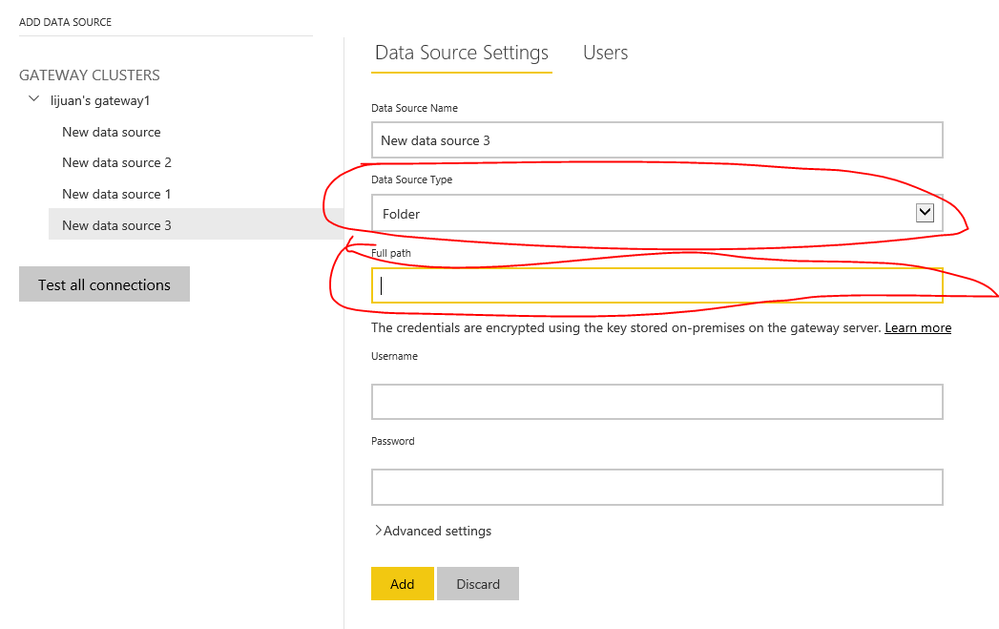- Power BI forums
- Updates
- News & Announcements
- Get Help with Power BI
- Desktop
- Service
- Report Server
- Power Query
- Mobile Apps
- Developer
- DAX Commands and Tips
- Custom Visuals Development Discussion
- Health and Life Sciences
- Power BI Spanish forums
- Translated Spanish Desktop
- Power Platform Integration - Better Together!
- Power Platform Integrations (Read-only)
- Power Platform and Dynamics 365 Integrations (Read-only)
- Training and Consulting
- Instructor Led Training
- Dashboard in a Day for Women, by Women
- Galleries
- Community Connections & How-To Videos
- COVID-19 Data Stories Gallery
- Themes Gallery
- Data Stories Gallery
- R Script Showcase
- Webinars and Video Gallery
- Quick Measures Gallery
- 2021 MSBizAppsSummit Gallery
- 2020 MSBizAppsSummit Gallery
- 2019 MSBizAppsSummit Gallery
- Events
- Ideas
- Custom Visuals Ideas
- Issues
- Issues
- Events
- Upcoming Events
- Community Blog
- Power BI Community Blog
- Custom Visuals Community Blog
- Community Support
- Community Accounts & Registration
- Using the Community
- Community Feedback
Register now to learn Fabric in free live sessions led by the best Microsoft experts. From Apr 16 to May 9, in English and Spanish.
- Power BI forums
- Forums
- Get Help with Power BI
- Service
- Re: Enterprise Gateway - Not Configured Correctly ...
- Subscribe to RSS Feed
- Mark Topic as New
- Mark Topic as Read
- Float this Topic for Current User
- Bookmark
- Subscribe
- Printer Friendly Page
- Mark as New
- Bookmark
- Subscribe
- Mute
- Subscribe to RSS Feed
- Permalink
- Report Inappropriate Content
Enterprise Gateway - Not Configured Correctly - Strange UNC path
We are having trouble scheduling a refresh on a dataset within PBI Service because we cannot successfully connect it to our Enterprise Gateway.
THE PBI Desktop version refreshes fine, without errors, but when published to the PBI Service the Enterprise Gateway shows up as "Not Configured Correctly" even though the data sources are all there and test out fine. Other datasets in the workspace use the same queries and they run fine, but this particular dataset is strangely different.
After clicking the > under Actions for the desired Gateway, it shows that the PBI Service is looking for a strange UNC file paths for many data sources within the file. It gives me the option to add each one to the Gateway but they should already be covered by the Folder data source in existence, except that the Service is looking for them in a strange UNC location:
File{"path":"\\\\server\\shared-resource\\folder\\file"}
Note the duplication of the "\" in each part of the UNC path. I have double checked every query in the report and reviewed every data source in the PBIX file and I can't find any reference that looks like the above. But, PBI Service continues to search for the erroreous UNC file path.
Here are some of the things we have already tried:
1. Clear all permissions within the PBIX file and reauthorize each native database query
2. Delete and recreate data sources online for the Enterprise Gateway
3. Delete data sources, uninstall the Enterprise Gateway, reinstall the gateway and recretate the data sources
4. Delete the dataset online and republish it
5. Publish the dataset to another workspace
We are running out of options and we are stuggling to understand how to solve this problem. Any help from the PBI community will be appreciated.
Thanks,
Eric
- Mark as New
- Bookmark
- Subscribe
- Mute
- Subscribe to RSS Feed
- Permalink
- Report Inappropriate Content
Eric,
We are having all sorts of trouble getting our gateway up and running as well. My personal gateway runs like a charm, but the enterprise gateway will NOT refresh. Getting connection string errors, username/password errors, all sort of really dumb errors.
Connection to iSeries via ODBC, Oracle DB, and SQL Server. NONE OF THEM WORK.
Good luck! I'm going to keep this thread open and see if anyone answers your question.
- Mark as New
- Bookmark
- Subscribe
- Mute
- Subscribe to RSS Feed
- Permalink
- Report Inappropriate Content
Hi @Eric
Which type is your data source? where is it stored? on your local server or online?
Is it a mixed data source? two datasource in the same pbix?
If you connect to a folder (data source) with Power BI Desktop, then publish pbix to Power BI Service,
when you configure the data source with On-premises gateway
in the gateway setting,you should select "folder" for "data source type"
Best regards
Maggie
- Mark as New
- Bookmark
- Subscribe
- Mute
- Subscribe to RSS Feed
- Permalink
- Report Inappropriate Content
Thanks for the reply, Maggie.
We have numerous data sources of all types, including: Folders, Files, SQL and ODBC. They work fine for numerous other datasets but this one particular dataset is problematic because the Service is adding an extra "\" to every source reference and we cannot figure out how or why that is happening for this specific dataset. It refreshes fine within PBI Desktop but we cannot connect to the Enterprise Gateway because of this odd problem with the data source references.
Helpful resources

Microsoft Fabric Learn Together
Covering the world! 9:00-10:30 AM Sydney, 4:00-5:30 PM CET (Paris/Berlin), 7:00-8:30 PM Mexico City

Power BI Monthly Update - April 2024
Check out the April 2024 Power BI update to learn about new features.