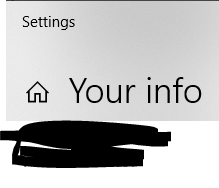- Power BI forums
- Updates
- News & Announcements
- Get Help with Power BI
- Desktop
- Service
- Report Server
- Power Query
- Mobile Apps
- Developer
- DAX Commands and Tips
- Custom Visuals Development Discussion
- Health and Life Sciences
- Power BI Spanish forums
- Translated Spanish Desktop
- Power Platform Integration - Better Together!
- Power Platform Integrations (Read-only)
- Power Platform and Dynamics 365 Integrations (Read-only)
- Training and Consulting
- Instructor Led Training
- Dashboard in a Day for Women, by Women
- Galleries
- Community Connections & How-To Videos
- COVID-19 Data Stories Gallery
- Themes Gallery
- Data Stories Gallery
- R Script Showcase
- Webinars and Video Gallery
- Quick Measures Gallery
- 2021 MSBizAppsSummit Gallery
- 2020 MSBizAppsSummit Gallery
- 2019 MSBizAppsSummit Gallery
- Events
- Ideas
- Custom Visuals Ideas
- Issues
- Issues
- Events
- Upcoming Events
- Community Blog
- Power BI Community Blog
- Custom Visuals Community Blog
- Community Support
- Community Accounts & Registration
- Using the Community
- Community Feedback
Register now to learn Fabric in free live sessions led by the best Microsoft experts. From Apr 16 to May 9, in English and Spanish.
- Power BI forums
- Forums
- Get Help with Power BI
- Service
- Enterprise Gateway Invalid Credentials
- Subscribe to RSS Feed
- Mark Topic as New
- Mark Topic as Read
- Float this Topic for Current User
- Bookmark
- Subscribe
- Printer Friendly Page
- Mark as New
- Bookmark
- Subscribe
- Mute
- Subscribe to RSS Feed
- Permalink
- Report Inappropriate Content
Enterprise Gateway Invalid Credentials
I have been getting the following error when trying to connect Excel files to Gateway Data Source. For the path, I have copied over the same source as it states on the data source settings in the desktop file. The username is what shows up on my desktop account setting.
I used RDP to download gateway into another server and then got back into my current account after to set up to connect to the source files. Please let me know what I might be doing incorrectly here.
Thanks
Solved! Go to Solution.
- Mark as New
- Bookmark
- Subscribe
- Mute
- Subscribe to RSS Feed
- Permalink
- Report Inappropriate Content
Hi @syasmin25 ,
Well, the issue is that the Cloud tool - the Service - is reaching into your network. That "share" does not exist on the cloud. So, you have to get the full path to where that really true is (the UNC full path on the server or machine that is hosting that path). Then you have to do the same thing in the Gateway. So, the path would be something similar to this: \\Server\SharedFolderName\file.xlsx and you have to put the same path into the gateway. AND, you have to make sure that the userid in the gateway can get to that server location. Note that in the Gateway, I believe that you have to put 3 \\\ in the file path to get the UNC to work right.
I would appreciate Kudos if my response was helpful. I would also appreciate it if you would Mark this As a Solution if it solved the problem. Thanks!
Did I answer your question? Mark my post as a solution!
Proud to be a Datanaut!
Private message me for consulting or training needs.
- Mark as New
- Bookmark
- Subscribe
- Mute
- Subscribe to RSS Feed
- Permalink
- Report Inappropriate Content
Thank you so much, the problem seems to be solved. The test connection has been successful so far, how ever it still says add to gateway,and when I click on that a new data source shows up with the same source, could I be doing something incorrectly?
- Mark as New
- Bookmark
- Subscribe
- Mute
- Subscribe to RSS Feed
- Permalink
- Report Inappropriate Content
HI @syasmin25 ,
Are your Excel files on a local machine somehwere? Or, are they on some sort of path that only your PC has? (LIke a shared drive?) The gateway has to be able to get to the file and has to use the file's path and not a path that you may have on your machine. It is usually best to use OneDrive or Sharepoint for an Excel file. This is how you get the Excel file linked to your .pbix. Use OneDrive for Business links in Power BI Desktop - Power BI | Microsoft Docs If you have the file in SharePoint you need to determine if it is inside your network or if it SharePoint Online.
I would appreciate Kudos if my response was helpful. I would also appreciate it if you would Mark this As a Solution if it solved the problem. Thanks!
Did I answer your question? Mark my post as a solution!
Proud to be a Datanaut!
Private message me for consulting or training needs.
- Mark as New
- Bookmark
- Subscribe
- Mute
- Subscribe to RSS Feed
- Permalink
- Report Inappropriate Content
The files are in shared drive. I cannot really get them elsewhere since a lot of software dumps data there. Could you please tell me how can I get the file's path then?
Thank you so much for your help.
- Mark as New
- Bookmark
- Subscribe
- Mute
- Subscribe to RSS Feed
- Permalink
- Report Inappropriate Content
Hi @syasmin25 ,
Well, the issue is that the Cloud tool - the Service - is reaching into your network. That "share" does not exist on the cloud. So, you have to get the full path to where that really true is (the UNC full path on the server or machine that is hosting that path). Then you have to do the same thing in the Gateway. So, the path would be something similar to this: \\Server\SharedFolderName\file.xlsx and you have to put the same path into the gateway. AND, you have to make sure that the userid in the gateway can get to that server location. Note that in the Gateway, I believe that you have to put 3 \\\ in the file path to get the UNC to work right.
I would appreciate Kudos if my response was helpful. I would also appreciate it if you would Mark this As a Solution if it solved the problem. Thanks!
Did I answer your question? Mark my post as a solution!
Proud to be a Datanaut!
Private message me for consulting or training needs.
Helpful resources

Microsoft Fabric Learn Together
Covering the world! 9:00-10:30 AM Sydney, 4:00-5:30 PM CET (Paris/Berlin), 7:00-8:30 PM Mexico City

Power BI Monthly Update - April 2024
Check out the April 2024 Power BI update to learn about new features.