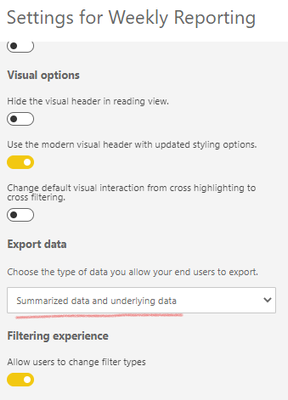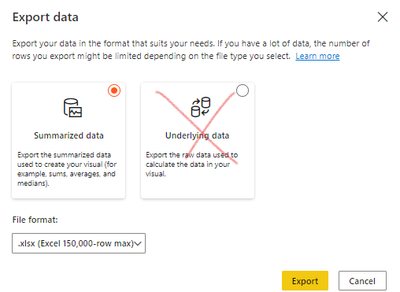- Power BI forums
- Updates
- News & Announcements
- Get Help with Power BI
- Desktop
- Service
- Report Server
- Power Query
- Mobile Apps
- Developer
- DAX Commands and Tips
- Custom Visuals Development Discussion
- Health and Life Sciences
- Power BI Spanish forums
- Translated Spanish Desktop
- Power Platform Integration - Better Together!
- Power Platform Integrations (Read-only)
- Power Platform and Dynamics 365 Integrations (Read-only)
- Training and Consulting
- Instructor Led Training
- Dashboard in a Day for Women, by Women
- Galleries
- Community Connections & How-To Videos
- COVID-19 Data Stories Gallery
- Themes Gallery
- Data Stories Gallery
- R Script Showcase
- Webinars and Video Gallery
- Quick Measures Gallery
- 2021 MSBizAppsSummit Gallery
- 2020 MSBizAppsSummit Gallery
- 2019 MSBizAppsSummit Gallery
- Events
- Ideas
- Custom Visuals Ideas
- Issues
- Issues
- Events
- Upcoming Events
- Community Blog
- Power BI Community Blog
- Custom Visuals Community Blog
- Community Support
- Community Accounts & Registration
- Using the Community
- Community Feedback
Register now to learn Fabric in free live sessions led by the best Microsoft experts. From Apr 16 to May 9, in English and Spanish.
- Power BI forums
- Forums
- Get Help with Power BI
- Service
- Re: End user unable to export "underlying" data
- Subscribe to RSS Feed
- Mark Topic as New
- Mark Topic as Read
- Float this Topic for Current User
- Bookmark
- Subscribe
- Printer Friendly Page
- Mark as New
- Bookmark
- Subscribe
- Mute
- Subscribe to RSS Feed
- Permalink
- Report Inappropriate Content
End user unable to export "underlying" data
I'm a workspace admin and I've given a test user access to the test workspace. His role has been set to "Viewer" in workspace access settings. I have enbabled export of "summarized" and "underlying" data for the report.
However the test user is unable to click-select the option for exporting "underlying" data even though he can see it when selecting the option to export.
I've been able to recreate this issue with other test users as well today. Documentations say anyone who has access to the workspace has access to the report as well as data although depending on their assigned role they may or may not be able to make any changes to the dataset or report. However I couldn't find anything that says their access level "role" will have anything to do with their ability to export summarized or underlying data behind a visual.
I contacted the "Power BI" admin to see if this is a setting for our instance as a whole but he couldn't seem to find any such setting in the admin portal either. Any suggestions? Thank you.
- Mark as New
- Bookmark
- Subscribe
- Mute
- Subscribe to RSS Feed
- Permalink
- Report Inappropriate Content
Hi @pborah
That is just from my experience of working with Power BI and how it has worked for me in the past.
With regards to having it work for you I would suggest the only option is to vote for the idea at https://ideas.powerbi.com
- Mark as New
- Bookmark
- Subscribe
- Mute
- Subscribe to RSS Feed
- Permalink
- Report Inappropriate Content
Hi @pborah
I think that what happens is that when a person has a viewer role they can only export summarized data.
What happens if you change the users role to contributitor are they able to also export the underlying data?
- Mark as New
- Bookmark
- Subscribe
- Mute
- Subscribe to RSS Feed
- Permalink
- Report Inappropriate Content
Thanks @GilbertQ . That's good to know but can you explain whats the rationale behind that? I haven't found that info anywhere in the documentations I've read so far.
As an internal organizational policy, the end users will always be "Viewers" and their access won't ever be elevated to a "Contributor" unless specifically authorized as a one-time thing by upper management due to the highly sensitive nature of data we deal with. This specific report is meant for heads of certain departments and we are testing it with a handful of people who report to those heads, one of whom is an "analyst" let's say, before pushing it out to production. This analyst wants the ability to export the underlying data and make his own stuff in excel or his local copy of Power BI desktop since he doesn't have a Pro license. We have no problem with him exporting a snapshot of the underlying data specific to a visual, however he cannot have access to the entire dataset/datasource to make any changes on service. I hope I was able to explain properly.
Helpful resources

Microsoft Fabric Learn Together
Covering the world! 9:00-10:30 AM Sydney, 4:00-5:30 PM CET (Paris/Berlin), 7:00-8:30 PM Mexico City

Power BI Monthly Update - April 2024
Check out the April 2024 Power BI update to learn about new features.