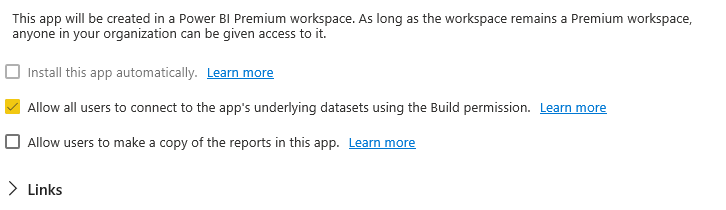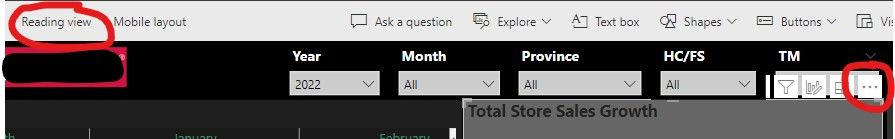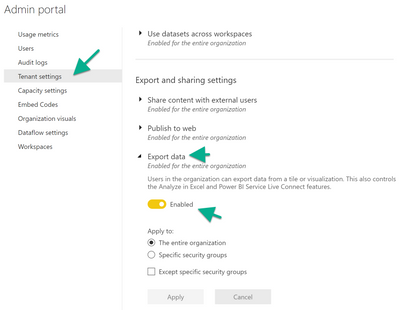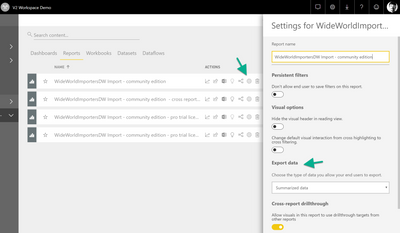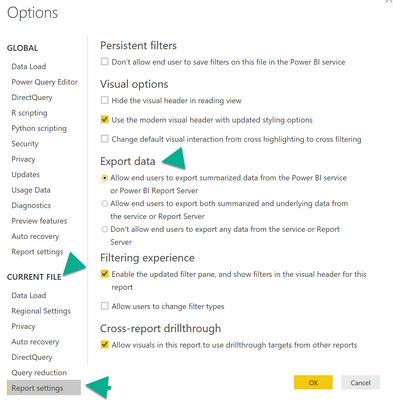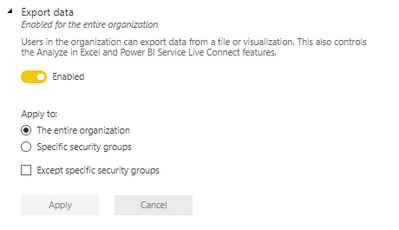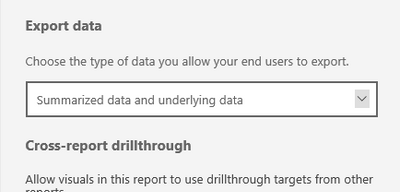- Power BI forums
- Updates
- News & Announcements
- Get Help with Power BI
- Desktop
- Service
- Report Server
- Power Query
- Mobile Apps
- Developer
- DAX Commands and Tips
- Custom Visuals Development Discussion
- Health and Life Sciences
- Power BI Spanish forums
- Translated Spanish Desktop
- Power Platform Integration - Better Together!
- Power Platform Integrations (Read-only)
- Power Platform and Dynamics 365 Integrations (Read-only)
- Training and Consulting
- Instructor Led Training
- Dashboard in a Day for Women, by Women
- Galleries
- Community Connections & How-To Videos
- COVID-19 Data Stories Gallery
- Themes Gallery
- Data Stories Gallery
- R Script Showcase
- Webinars and Video Gallery
- Quick Measures Gallery
- 2021 MSBizAppsSummit Gallery
- 2020 MSBizAppsSummit Gallery
- 2019 MSBizAppsSummit Gallery
- Events
- Ideas
- Custom Visuals Ideas
- Issues
- Issues
- Events
- Upcoming Events
- Community Blog
- Power BI Community Blog
- Custom Visuals Community Blog
- Community Support
- Community Accounts & Registration
- Using the Community
- Community Feedback
Register now to learn Fabric in free live sessions led by the best Microsoft experts. From Apr 16 to May 9, in English and Spanish.
- Power BI forums
- Forums
- Get Help with Power BI
- Service
- End Users Unable to Export Data on Published Repor...
- Subscribe to RSS Feed
- Mark Topic as New
- Mark Topic as Read
- Float this Topic for Current User
- Bookmark
- Subscribe
- Printer Friendly Page
- Mark as New
- Bookmark
- Subscribe
- Mute
- Subscribe to RSS Feed
- Permalink
- Report Inappropriate Content
End Users Unable to Export Data on Published Report
Hi,
Up until a few weeks ago, whenever I would publish a report, the end users were able to click on the elipses of a visual item and export the data.
All of a sudden, they are unable to do this. 😞
I haven't changed any settings or anything when publishing and they are using the same browser as me (I saw in some previous posts that this may be an issue, but I've ruled that out), so not sure why this has happened? Can anyone help?
Thanks.
Solved! Go to Solution.
- Mark as New
- Bookmark
- Subscribe
- Mute
- Subscribe to RSS Feed
- Permalink
- Report Inappropriate Content
I think I've solved it. So it would appear that it is something to do with the permissions of the App itself, rather than Power BI Service.
So what I did was to go to the workspace, and then click on 'Update App' in the top right corner. On the page that loads up, I went to the 'Permissions' tab at the top and once that has loaded, there are options at the bottom of the page that look like the ones below.
I simply selected the 'Allow all users to connect to the app's underlying datasets using the Build permission' and the ability to export for end users is available again.
Hope that is useful for anyone else who is having the same problem. 🙂
- Mark as New
- Bookmark
- Subscribe
- Mute
- Subscribe to RSS Feed
- Permalink
- Report Inappropriate Content
Figured I should reply to this topic because inspite of all the settings referenced here being correct, the elipsys was still not vieawable on the web visual. In order to have the elipsys show up, you first have to select "Edit" on the page header, then you can select the elipsys from the necessary visual. Once the export is complete, you can select "Reading View" on the header to switch back without having to select "Save".
before "Edit"
After "Edit"
- Mark as New
- Bookmark
- Subscribe
- Mute
- Subscribe to RSS Feed
- Permalink
- Report Inappropriate Content
Hey,
as a Power BI Service Admin check the tenant settings for exporting data:
If setting above are promising you can check the report settings in the workspace:
And finally the report author can restrict the export options:
Hopefully this provides some additional input.
Reagards
Tom
Did I answer your question? Mark my post as a solution, this will help others!
Proud to be a Super User!
I accept Kudos 😉
Hamburg, Germany
- Mark as New
- Bookmark
- Subscribe
- Mute
- Subscribe to RSS Feed
- Permalink
- Report Inappropriate Content
Hi Tom,
Thanks for getting back to me so quickly.
Unfortunately, I've tried all those suggestions, and end users are still unable to export data. See below the settings we've got at the moment.
Any other ideas?
- Mark as New
- Bookmark
- Subscribe
- Mute
- Subscribe to RSS Feed
- Permalink
- Report Inappropriate Content
I think I've solved it. So it would appear that it is something to do with the permissions of the App itself, rather than Power BI Service.
So what I did was to go to the workspace, and then click on 'Update App' in the top right corner. On the page that loads up, I went to the 'Permissions' tab at the top and once that has loaded, there are options at the bottom of the page that look like the ones below.
I simply selected the 'Allow all users to connect to the app's underlying datasets using the Build permission' and the ability to export for end users is available again.
Hope that is useful for anyone else who is having the same problem. 🙂
Helpful resources

Microsoft Fabric Learn Together
Covering the world! 9:00-10:30 AM Sydney, 4:00-5:30 PM CET (Paris/Berlin), 7:00-8:30 PM Mexico City

Power BI Monthly Update - April 2024
Check out the April 2024 Power BI update to learn about new features.