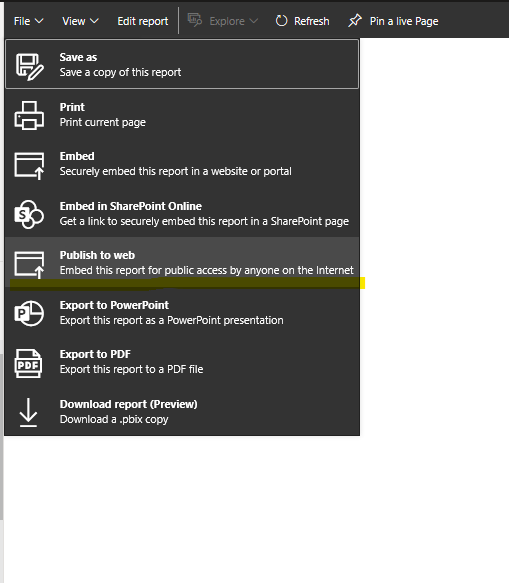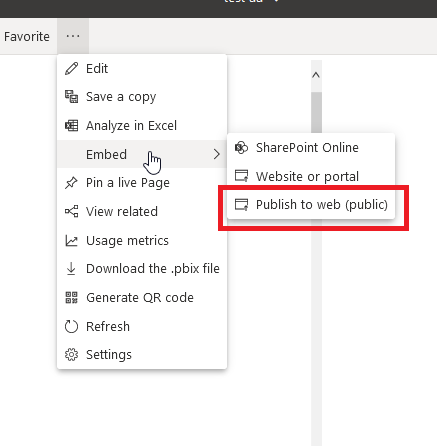- Power BI forums
- Updates
- News & Announcements
- Get Help with Power BI
- Desktop
- Service
- Report Server
- Power Query
- Mobile Apps
- Developer
- DAX Commands and Tips
- Custom Visuals Development Discussion
- Health and Life Sciences
- Power BI Spanish forums
- Translated Spanish Desktop
- Power Platform Integration - Better Together!
- Power Platform Integrations (Read-only)
- Power Platform and Dynamics 365 Integrations (Read-only)
- Training and Consulting
- Instructor Led Training
- Dashboard in a Day for Women, by Women
- Galleries
- Community Connections & How-To Videos
- COVID-19 Data Stories Gallery
- Themes Gallery
- Data Stories Gallery
- R Script Showcase
- Webinars and Video Gallery
- Quick Measures Gallery
- 2021 MSBizAppsSummit Gallery
- 2020 MSBizAppsSummit Gallery
- 2019 MSBizAppsSummit Gallery
- Events
- Ideas
- Custom Visuals Ideas
- Issues
- Issues
- Events
- Upcoming Events
- Community Blog
- Power BI Community Blog
- Custom Visuals Community Blog
- Community Support
- Community Accounts & Registration
- Using the Community
- Community Feedback
Register now to learn Fabric in free live sessions led by the best Microsoft experts. From Apr 16 to May 9, in English and Spanish.
- Power BI forums
- Forums
- Get Help with Power BI
- Service
- Re: Embedding to a website
- Subscribe to RSS Feed
- Mark Topic as New
- Mark Topic as Read
- Float this Topic for Current User
- Bookmark
- Subscribe
- Printer Friendly Page
- Mark as New
- Bookmark
- Subscribe
- Mute
- Subscribe to RSS Feed
- Permalink
- Report Inappropriate Content
Embedding to a website
Hello. I am trying to embed two dashboard reports on my website. I have PowerBi Government and the data is publicly available.
When I get the embed link for website and add it to my website, it requires users to sign in to view it on my webpage.
I am trying to allow anyone to view this dashboard as it's government information - even regular people who don't know what PowerBi is. They are not trying to edit it or do any manipulation. Through looking through help sites, it appears that I will need PowerBi Premium to post it on my website and let anyone look at it - is that true? I would be unable to purchase Premium, as I am the only one in my organization using PowerBi in this way, so a 5,000/month subscription cannot be justified. Is there a workaround? We have software developers on staff.
Many thanks.
Solved! Go to Solution.
- Mark as New
- Bookmark
- Subscribe
- Mute
- Subscribe to RSS Feed
- Permalink
- Report Inappropriate Content
Hi @Anonymous ,
I'm guessing you're using "Embeded " not "Publish to web",pls follow the right steps as below:
Go to Service>open a report>go to the top left corner>"file">"publish to web":(pls note: select "publish to web" not "embeded")
Then take steps as follows:
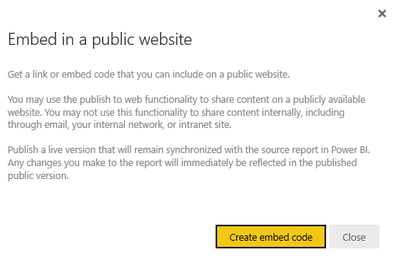
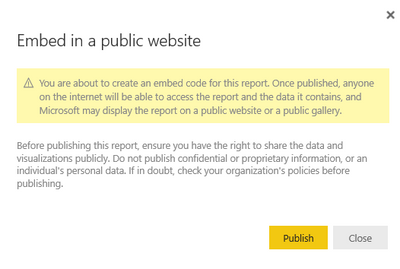
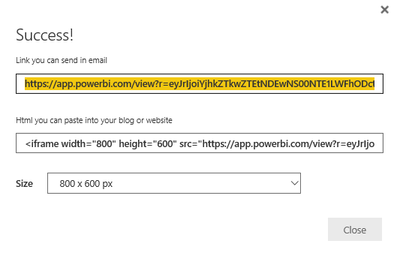
Finally you will get an embeded code,this code is public which doesnt require users to login in.Just share the link with the users.
Kelly
- Mark as New
- Bookmark
- Subscribe
- Mute
- Subscribe to RSS Feed
- Permalink
- Report Inappropriate Content
hi @Anonymous ,
Have you tried to publish it from online before embedding it?
- Mark as New
- Bookmark
- Subscribe
- Mute
- Subscribe to RSS Feed
- Permalink
- Report Inappropriate Content
@mussaenda Yes, that's what I have been doing. It requires users to sign into PowerBi accounts to view the reports.
- Mark as New
- Bookmark
- Subscribe
- Mute
- Subscribe to RSS Feed
- Permalink
- Report Inappropriate Content
Have you considered the "publish to web" alternative? or is embedding an absolute requirement?
- Mark as New
- Bookmark
- Subscribe
- Mute
- Subscribe to RSS Feed
- Permalink
- Report Inappropriate Content
It is "published to the web" in that I took it from my Desktop version and shared publish to web and it's now in my workspace. Is that what you mean? I am trying to share with an audience on my website. I must be confused. Thank you for your help.
- Mark as New
- Bookmark
- Subscribe
- Mute
- Subscribe to RSS Feed
- Permalink
- Report Inappropriate Content
Hi @Anonymous ,
The "publish" in desktop means publishing the .pbix file to Service,not to Web,as for "publish to web",it is a sharing option in Service.
Here is the link.
https://docs.microsoft.com/en-us/power-bi/collaborate-share/service-publish-to-web
Kelly
- Mark as New
- Bookmark
- Subscribe
- Mute
- Subscribe to RSS Feed
- Permalink
- Report Inappropriate Content
@v-kelly-msft Hello, yes, I understand that. I think the direction of this forum got confused with the above user's post.
I am embedding using the link in the online PowerBi service which I come across after publishing from the desktop version to the online service. However, when users on my website try to view the dashboard reports, they must sign in.
- Mark as New
- Bookmark
- Subscribe
- Mute
- Subscribe to RSS Feed
- Permalink
- Report Inappropriate Content
Hi @Anonymous ,
I'm guessing you're using "Embeded " not "Publish to web",pls follow the right steps as below:
Go to Service>open a report>go to the top left corner>"file">"publish to web":(pls note: select "publish to web" not "embeded")
Then take steps as follows:
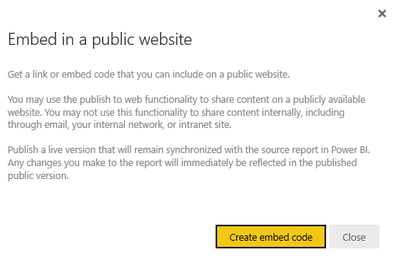
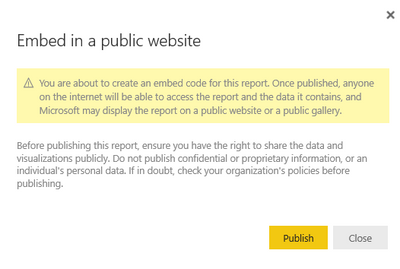
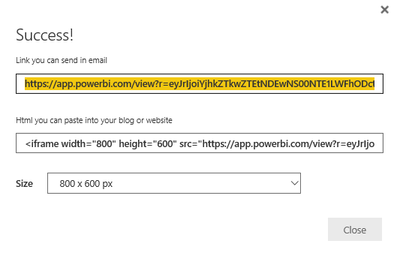
Finally you will get an embeded code,this code is public which doesnt require users to login in.Just share the link with the users.
Kelly
- Mark as New
- Bookmark
- Subscribe
- Mute
- Subscribe to RSS Feed
- Permalink
- Report Inappropriate Content
Yes, never mind. Looks like they have removed the "Publish to Web" option from Power BI Desktop. I don't use that option so I didn't notice the removal.
Helpful resources

Microsoft Fabric Learn Together
Covering the world! 9:00-10:30 AM Sydney, 4:00-5:30 PM CET (Paris/Berlin), 7:00-8:30 PM Mexico City

Power BI Monthly Update - April 2024
Check out the April 2024 Power BI update to learn about new features.