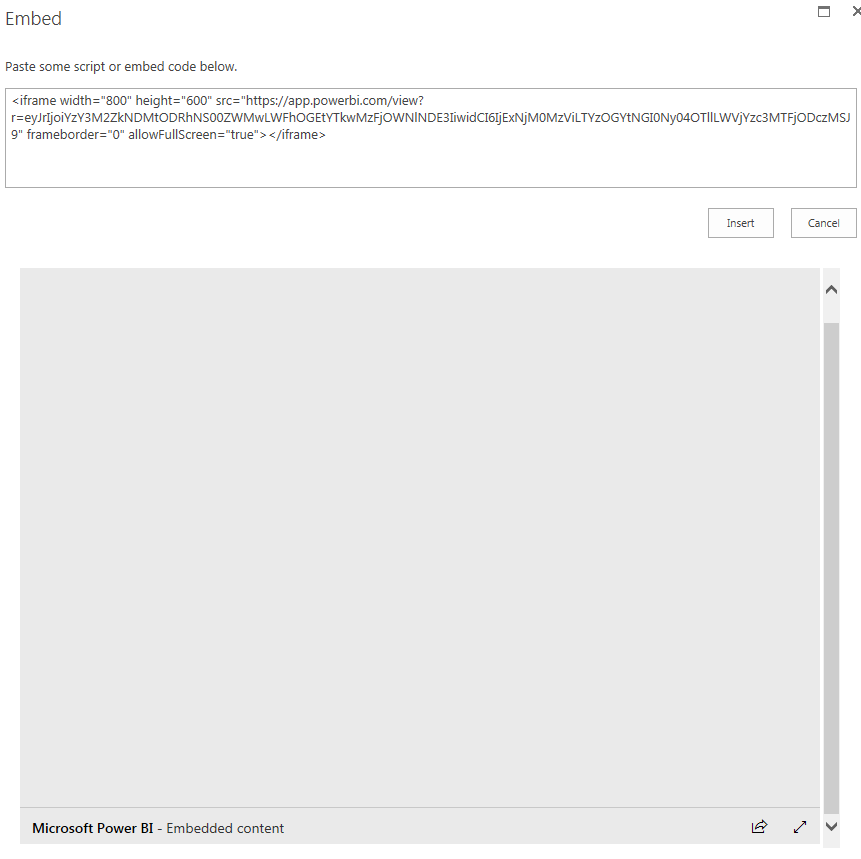- Power BI forums
- Updates
- News & Announcements
- Get Help with Power BI
- Desktop
- Service
- Report Server
- Power Query
- Mobile Apps
- Developer
- DAX Commands and Tips
- Custom Visuals Development Discussion
- Health and Life Sciences
- Power BI Spanish forums
- Translated Spanish Desktop
- Power Platform Integration - Better Together!
- Power Platform Integrations (Read-only)
- Power Platform and Dynamics 365 Integrations (Read-only)
- Training and Consulting
- Instructor Led Training
- Dashboard in a Day for Women, by Women
- Galleries
- Community Connections & How-To Videos
- COVID-19 Data Stories Gallery
- Themes Gallery
- Data Stories Gallery
- R Script Showcase
- Webinars and Video Gallery
- Quick Measures Gallery
- 2021 MSBizAppsSummit Gallery
- 2020 MSBizAppsSummit Gallery
- 2019 MSBizAppsSummit Gallery
- Events
- Ideas
- Custom Visuals Ideas
- Issues
- Issues
- Events
- Upcoming Events
- Community Blog
- Power BI Community Blog
- Custom Visuals Community Blog
- Community Support
- Community Accounts & Registration
- Using the Community
- Community Feedback
Register now to learn Fabric in free live sessions led by the best Microsoft experts. From Apr 16 to May 9, in English and Spanish.
- Power BI forums
- Forums
- Get Help with Power BI
- Service
- Re: Embedding problems on sharepoint
- Subscribe to RSS Feed
- Mark Topic as New
- Mark Topic as Read
- Float this Topic for Current User
- Bookmark
- Subscribe
- Printer Friendly Page
- Mark as New
- Bookmark
- Subscribe
- Mute
- Subscribe to RSS Feed
- Permalink
- Report Inappropriate Content
Embedding problems on sharepoint
Can anybody help me out with this problem. I'm creating an embed code to publish to web.
Then going to sharepoint site, selecting embed code in edit mode.
For some reason I get this greyed out square but if I choose to go full screen it allows me to see the report
All other reports i've performed this function with have worked.
The only difference I can tell is that my data source for this one is excel while the others pull data from sharepoint lists.
- Mark as New
- Bookmark
- Subscribe
- Mute
- Subscribe to RSS Feed
- Permalink
- Report Inappropriate Content
Hi @MattMalouf
When you are using the Embed code, are you using the resolution Embed code or the native Embed code?
The reasolution Embed Code has got the resultion size as part of the code. As shown below with "Html you can paste into your blog or website"
- Mark as New
- Bookmark
- Subscribe
- Mute
- Subscribe to RSS Feed
- Permalink
- Report Inappropriate Content
I'm using the HTML and have adjusted the size to trial if that was the problem.
Unfortunately no luck
- Mark as New
- Bookmark
- Subscribe
- Mute
- Subscribe to RSS Feed
- Permalink
- Report Inappropriate Content
Not really sure, what version of SharePoint are you running?
- Mark as New
- Bookmark
- Subscribe
- Mute
- Subscribe to RSS Feed
- Permalink
- Report Inappropriate Content
I dont know. SharepointOnline
- Mark as New
- Bookmark
- Subscribe
- Mute
- Subscribe to RSS Feed
- Permalink
- Report Inappropriate Content
Here's a view of the embed code and how the report looks completely greyed out. The only way to view the report is to go fullscreen.
I'd appreciate any help with this problem
- Mark as New
- Bookmark
- Subscribe
- Mute
- Subscribe to RSS Feed
- Permalink
- Report Inappropriate Content
Hi @MattMalouf,
As @lianjim mentioned above, this issue occurs on SharePoint that uses IE 10 document mode, as Power BI supports Internet Explorer 11 and above.
Currently, the workaround is running IE11 in standard mode for the Power BI site rather than in IE10 compat mode. ![]()
Regards
- Mark as New
- Bookmark
- Subscribe
- Mute
- Subscribe to RSS Feed
- Permalink
- Report Inappropriate Content
Hi,
We are having the same issue, despite using IE11. The SharePoint is on premises and it doesn't matter whether I embed the iframe html or use a webpart.
Once I click the share link the new tab shows the report without issue.
Morgan
- Mark as New
- Bookmark
- Subscribe
- Mute
- Subscribe to RSS Feed
- Permalink
- Report Inappropriate Content
Hi,
Any new information in this subject?
We are waiting for Microsoft because our dashboards aren't working...
- Mark as New
- Bookmark
- Subscribe
- Mute
- Subscribe to RSS Feed
- Permalink
- Report Inappropriate Content
Since the change to the power BI licensing, which now requires a Pro license to share and collaberate, this feature will only work if the report has been made publically available. If that's ok, it'll still only work at the moment with a work around. This workaround will disable the ability to open Sharepoint libraries in Explorer view. This is a popular feature for our users, so this is out. I think Microsoft are keen for users to interact with PowerBI in the online Power BI environment or via the app on mobile devices, which is how we will be using it. It would be nice to dispaly a Dashboard on our SharePoint intranet, but looks like we'll have to wait for that.
- Mark as New
- Bookmark
- Subscribe
- Mute
- Subscribe to RSS Feed
- Permalink
- Report Inappropriate Content
I'm having the same issue.
This issue occurs after the recent update of PowerBI I think.
Embedded PowerBI doesn't work in default SharePoint as of this moment. SharePoint forces IE to use IE10 browser rendering, you can test it by pressing F12 on your keyboard, and try to change the browser rendering from "10" to "11", the page will refresh and PowerBI will work.
To solve this without waiting for Microsoft, you can add this meta in the SharePoint masterpage to force the SharePoint to use IE11 rendering.
<meta http-equiv="X-UA-Compatible" content="IE=11" />
But this comes with huge drawback, your document library's "Open with Explorer" won't be able to work.
I hope Microsoft will solve this issue, although the supported IE for PowerBI is actually 11+.
Helpful resources

Microsoft Fabric Learn Together
Covering the world! 9:00-10:30 AM Sydney, 4:00-5:30 PM CET (Paris/Berlin), 7:00-8:30 PM Mexico City

Power BI Monthly Update - April 2024
Check out the April 2024 Power BI update to learn about new features.