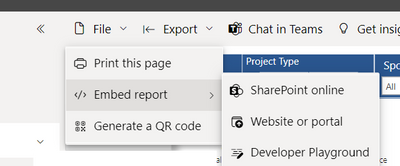- Power BI forums
- Updates
- News & Announcements
- Get Help with Power BI
- Desktop
- Service
- Report Server
- Power Query
- Mobile Apps
- Developer
- DAX Commands and Tips
- Custom Visuals Development Discussion
- Health and Life Sciences
- Power BI Spanish forums
- Translated Spanish Desktop
- Power Platform Integration - Better Together!
- Power Platform Integrations (Read-only)
- Power Platform and Dynamics 365 Integrations (Read-only)
- Training and Consulting
- Instructor Led Training
- Dashboard in a Day for Women, by Women
- Galleries
- Community Connections & How-To Videos
- COVID-19 Data Stories Gallery
- Themes Gallery
- Data Stories Gallery
- R Script Showcase
- Webinars and Video Gallery
- Quick Measures Gallery
- 2021 MSBizAppsSummit Gallery
- 2020 MSBizAppsSummit Gallery
- 2019 MSBizAppsSummit Gallery
- Events
- Ideas
- Custom Visuals Ideas
- Issues
- Issues
- Events
- Upcoming Events
- Community Blog
- Power BI Community Blog
- Custom Visuals Community Blog
- Community Support
- Community Accounts & Registration
- Using the Community
- Community Feedback
Register now to learn Fabric in free live sessions led by the best Microsoft experts. From Apr 16 to May 9, in English and Spanish.
- Power BI forums
- Forums
- Get Help with Power BI
- Service
- Re: Embedding a PowerBI App in a web page?
- Subscribe to RSS Feed
- Mark Topic as New
- Mark Topic as Read
- Float this Topic for Current User
- Bookmark
- Subscribe
- Printer Friendly Page
- Mark as New
- Bookmark
- Subscribe
- Mute
- Subscribe to RSS Feed
- Permalink
- Report Inappropriate Content
Embedding a PowerBI App in a web page?
What are the options for embedding a published app from our Power BI workspace?
Is it possible to use iframe to embed it in a web page?
- Mark as New
- Bookmark
- Subscribe
- Mute
- Subscribe to RSS Feed
- Permalink
- Report Inappropriate Content
Has anybody found a workaround for this?
I'm currently struggling to get this done, need to share a Power BI Organizational App to my company website
Thanks.
- Mark as New
- Bookmark
- Subscribe
- Mute
- Subscribe to RSS Feed
- Permalink
- Report Inappropriate Content
Hey @maltamar ,
you can not embed a Power BI App. It's only possible to embed reports, or a single visual from a report page.
Maybe this site helps to see what you can achieve: https://playground.powerbi.com/en-us/
Regards,
Tom
Did I answer your question? Mark my post as a solution, this will help others!
Proud to be a Super User!
I accept Kudos 😉
Hamburg, Germany
- Mark as New
- Bookmark
- Subscribe
- Mute
- Subscribe to RSS Feed
- Permalink
- Report Inappropriate Content
I know now that it can't be done directly as a regular report, however, I found what it seems to be a workaround here
What do you think about it? Should i try this?
- Mark as New
- Bookmark
- Subscribe
- Mute
- Subscribe to RSS Feed
- Permalink
- Report Inappropriate Content
No.
Did I answer your question? Mark my post as a solution, this will help others!
Proud to be a Super User!
I accept Kudos 😉
Hamburg, Germany
- Mark as New
- Bookmark
- Subscribe
- Mute
- Subscribe to RSS Feed
- Permalink
- Report Inappropriate Content
It is not possible at all. The REST API allows you to embed reports and dashboards. You can't take the organizational app ID and use it as a report ID or dashboard ID. I have tried. So Workspace (Organizational) Apps, cannot be embedded. You will likely have to do what we did and just have a link that opens in a new tab to the app itself and forget branding for now...
- Mark as New
- Bookmark
- Subscribe
- Mute
- Subscribe to RSS Feed
- Permalink
- Report Inappropriate Content
Power BI organizational apps CAN be embedded. The problem is that right now, they can ONLY be embedded in Microsoft Teams, which is a silly, arbitrary limitation. What we're requesting in this thread is for Microsoft to lift this restriction and allow Power BI organizational apps to be embedded anywhere that embedding is supported, like SharePoint pages/sites for example.
There is an open thread on Microsoft Ideas for this exact feature, so I encourage everyone here to add your votes to that thread.
- Mark as New
- Bookmark
- Subscribe
- Mute
- Subscribe to RSS Feed
- Permalink
- Report Inappropriate Content
Hi @paulmadison ,
Here are three ways to embed from power bi:
1.publish to web
Here is the reference:https://docs.microsoft.com/en-us/power-bi/collaborate-share/service-publish-to-web
2.Rest APIs
Here is the reference:https://docs.microsoft.com/en-us/power-bi/developer/embedded/embedding
https://docs.microsoft.com/en-us/power-bi/developer/embedded/embed-...
3.Embeded
Here is the reference:https://docs.microsoft.com/en-us/power-bi/collaborate-share/service-embed-secure
With the above 3 ways,you can all use iframe.
Kelly
- Mark as New
- Bookmark
- Subscribe
- Mute
- Subscribe to RSS Feed
- Permalink
- Report Inappropriate Content
Hi paulmadison,
The most common way to embed a report is that you can publish a report to be embedded. To do this, your Power BI instance needs to have this set up for permissions. Then, you get the embed code and then you can embed it either on the internet for the world or locally on your intranet or into a SharePoint Online portal.
For an example of this, look at https://epmstrategy.com/power-bi-demonstration/power-bi-embedded-example/ where we have embedded a report for the world.
To embed a Power BI APP, you have to go through some other steps, like grabbing the embedURL and use a REST API to extract the embedURL and then you can use that link.
As for the second question, I know for sure that you can use iFrame to embed a report if you are using Power BI Report Server. If you use the REST API I think that you can use the iFrame to consume the URL as well.
Did I answer your question? Mark my post as a solution!
Proud to be a Datanaut!
Private message me for consulting or training needs.
- Mark as New
- Bookmark
- Subscribe
- Mute
- Subscribe to RSS Feed
- Permalink
- Report Inappropriate Content
Hi Colinq,
I found your comment is meaningful to me, as i required to "To embed a Power BI APP " . It would be great if you can share us more information regarding to this.
Currently i have succesfully to work out the Power BI Embeded for report but now i required to embed a Power BI App.
- Mark as New
- Bookmark
- Subscribe
- Mute
- Subscribe to RSS Feed
- Permalink
- Report Inappropriate Content
Hi @VincentLai ,
In the App you can share by doing the Export option like this:
Did I answer your question? Mark my post as a solution!
Proud to be a Datanaut!
Private message me for consulting or training needs.
- Mark as New
- Bookmark
- Subscribe
- Mute
- Subscribe to RSS Feed
- Permalink
- Report Inappropriate Content
The question isn't how to embed a Power BI report, but how to embed a Power BI organizational app. It recently became possible to embed a Power BI organizational app in Teams. The question is, how can we do exactly that, but in a web page instead of Teams?
- Mark as New
- Bookmark
- Subscribe
- Mute
- Subscribe to RSS Feed
- Permalink
- Report Inappropriate Content
Has this been solved? I am in serious need of being able to embed the organizational app into our site via an iframe. Regarding the comment above about leveraging the REST API, what specifically needs to be extracted for it to be used in an iframe?
- Mark as New
- Bookmark
- Subscribe
- Mute
- Subscribe to RSS Feed
- Permalink
- Report Inappropriate Content
Hey @OFOMC , @paulmadison , @JBartlett_DMU ,
If you are trying to do the entire App, into a website, it appears that using iFrame is going to be the only way.
This site talks about embedding the app (particularly the "for your organization" section):
Power BI embedded analytics overview - Power BI | Microsoft Learn
Power Apps appears that you could do it. This URL explains: Embed PowerApps in Power BI dashboards or your website | Microsoft Power Apps
Did I answer your question? Mark my post as a solution!
Proud to be a Datanaut!
Private message me for consulting or training needs.
- Mark as New
- Bookmark
- Subscribe
- Mute
- Subscribe to RSS Feed
- Permalink
- Report Inappropriate Content
And I would add:
This site talks about embedding the app (particularly the "for your organization" section):
Power BI embedded analytics overview - Power BI | Microsoft Learn
This is not embedding via iframe. This is integrating the REST / OAUTH framework into your application. Which we can do (had planned to) just were wanting a quick and dirty to get us going immediately.
And this:
Power Apps appears that you could do it. This URL explains: Embed PowerApps in Power BI dashboards or your website | Microsoft Power Apps
Is specifically for Power Apps. I have not tested it, but because the url for that iframe includes Power.Apps as the destination, I am uncertain a PBI app would render unless PBI is creating a Power App behind the scenes when you create an Organizational App for your workspace.
So, all suggestions still leave you unable to just embed the workspace app as an iframe. At this time, I do not think this is possible, but hopefully MS PBI will add it down the road.
- Mark as New
- Bookmark
- Subscribe
- Mute
- Subscribe to RSS Feed
- Permalink
- Report Inappropriate Content
Yes, that's precisely what we're asking for. The trouble is, none of the instructions indicate HOW to do it.
Helpful resources

Microsoft Fabric Learn Together
Covering the world! 9:00-10:30 AM Sydney, 4:00-5:30 PM CET (Paris/Berlin), 7:00-8:30 PM Mexico City

Power BI Monthly Update - April 2024
Check out the April 2024 Power BI update to learn about new features.