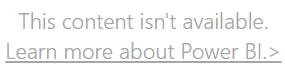- Power BI forums
- Updates
- News & Announcements
- Get Help with Power BI
- Desktop
- Service
- Report Server
- Power Query
- Mobile Apps
- Developer
- DAX Commands and Tips
- Custom Visuals Development Discussion
- Health and Life Sciences
- Power BI Spanish forums
- Translated Spanish Desktop
- Power Platform Integration - Better Together!
- Power Platform Integrations (Read-only)
- Power Platform and Dynamics 365 Integrations (Read-only)
- Training and Consulting
- Instructor Led Training
- Dashboard in a Day for Women, by Women
- Galleries
- Community Connections & How-To Videos
- COVID-19 Data Stories Gallery
- Themes Gallery
- Data Stories Gallery
- R Script Showcase
- Webinars and Video Gallery
- Quick Measures Gallery
- 2021 MSBizAppsSummit Gallery
- 2020 MSBizAppsSummit Gallery
- 2019 MSBizAppsSummit Gallery
- Events
- Ideas
- Custom Visuals Ideas
- Issues
- Issues
- Events
- Upcoming Events
- Community Blog
- Power BI Community Blog
- Custom Visuals Community Blog
- Community Support
- Community Accounts & Registration
- Using the Community
- Community Feedback
Register now to learn Fabric in free live sessions led by the best Microsoft experts. From Apr 16 to May 9, in English and Spanish.
- Power BI forums
- Forums
- Get Help with Power BI
- Service
- Re: Embedded dashboard not loading in Chrome
- Subscribe to RSS Feed
- Mark Topic as New
- Mark Topic as Read
- Float this Topic for Current User
- Bookmark
- Subscribe
- Printer Friendly Page
- Mark as New
- Bookmark
- Subscribe
- Mute
- Subscribe to RSS Feed
- Permalink
- Report Inappropriate Content
Embedded dashboard not loading in Chrome
Hello all,
I have a PowerBI dashboard embedded into a website and for some reason I'm getting this error in the Chrome Browser:
In other browsers (I've tried Edge and Firefox) the dashboard works perfectly fine. I'm kind of lost on why this is happening, hopefully someone can provide some insight.
Regards,
Wouter
Solved! Go to Solution.
- Mark as New
- Bookmark
- Subscribe
- Mute
- Subscribe to RSS Feed
- Permalink
- Report Inappropriate Content
Hi @Anonymous,
If you only have this problem with specific browser, then this issue is caused by something related to the browser itself. When browser communicates with Power BI service for user data, cookie will be used to identify user and record individual’s browser history. Cookie will expire as well. When it happens, you will encounter some access issues. But it can be removed by clear cookie and try again. HTTP cookie - Wikipedia
But if this issue takes place no matter what browser is used and clear cookie is not useful, you could check with your colleagues whether they will encounter any Embed issue like you.
If all of you have this problem, it is possible that your Power BI service admin has disabled the embed activities. Please ask the admin whether they disable the features like Publish to Web, Embed content in apps.
If this issue is specific on you, you need check whether your account is proper, whether you have required license to view the account and whether you have sufficient permission to view the content. For there are different kinds of embed strategies, you could refer corresponding official document to help you troubleshoot your problem.
Here are some official documents my help you.
Publish to web from Power BI - Power BI | Microsoft Docs
Embed a report in a secure portal or website - Power BI | Microsoft Docs
Embed a report web part in SharePoint Online - Power BI | Microsoft Docs
If this post helps, then please consider Accept it as the solution to help the other members find it more quickly. If I misunderstand your needs or you still have problems on it, please feel free to let me know. Thanks a lot!
Best Regards,
Community Support Team _ Caiyun
- Mark as New
- Bookmark
- Subscribe
- Mute
- Subscribe to RSS Feed
- Permalink
- Report Inappropriate Content
Hi @Anonymous,
If you only have this problem with specific browser, then this issue is caused by something related to the browser itself. When browser communicates with Power BI service for user data, cookie will be used to identify user and record individual’s browser history. Cookie will expire as well. When it happens, you will encounter some access issues. But it can be removed by clear cookie and try again. HTTP cookie - Wikipedia
But if this issue takes place no matter what browser is used and clear cookie is not useful, you could check with your colleagues whether they will encounter any Embed issue like you.
If all of you have this problem, it is possible that your Power BI service admin has disabled the embed activities. Please ask the admin whether they disable the features like Publish to Web, Embed content in apps.
If this issue is specific on you, you need check whether your account is proper, whether you have required license to view the account and whether you have sufficient permission to view the content. For there are different kinds of embed strategies, you could refer corresponding official document to help you troubleshoot your problem.
Here are some official documents my help you.
Publish to web from Power BI - Power BI | Microsoft Docs
Embed a report in a secure portal or website - Power BI | Microsoft Docs
Embed a report web part in SharePoint Online - Power BI | Microsoft Docs
If this post helps, then please consider Accept it as the solution to help the other members find it more quickly. If I misunderstand your needs or you still have problems on it, please feel free to let me know. Thanks a lot!
Best Regards,
Community Support Team _ Caiyun
- Mark as New
- Bookmark
- Subscribe
- Mute
- Subscribe to RSS Feed
- Permalink
- Report Inappropriate Content
Hi @v-cazheng-msft,
The issue @jcarville was having was caused by an update that had been deployed to the service a few days ago. I am a colleague of his, and we raised a support ticket on which it was confirmed that something had been broken and has since been fixed (as of yesterday) so the issue is now resolved for us.
Thanks,
Richard
- Mark as New
- Bookmark
- Subscribe
- Mute
- Subscribe to RSS Feed
- Permalink
- Report Inappropriate Content
Thank you Richard, I confirm problem disappeared.
You support was quicker than mine 🙂
- Mark as New
- Bookmark
- Subscribe
- Mute
- Subscribe to RSS Feed
- Permalink
- Report Inappropriate Content
- Mark as New
- Bookmark
- Subscribe
- Mute
- Subscribe to RSS Feed
- Permalink
- Report Inappropriate Content
Same here and in North America
- Mark as New
- Bookmark
- Subscribe
- Mute
- Subscribe to RSS Feed
- Permalink
- Report Inappropriate Content
Same issue in our North Europe tenant
- Mark as New
- Bookmark
- Subscribe
- Mute
- Subscribe to RSS Feed
- Permalink
- Report Inappropriate Content
Thank you, that is also what support suggested to me but that is not a solution...
- Mark as New
- Bookmark
- Subscribe
- Mute
- Subscribe to RSS Feed
- Permalink
- Report Inappropriate Content
Apparently I had to allow third party cookies on the website and even then I had to delete my cookies on the app.powerbi.com website. After that, it worked. No clue what was going on.
- Mark as New
- Bookmark
- Subscribe
- Mute
- Subscribe to RSS Feed
- Permalink
- Report Inappropriate Content
same here.
Helpful resources

Microsoft Fabric Learn Together
Covering the world! 9:00-10:30 AM Sydney, 4:00-5:30 PM CET (Paris/Berlin), 7:00-8:30 PM Mexico City

Power BI Monthly Update - April 2024
Check out the April 2024 Power BI update to learn about new features.