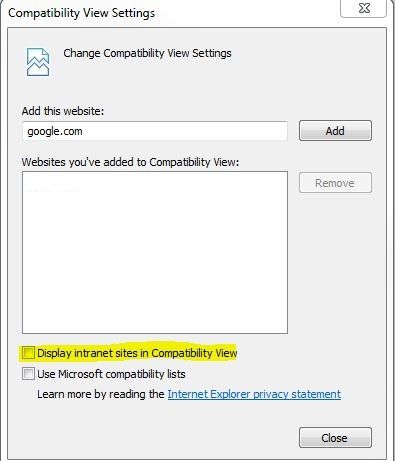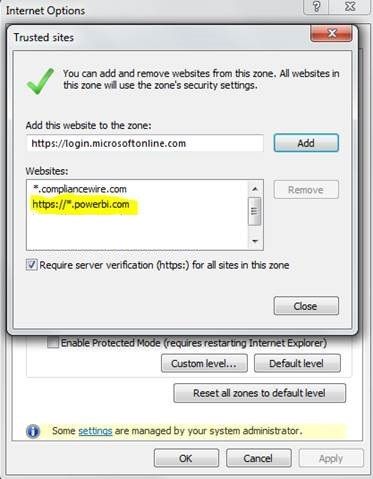- Power BI forums
- Updates
- News & Announcements
- Get Help with Power BI
- Desktop
- Service
- Report Server
- Power Query
- Mobile Apps
- Developer
- DAX Commands and Tips
- Custom Visuals Development Discussion
- Health and Life Sciences
- Power BI Spanish forums
- Translated Spanish Desktop
- Power Platform Integration - Better Together!
- Power Platform Integrations (Read-only)
- Power Platform and Dynamics 365 Integrations (Read-only)
- Training and Consulting
- Instructor Led Training
- Dashboard in a Day for Women, by Women
- Galleries
- Community Connections & How-To Videos
- COVID-19 Data Stories Gallery
- Themes Gallery
- Data Stories Gallery
- R Script Showcase
- Webinars and Video Gallery
- Quick Measures Gallery
- 2021 MSBizAppsSummit Gallery
- 2020 MSBizAppsSummit Gallery
- 2019 MSBizAppsSummit Gallery
- Events
- Ideas
- Custom Visuals Ideas
- Issues
- Issues
- Events
- Upcoming Events
- Community Blog
- Power BI Community Blog
- Custom Visuals Community Blog
- Community Support
- Community Accounts & Registration
- Using the Community
- Community Feedback
Register now to learn Fabric in free live sessions led by the best Microsoft experts. From Apr 16 to May 9, in English and Spanish.
- Power BI forums
- Forums
- Get Help with Power BI
- Service
- Re: Embedded Report not working in IE 11, but work...
- Subscribe to RSS Feed
- Mark Topic as New
- Mark Topic as Read
- Float this Topic for Current User
- Bookmark
- Subscribe
- Printer Friendly Page
- Mark as New
- Bookmark
- Subscribe
- Mute
- Subscribe to RSS Feed
- Permalink
- Report Inappropriate Content
Embedded Report not working in IE 11, but works on Chrome
I have few Embedded reports few on Share-Point, few on company's internal pages using CSS, HTML.
All reports are working fine on Chrome, Firefox, but NONE of the reports are showing on IE.
It shows just a blank white space, no error message or any sort of identification to know something is there.
My office computer is on Windows 7, I installed IE 11.
According to Power-BI, IE 11 is the supported browser, but why are embedded reports not working?
- Mark as New
- Bookmark
- Subscribe
- Mute
- Subscribe to RSS Feed
- Permalink
- Report Inappropriate Content
Hi,
Please see my post. Although you are using IE11, it seems as though there has been a change on the PowerBI server side which causes IE11 to detect the Document Mode as 10. You can force this in F12 tools to 11 and the embedded iframe will reload and work but this is only a temporary fix.
The way I understand it is that IE11 will set the mode dynamically based on the source information. So if you were to browse to an old WebApp, IE11 might dynamically set the Mode to something else which is compatable with the old WebApp e.g. IE5.
I'm quite sure that something changed on the PowerBI server side which is not compatable with IE11. We need a change to be made on the PowerBI side which will allow our IE11 to start presenting the Iframe without error.
Lets hold thumbs - if you know how to escalate this issue, please do! My client is up in arms - may SharePoint pages with powerBI embedded.
Group policy will not/and should not call for a browser change just because of this issue.
- Mark as New
- Bookmark
- Subscribe
- Mute
- Subscribe to RSS Feed
- Permalink
- Report Inappropriate Content
Hi,
What was the change you made to make Powerbi report server to work in IE
- Mark as New
- Bookmark
- Subscribe
- Mute
- Subscribe to RSS Feed
- Permalink
- Report Inappropriate Content
My company has the same pressing issue. I have voiced Microsoft my concern. They are aware of the problem. But, unfortunately, I have not heard a promise to fix it from them yet.
So far, Microsoft still prefers people to use O365 SharePoint via Power BI Web Part. But, O365 SharePoint is just not an option to my company, because O365 SharePoint does not support SSRS and my company can use only on-premises SharePoint to work with SSRS. I feel this is a failed product strategy on Microsoft end. It creates such a great BI product but does not make it compatible with SharePoint.
In addition, even if I ignored my company's requirement of SSRS compatibility and considered using Power BI Web Part with O365 SharePoint, the Power BI Web Part is not flexible enough to support embedded Power BI. I am getting frustrated and start to feel that Power BI is not a complete product and is limited for practical business use.
- Mark as New
- Bookmark
- Subscribe
- Mute
- Subscribe to RSS Feed
- Permalink
- Report Inappropriate Content
None of the suggested solutions work for me. But, with the help of my SharePoint administrator, the following link has a workaround for the problem.
Basically, use the sample codes provided in that article and include your page link in the line with comment "Set this to the page you want to be loaded by default when user accesses this file." Save the codes as a new page with ".aspx" file extension in your SharePoint "Page" folder. Use this wrapper page instead of your original one and the Power BI dashboard would show up as expected.
- Mark as New
- Bookmark
- Subscribe
- Mute
- Subscribe to RSS Feed
- Permalink
- Report Inappropriate Content
I have encounterd this issue in IE 11. I did try to add according in the previous post. But, it is not working.
- Mark as New
- Bookmark
- Subscribe
- Mute
- Subscribe to RSS Feed
- Permalink
- Report Inappropriate Content
@Anonymous
Please also add *.microsoft.com site to IE's Trusted Sites list
Best Regards,
Herbert
- Mark as New
- Bookmark
- Subscribe
- Mute
- Subscribe to RSS Feed
- Permalink
- Report Inappropriate Content
One of my reports worked by un-checking the "Display intranet sites in compatibility view"
- Mark as New
- Bookmark
- Subscribe
- Mute
- Subscribe to RSS Feed
- Permalink
- Report Inappropriate Content
Added Https://*microsoft.com, but it didn't work either.
- Mark as New
- Bookmark
- Subscribe
- Mute
- Subscribe to RSS Feed
- Permalink
- Report Inappropriate Content
- Mark as New
- Bookmark
- Subscribe
- Mute
- Subscribe to RSS Feed
- Permalink
- Report Inappropriate Content
Forgot to mention that in my post
yes, I did add to my trusted sites on my I.E.
- Mark as New
- Bookmark
- Subscribe
- Mute
- Subscribe to RSS Feed
- Permalink
- Report Inappropriate Content
@Anonymous
Could you please try the solution mentioned in this post to see if it helps.
If you know the url of the embedded report, you can add that url to IE’s Trusted sites. If you don’t know the specific url, please try to add https://*.powerbi.com and see if it works.
Best Regards,
Herbert
- Mark as New
- Bookmark
- Subscribe
- Mute
- Subscribe to RSS Feed
- Permalink
- Report Inappropriate Content
I have the same issue where I just want to sent the link to a Power BI report to users.
When using IE 11 nothing happens, just blank page. It works in FireFox and Chrome.
What's wrong with Microsoft????
Helpful resources

Microsoft Fabric Learn Together
Covering the world! 9:00-10:30 AM Sydney, 4:00-5:30 PM CET (Paris/Berlin), 7:00-8:30 PM Mexico City

Power BI Monthly Update - April 2024
Check out the April 2024 Power BI update to learn about new features.