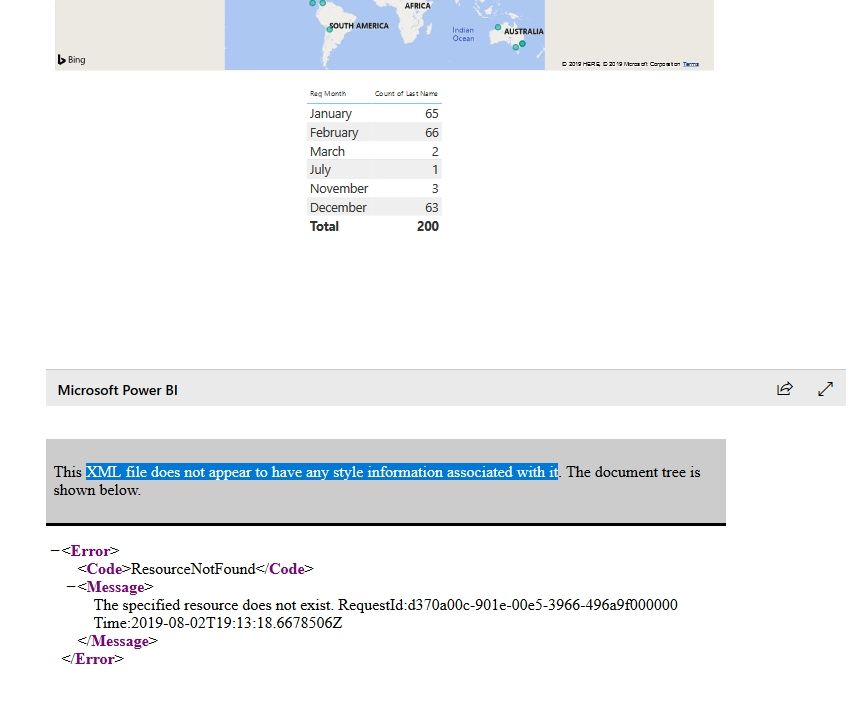- Power BI forums
- Updates
- News & Announcements
- Get Help with Power BI
- Desktop
- Service
- Report Server
- Power Query
- Mobile Apps
- Developer
- DAX Commands and Tips
- Custom Visuals Development Discussion
- Health and Life Sciences
- Power BI Spanish forums
- Translated Spanish Desktop
- Power Platform Integration - Better Together!
- Power Platform Integrations (Read-only)
- Power Platform and Dynamics 365 Integrations (Read-only)
- Training and Consulting
- Instructor Led Training
- Dashboard in a Day for Women, by Women
- Galleries
- Community Connections & How-To Videos
- COVID-19 Data Stories Gallery
- Themes Gallery
- Data Stories Gallery
- R Script Showcase
- Webinars and Video Gallery
- Quick Measures Gallery
- 2021 MSBizAppsSummit Gallery
- 2020 MSBizAppsSummit Gallery
- 2019 MSBizAppsSummit Gallery
- Events
- Ideas
- Custom Visuals Ideas
- Issues
- Issues
- Events
- Upcoming Events
- Community Blog
- Power BI Community Blog
- Custom Visuals Community Blog
- Community Support
- Community Accounts & Registration
- Using the Community
- Community Feedback
Register now to learn Fabric in free live sessions led by the best Microsoft experts. From Apr 16 to May 9, in English and Spanish.
- Power BI forums
- Forums
- Get Help with Power BI
- Service
- Re: Embedded Report Error - "XML file does not app...
- Subscribe to RSS Feed
- Mark Topic as New
- Mark Topic as Read
- Float this Topic for Current User
- Bookmark
- Subscribe
- Printer Friendly Page
- Mark as New
- Bookmark
- Subscribe
- Mute
- Subscribe to RSS Feed
- Permalink
- Report Inappropriate Content
Embedded Report Error - "XML file does not appear to have any style information associated with it"
I just created a new report, and am trying to embed it into a wordpress site.
I generate the embed code, and paste it into my wordpress site, but I am seeing an error "XML file does not appear to have any style information associated with it"
Funny thing is that I have another PBI report on the same wordpress site showing up just fine just above it, but this particular report is giving me an error as shown below
Is anyone else experiencing this issue? Or seen this?
- Mark as New
- Bookmark
- Subscribe
- Mute
- Subscribe to RSS Feed
- Permalink
- Report Inappropriate Content
Hi @rodneyc8063 ,
You may need to check the permissions for the workspace report. Or you may try other browsers to embed, for example Edge or higher IE .
If you still have this issue for Power BI, you'd better create a support ticket in Power BI Support to get further help.
Best Regards,
Amy
If this post helps, then please consider Accept it as the solution to help the other members find it more quickly.
- Mark as New
- Bookmark
- Subscribe
- Mute
- Subscribe to RSS Feed
- Permalink
- Report Inappropriate Content
Thanks for the advice Amy
I thought maybe since I generated the secure embed code, that maybe it needed some "time" to refresh.
So I left it and came back after about 24 hours and I still seem to be hitting the same issue, and have submitted a ticket via the support link you provided and can report back if I get an answer
Interesting data point though
I have a few Power BI reports embedded onto this one Wordpress site, so I dont think its a wordpress issue as other reports are displaying correctly.
But I did notice that my old embed codes that work look like this
<iframe width="1140" height="541.25" src="https://app.powerbi.com/reportEmbed?reportId=ca1bb2c8-22bf-4757-a5e0-87931aa05754&groupId=1fbf44ba-3089-4ee5-ab4d-cf6f12834050&autoAuth=true&ctid=34531318-7011-4fd4-87f0-a43816c49bd0" frameborder="0" allowFullScreen="true"></iframe>
And the non working embed code looks like this
<iframe width="680" height="510" src="https://app.blob.core.windows.net/embed/snapshotEmbedHost.html?embedId=eyJjdWx0dXJlSW5mbyI6ImVuLVVTIn0=&pageName=ReportSection" frameborder="0" allowFullScreen="true"></iframe>
When generating the embed code, the window actually gives a LINK and a "HTML you can paste into your blog or website"
The "link" that I am given appears as follows
https://app.powerbi.com/reportEmbed?reportId=7e139e2e-9803-43ea-ad68-a6ebd2654fd0&groupId=1fbf44ba-3089-4ee5-ab4d-cf6f12834050&autoAuth=true&ctid=34531318-7011-4fd4-87f0-a43816c49bd0&config=eyJjbHVzdGVyVXJsIjoiaHR0cHM6Ly93YWJpLWNhbmFkYS1jZW50cmFsLXJlZGlyZWN0LmFuYWx5c2lzLndpbmRvd3MubmV0In0%3D
So I swapped out the LINK and used it in lieu of the [src=" "] section as follows
<iframe width="680" height="510" src="https://app.powerbi.com/reportEmbed?reportId=7e139e2e-9803-43ea-ad68-a6ebd2654fd0&groupId=1fbf44ba-3089-4ee5-ab4d-cf6f12834050&autoAuth=true&ctid=34531318-7011-4fd4-87f0-a43816c49bd0&config=eyJjbHVzdGVyVXJsIjoiaHR0cHM6Ly93YWJpLWNhbmFkYS1jZW50cmFsLXJlZGlyZWN0LmFuYWx5c2lzLndpbmRvd3MubmV0In0%3D" frameborder="0" allowFullScreen="true"></iframe>
And the report now seems to display.
Not sure why when auto generating the embed code with the iframe part, it seems to be giving that weird URL with https://app.blob.core.windows.net/
Helpful resources

Microsoft Fabric Learn Together
Covering the world! 9:00-10:30 AM Sydney, 4:00-5:30 PM CET (Paris/Berlin), 7:00-8:30 PM Mexico City

Power BI Monthly Update - April 2024
Check out the April 2024 Power BI update to learn about new features.