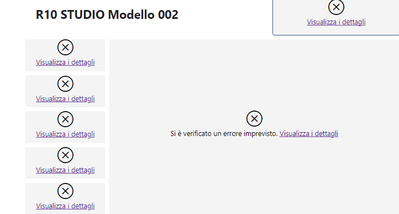- Power BI forums
- Updates
- News & Announcements
- Get Help with Power BI
- Desktop
- Service
- Report Server
- Power Query
- Mobile Apps
- Developer
- DAX Commands and Tips
- Custom Visuals Development Discussion
- Health and Life Sciences
- Power BI Spanish forums
- Translated Spanish Desktop
- Power Platform Integration - Better Together!
- Power Platform Integrations (Read-only)
- Power Platform and Dynamics 365 Integrations (Read-only)
- Training and Consulting
- Instructor Led Training
- Dashboard in a Day for Women, by Women
- Galleries
- Community Connections & How-To Videos
- COVID-19 Data Stories Gallery
- Themes Gallery
- Data Stories Gallery
- R Script Showcase
- Webinars and Video Gallery
- Quick Measures Gallery
- 2021 MSBizAppsSummit Gallery
- 2020 MSBizAppsSummit Gallery
- 2019 MSBizAppsSummit Gallery
- Events
- Ideas
- Custom Visuals Ideas
- Issues
- Issues
- Events
- Upcoming Events
- Community Blog
- Power BI Community Blog
- Custom Visuals Community Blog
- Community Support
- Community Accounts & Registration
- Using the Community
- Community Feedback
Register now to learn Fabric in free live sessions led by the best Microsoft experts. From Apr 16 to May 9, in English and Spanish.
- Power BI forums
- Forums
- Get Help with Power BI
- Service
- Embed report error - DatabaseDoesNotExistOrUserDoe...
- Subscribe to RSS Feed
- Mark Topic as New
- Mark Topic as Read
- Float this Topic for Current User
- Bookmark
- Subscribe
- Printer Friendly Page
- Mark as New
- Bookmark
- Subscribe
- Mute
- Subscribe to RSS Feed
- Permalink
- Report Inappropriate Content
Embed report error - DatabaseDoesNotExistOrUserDoesNotHavePermission
I have a report that if I open normally from app.powerbi.com everything works
If I embed the report I get this client error :
An unexpected error has occurred.. Unable to render a visual report titled: undefined"
Message
DatabaseDoesNotExistOrUserDoesNotHavePermission
What can I check ?
Thanks in advance
- Mark as New
- Bookmark
- Subscribe
- Mute
- Subscribe to RSS Feed
- Permalink
- Report Inappropriate Content
How did you embed the report? Which embed link did you use?
- Mark as New
- Bookmark
- Subscribe
- Mute
- Subscribe to RSS Feed
- Permalink
- Report Inappropriate Content
The report I'm trying to embed is in one workspace while the dataset is in another workspace
to create the embedtoken I use this piece of code :
on the v2WsID there are the two workspace ID
var tokenRequest = new GenerateTokenRequestV2(reports: new List<GenerateTokenRequestV2Report>() { new GenerateTokenRequestV2Report(report.Item1) },
datasets: v2DatasetID.Select(datasetId => new GenerateTokenRequestV2Dataset(datasetId.ToString())).ToList(),
identities: v2rls,
targetWorkspaces: v2WsID
);
// Generate Embed token
var getToken = client.EmbedToken.GenerateToken(tokenRequest);
My config client side is :
var config = {
type: pbiType,
tokenType: pbiModels.TokenType.Embed,
//theme: { themeJson: getCurrentTheme() },
accessToken: options.TOKEN,
datasetBinding: {
datasetId: options.DATASETID,
},
embedUrl: options.EMBEDURL,
id: options.IDREPORT,
layoutType: models.LayoutType.Custom,
customLayout: {
displayOption: models.DisplayOption.FitToPage
},
permissions: pbiModels.Permissions.All,
viewMode: pbiModels.ViewMode.View,
settings: {
panes: {
filters: {
visible: false
},
pageNavigation: {
visible: false
}
}
},
};
Embed url generate is : https://app.powerbi.com/reportEmbed?reportId=9791f758-966c-4910-b394-3504eb9d9b9f&groupId=911bc871-5...
Helpful resources

Microsoft Fabric Learn Together
Covering the world! 9:00-10:30 AM Sydney, 4:00-5:30 PM CET (Paris/Berlin), 7:00-8:30 PM Mexico City

Power BI Monthly Update - April 2024
Check out the April 2024 Power BI update to learn about new features.