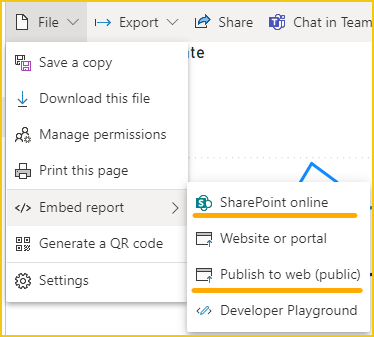- Power BI forums
- Updates
- News & Announcements
- Get Help with Power BI
- Desktop
- Service
- Report Server
- Power Query
- Mobile Apps
- Developer
- DAX Commands and Tips
- Custom Visuals Development Discussion
- Health and Life Sciences
- Power BI Spanish forums
- Translated Spanish Desktop
- Power Platform Integration - Better Together!
- Power Platform Integrations (Read-only)
- Power Platform and Dynamics 365 Integrations (Read-only)
- Training and Consulting
- Instructor Led Training
- Dashboard in a Day for Women, by Women
- Galleries
- Community Connections & How-To Videos
- COVID-19 Data Stories Gallery
- Themes Gallery
- Data Stories Gallery
- R Script Showcase
- Webinars and Video Gallery
- Quick Measures Gallery
- 2021 MSBizAppsSummit Gallery
- 2020 MSBizAppsSummit Gallery
- 2019 MSBizAppsSummit Gallery
- Events
- Ideas
- Custom Visuals Ideas
- Issues
- Issues
- Events
- Upcoming Events
- Community Blog
- Power BI Community Blog
- Custom Visuals Community Blog
- Community Support
- Community Accounts & Registration
- Using the Community
- Community Feedback
Register now to learn Fabric in free live sessions led by the best Microsoft experts. From Apr 16 to May 9, in English and Spanish.
- Power BI forums
- Forums
- Get Help with Power BI
- Service
- Embed Report on SharePoint Online
- Subscribe to RSS Feed
- Mark Topic as New
- Mark Topic as Read
- Float this Topic for Current User
- Bookmark
- Subscribe
- Printer Friendly Page
- Mark as New
- Bookmark
- Subscribe
- Mute
- Subscribe to RSS Feed
- Permalink
- Report Inappropriate Content
Embed Report on SharePoint Online
Good day,
I have a pro power bi license, created a report and created a sharepoint page. I have added my colleague to the page and granted them access to the power bi report. However, when they go to the Sharepoint page the report says they need a license? Any help would be appreciated.
From Power Bi Documentation: "The first way, if you're using a Microsoft 365 Group to build your SharePoint Online team site, is to list the user as a member of the workspace within the Power BI service and the SharePoint page."
Solved! Go to Solution.
- Mark as New
- Bookmark
- Subscribe
- Mute
- Subscribe to RSS Feed
- Permalink
- Report Inappropriate Content
Hi @8686Keturah ,
You may be confusing publishing to the web (public) and embedding a web part of the report in SharePoint Online.
For Embed in SharePoint Online reports to work, the following is required:
1. The Power BI web part for SharePoint Online requires Modern Pages.
2. To consume an embedded report, users must sign in to Power BI service to activate their Power BI license.
3. Users need a Power BI Pro or Premium Per User (PPU) license, unless the report is hosted in a Power BI Premium capacity (EM or P SKU). In that case, users only need a free Power BI license to view reports embedded in Sharepoint Online.
Embed a report web part in SharePoint Online
When you use Publish to web, anyone on the Internet can view your published report or visual. Viewing requires no authentication. It includes viewing detail-level data that your reports aggregate. Before publishing a report, make sure it's okay for you to share the data and visualizations publicly. Don't publish confidential or proprietary information. If in doubt, check your organization's policies before publishing.
Best Regards,
Gao
Community Support Team
If there is any post helps, then please consider Accept it as the solution to help the other members find it more quickly. If I misunderstand your needs or you still have problems on it, please feel free to let us know. Thanks a lot!
How to get your questions answered quickly -- How to provide sample data
- Mark as New
- Bookmark
- Subscribe
- Mute
- Subscribe to RSS Feed
- Permalink
- Report Inappropriate Content
Hi @8686Keturah ,
You may be confusing publishing to the web (public) and embedding a web part of the report in SharePoint Online.
For Embed in SharePoint Online reports to work, the following is required:
1. The Power BI web part for SharePoint Online requires Modern Pages.
2. To consume an embedded report, users must sign in to Power BI service to activate their Power BI license.
3. Users need a Power BI Pro or Premium Per User (PPU) license, unless the report is hosted in a Power BI Premium capacity (EM or P SKU). In that case, users only need a free Power BI license to view reports embedded in Sharepoint Online.
Embed a report web part in SharePoint Online
When you use Publish to web, anyone on the Internet can view your published report or visual. Viewing requires no authentication. It includes viewing detail-level data that your reports aggregate. Before publishing a report, make sure it's okay for you to share the data and visualizations publicly. Don't publish confidential or proprietary information. If in doubt, check your organization's policies before publishing.
Best Regards,
Gao
Community Support Team
If there is any post helps, then please consider Accept it as the solution to help the other members find it more quickly. If I misunderstand your needs or you still have problems on it, please feel free to let us know. Thanks a lot!
How to get your questions answered quickly -- How to provide sample data
- Mark as New
- Bookmark
- Subscribe
- Mute
- Subscribe to RSS Feed
- Permalink
- Report Inappropriate Content
Hello Gao,
I have been trying to use "Publish to web" all afternoon, and that option doesn't even appear for me anymore! Is there a different name now for the same option? I have a Pro subscription.
- Mark as New
- Bookmark
- Subscribe
- Mute
- Subscribe to RSS Feed
- Permalink
- Report Inappropriate Content
Hi @DSCahan ,
Please check these:
Publish to web from Power BI - Power BI | Microsoft Docs
Best Regards,
Gao
Community Support Team
- Mark as New
- Bookmark
- Subscribe
- Mute
- Subscribe to RSS Feed
- Permalink
- Report Inappropriate Content
If you have a Power BI Pro license, the other user will also need a Power BI Pro license. They will also need a suitable license to access the SharePoint site.
- Mark as New
- Bookmark
- Subscribe
- Mute
- Subscribe to RSS Feed
- Permalink
- Report Inappropriate Content
I believe I read that somewhere as well, however I have other users without a license and they can access the report on SharePoint.
Helpful resources

Microsoft Fabric Learn Together
Covering the world! 9:00-10:30 AM Sydney, 4:00-5:30 PM CET (Paris/Berlin), 7:00-8:30 PM Mexico City

Power BI Monthly Update - April 2024
Check out the April 2024 Power BI update to learn about new features.