- Power BI forums
- Updates
- News & Announcements
- Get Help with Power BI
- Desktop
- Service
- Report Server
- Power Query
- Mobile Apps
- Developer
- DAX Commands and Tips
- Custom Visuals Development Discussion
- Health and Life Sciences
- Power BI Spanish forums
- Translated Spanish Desktop
- Power Platform Integration - Better Together!
- Power Platform Integrations (Read-only)
- Power Platform and Dynamics 365 Integrations (Read-only)
- Training and Consulting
- Instructor Led Training
- Dashboard in a Day for Women, by Women
- Galleries
- Community Connections & How-To Videos
- COVID-19 Data Stories Gallery
- Themes Gallery
- Data Stories Gallery
- R Script Showcase
- Webinars and Video Gallery
- Quick Measures Gallery
- 2021 MSBizAppsSummit Gallery
- 2020 MSBizAppsSummit Gallery
- 2019 MSBizAppsSummit Gallery
- Events
- Ideas
- Custom Visuals Ideas
- Issues
- Issues
- Events
- Upcoming Events
- Community Blog
- Power BI Community Blog
- Custom Visuals Community Blog
- Community Support
- Community Accounts & Registration
- Using the Community
- Community Feedback
Register now to learn Fabric in free live sessions led by the best Microsoft experts. From Apr 16 to May 9, in English and Spanish.
- Power BI forums
- Forums
- Get Help with Power BI
- Service
- Re: Email subscription with filters applied sends ...
- Subscribe to RSS Feed
- Mark Topic as New
- Mark Topic as Read
- Float this Topic for Current User
- Bookmark
- Subscribe
- Printer Friendly Page
- Mark as New
- Bookmark
- Subscribe
- Mute
- Subscribe to RSS Feed
- Permalink
- Report Inappropriate Content
Email subscription with filters applied sends out the snapshot of report without the filter applied
Hi,
I'm trying to setup a subcription of tracking trend of metric for our team. The visual is a simple line chart with x-axis as time and y-axis as the metric, with multiple sub-teams as the Legend. I want to send weekly updates to each team regarding their trend and to do that, I explored the email subscription option.
When setting up the subscription I first filtered a specific team and then sent up the notification. When I received the email, the snapshot include is of the unfiltered line chart with all teams trend shown. The email also includes a Go to Report button link that takes me to the original report. When I click on that, the report loaded is the correct filtered report.
The screenshots are below, to the left is all teams snapshot of what I see in the mail, to the right is the snapshot of what I see correctly of the filtered content specific to the team.
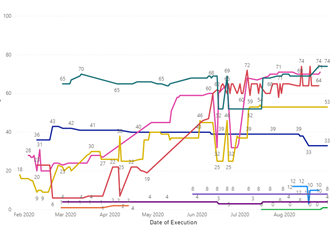

Is there something I'm doing wrong?
Regards,
Sunil
- Mark as New
- Bookmark
- Subscribe
- Mute
- Subscribe to RSS Feed
- Permalink
- Report Inappropriate Content
Hi @loganwol , @Anonymous , @MarkPalmberg et al,
Subscribe to email has some well known limitations https://medium.com/bi-helper/delivering-power-bi-reports-the-last-mile-problem-670c84c887c1.
An alternative way to email the entire report or dahboard as a single PDF with filters and slicers applied, making it user-specific is at https://medium.com/bi-helper/automated-distribution-of-power-bi-reports-and-dashboards-25fde6c68af0.
For your use case, just publish your visual as a separate report / dashboard in Power BI Service to get started.
- Mark as New
- Bookmark
- Subscribe
- Mute
- Subscribe to RSS Feed
- Permalink
- Report Inappropriate Content
Hi @loganwol ,
For your scenario, I 'd like to suggest you to take a look at the document about RLS in Power BI.
https://docs.microsoft.com/en-us/power-bi/admin/service-admin-rls
Best Regards,
Jay
If this post helps, then please consider Accept it as the solution to help the other members find it.
- Mark as New
- Bookmark
- Subscribe
- Mute
- Subscribe to RSS Feed
- Permalink
- Report Inappropriate Content
Hi @loganwol ,
Currently, subscriptions sent are based on the last saved state only and not filtered data. This is right now a limitation in Power BI.
You can achieve filtered subscription by filtering data for one team and then saving it and then subscribing to report.
You can vote for an idea about this here.
Give a thumbs up if this post helped you in any way and mark this post as solution if it solved your query !!!
- Mark as New
- Bookmark
- Subscribe
- Mute
- Subscribe to RSS Feed
- Permalink
- Report Inappropriate Content
This idea has been coming soon for 3 years!!! Any idea on when it will arrive?
- Mark as New
- Bookmark
- Subscribe
- Mute
- Subscribe to RSS Feed
- Permalink
- Report Inappropriate Content
Agreed. How is it useful for a user to set filters in a report, then subscribe to receive a PDF of that filtered report, only to get a PDF of the unfiltered report?
- Mark as New
- Bookmark
- Subscribe
- Mute
- Subscribe to RSS Feed
- Permalink
- Report Inappropriate Content
my report that has a number of filters applied works just find and sends the filtered pdf. I use the filter pane on the right side. Save it. Then add subscribers in the service.
- Mark as New
- Bookmark
- Subscribe
- Mute
- Subscribe to RSS Feed
- Permalink
- Report Inappropriate Content
Right, but then *I* have to be responsible for managing a user's subscription?
- Mark as New
- Bookmark
- Subscribe
- Mute
- Subscribe to RSS Feed
- Permalink
- Report Inappropriate Content
Thanks for the response Anand. When you mention saving it, do you mean saving a copy of the report? Please clarify.
- Mark as New
- Bookmark
- Subscribe
- Mute
- Subscribe to RSS Feed
- Permalink
- Report Inappropriate Content
It can be anything. You can save a copy of report or the original report itself. If you want change to be reflected in existing subscription, you should save the original copy.
Point here is subscription will be sent as per last saved state of the subscribed report.
Give a thumbs up if this post helped you in any way and mark this post as solution if it solved your query !!!
Helpful resources

Microsoft Fabric Learn Together
Covering the world! 9:00-10:30 AM Sydney, 4:00-5:30 PM CET (Paris/Berlin), 7:00-8:30 PM Mexico City

Power BI Monthly Update - April 2024
Check out the April 2024 Power BI update to learn about new features.

