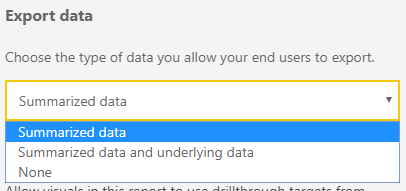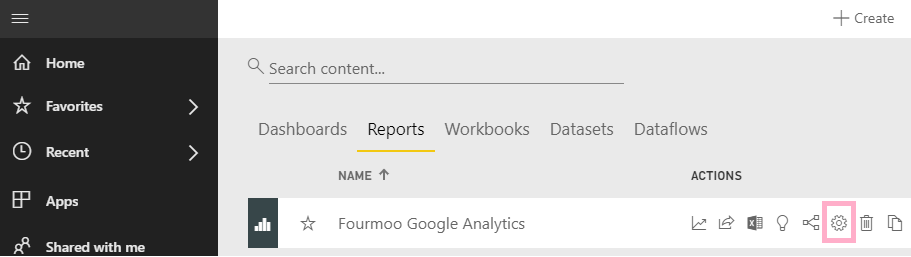- Power BI forums
- Updates
- News & Announcements
- Get Help with Power BI
- Desktop
- Service
- Report Server
- Power Query
- Mobile Apps
- Developer
- DAX Commands and Tips
- Custom Visuals Development Discussion
- Health and Life Sciences
- Power BI Spanish forums
- Translated Spanish Desktop
- Power Platform Integration - Better Together!
- Power Platform Integrations (Read-only)
- Power Platform and Dynamics 365 Integrations (Read-only)
- Training and Consulting
- Instructor Led Training
- Dashboard in a Day for Women, by Women
- Galleries
- Community Connections & How-To Videos
- COVID-19 Data Stories Gallery
- Themes Gallery
- Data Stories Gallery
- R Script Showcase
- Webinars and Video Gallery
- Quick Measures Gallery
- 2021 MSBizAppsSummit Gallery
- 2020 MSBizAppsSummit Gallery
- 2019 MSBizAppsSummit Gallery
- Events
- Ideas
- Custom Visuals Ideas
- Issues
- Issues
- Events
- Upcoming Events
- Community Blog
- Power BI Community Blog
- Custom Visuals Community Blog
- Community Support
- Community Accounts & Registration
- Using the Community
- Community Feedback
Register now to learn Fabric in free live sessions led by the best Microsoft experts. From Apr 16 to May 9, in English and Spanish.
- Power BI forums
- Forums
- Get Help with Power BI
- Service
- Re: Ellipsis (with Export Data) missing from matri...
- Subscribe to RSS Feed
- Mark Topic as New
- Mark Topic as Read
- Float this Topic for Current User
- Bookmark
- Subscribe
- Printer Friendly Page
- Mark as New
- Bookmark
- Subscribe
- Mute
- Subscribe to RSS Feed
- Permalink
- Report Inappropriate Content
Ellipsis (with Export Data) missing from matrix visual
Hello PBI community,
I have created and published an app through the Power BI service that contains some KPI card indicators and a large matrix containing some summarized data. I would like for my users to have the option of downloading the data in the matrix, for further analysis and searchability purposes. However, once my report is published, the elipsis that normally appears when you hover over the matrix in Desktop disappears in the Service, so my users cannot export the data.
I have experimented with using the same dataset on a different PBI file, and I was able to export this other report's matrix in the Service. Is there a local setting somewhere in my first report that is removing the elipsis from my matrix?
1. I am able to export the complete underlying data from my KPI cards
2. I have ensured that the "Allow users to export both summarized and underlying data" is checked in my PBI files
3. I have checked with my system admin, and the "Export Data" is enabled for my entire organization.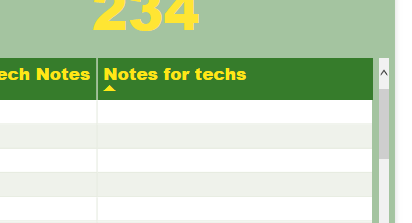

Solved! Go to Solution.
- Mark as New
- Bookmark
- Subscribe
- Mute
- Subscribe to RSS Feed
- Permalink
- Report Inappropriate Content
@Anonymous Sorry that you didn't find those. You are at the right place. It's called "Visual Header" if you go further down. This is the last one in that list.
- Mark as New
- Bookmark
- Subscribe
- Mute
- Subscribe to RSS Feed
- Permalink
- Report Inappropriate Content
Hi @Anonymous
Did you check on the Power BI Service under the report settings what the option is there:
- Mark as New
- Bookmark
- Subscribe
- Mute
- Subscribe to RSS Feed
- Permalink
- Report Inappropriate Content
I wasn't able to find that setting, actually; I was looking around in my workspace but I couldn't even pull up the report inside the settings menu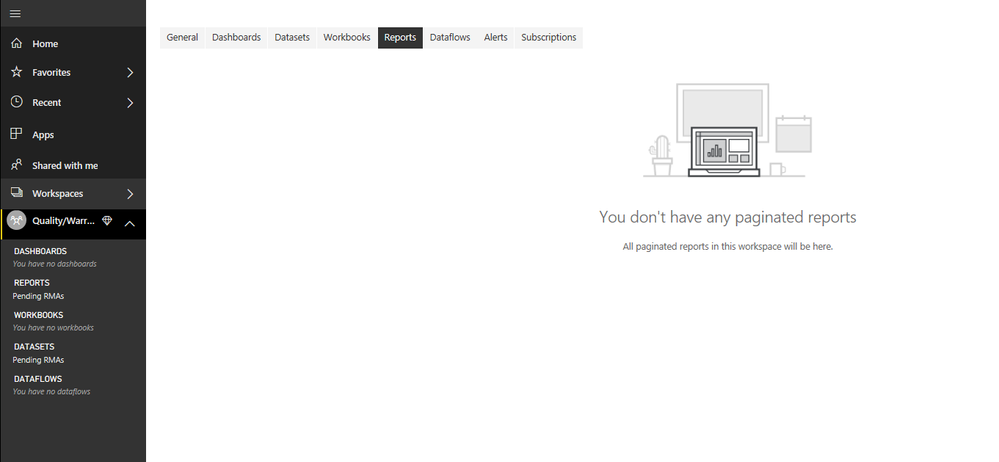
- Mark as New
- Bookmark
- Subscribe
- Mute
- Subscribe to RSS Feed
- Permalink
- Report Inappropriate Content
Hi @Anonymous
Apologies you will find the settings here
- Mark as New
- Bookmark
- Subscribe
- Mute
- Subscribe to RSS Feed
- Permalink
- Report Inappropriate Content
Oh, yes I completely forgot about those settings. The option is currently set at 'allow end user to export both summarized and underlying data'.
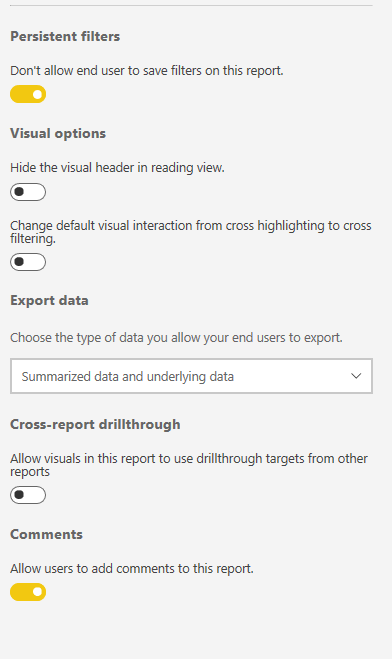
- Mark as New
- Bookmark
- Subscribe
- Mute
- Subscribe to RSS Feed
- Permalink
- Report Inappropriate Content
This coud be silly but since the whole ellipse is missing, Have you turned more options ON?
Also if only Export option is missing and you are able to see all the options, check BUILD permissions on the data set.
- Mark as New
- Bookmark
- Subscribe
- Mute
- Subscribe to RSS Feed
- Permalink
- Report Inappropriate Content
That may be the issue, as the ellipsis simply isn't to be found for that specific visual.
Where are those options you have in your screenshot? The only options I know of are the ones as in the screenshot below.
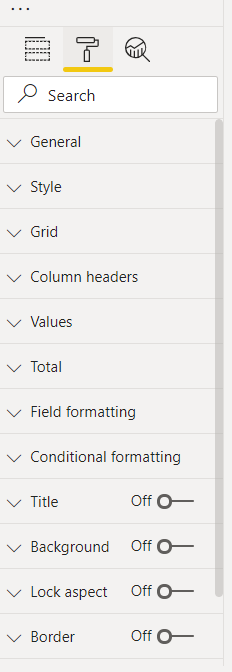
- Mark as New
- Bookmark
- Subscribe
- Mute
- Subscribe to RSS Feed
- Permalink
- Report Inappropriate Content
@Anonymous Sorry that you didn't find those. You are at the right place. It's called "Visual Header" if you go further down. This is the last one in that list.
- Mark as New
- Bookmark
- Subscribe
- Mute
- Subscribe to RSS Feed
- Permalink
- Report Inappropriate Content
Yep, turns out I had the visual header turned off completely and that fixed the issue. Thank you!
Helpful resources

Microsoft Fabric Learn Together
Covering the world! 9:00-10:30 AM Sydney, 4:00-5:30 PM CET (Paris/Berlin), 7:00-8:30 PM Mexico City

Power BI Monthly Update - April 2024
Check out the April 2024 Power BI update to learn about new features.