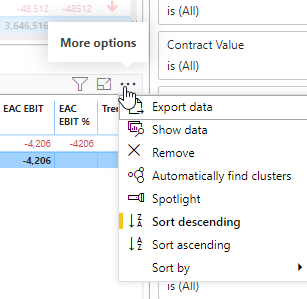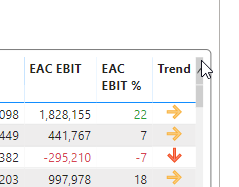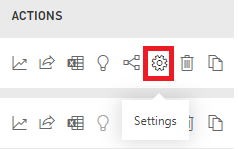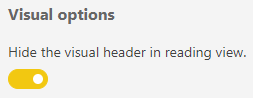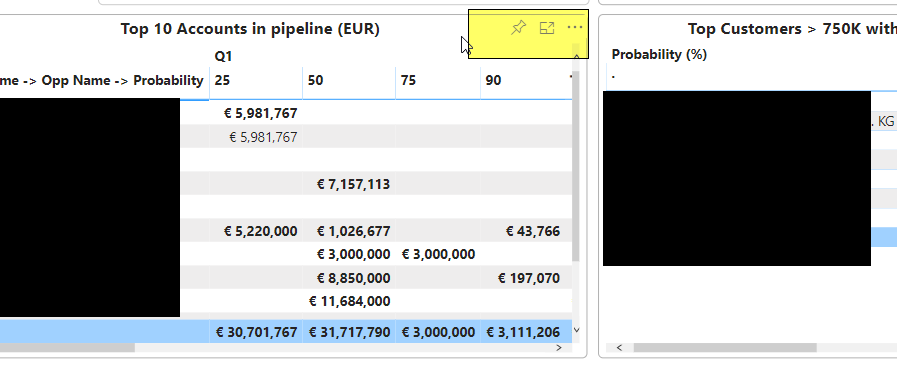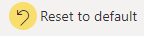- Power BI forums
- Updates
- News & Announcements
- Get Help with Power BI
- Desktop
- Service
- Report Server
- Power Query
- Mobile Apps
- Developer
- DAX Commands and Tips
- Custom Visuals Development Discussion
- Health and Life Sciences
- Power BI Spanish forums
- Translated Spanish Desktop
- Power Platform Integration - Better Together!
- Power Platform Integrations (Read-only)
- Power Platform and Dynamics 365 Integrations (Read-only)
- Training and Consulting
- Instructor Led Training
- Dashboard in a Day for Women, by Women
- Galleries
- Community Connections & How-To Videos
- COVID-19 Data Stories Gallery
- Themes Gallery
- Data Stories Gallery
- R Script Showcase
- Webinars and Video Gallery
- Quick Measures Gallery
- 2021 MSBizAppsSummit Gallery
- 2020 MSBizAppsSummit Gallery
- 2019 MSBizAppsSummit Gallery
- Events
- Ideas
- Custom Visuals Ideas
- Issues
- Issues
- Events
- Upcoming Events
- Community Blog
- Power BI Community Blog
- Custom Visuals Community Blog
- Community Support
- Community Accounts & Registration
- Using the Community
- Community Feedback
Register now to learn Fabric in free live sessions led by the best Microsoft experts. From Apr 16 to May 9, in English and Spanish.
- Power BI forums
- Forums
- Get Help with Power BI
- Service
- Ellipsis (or "MoreOptions") for table chart not sh...
- Subscribe to RSS Feed
- Mark Topic as New
- Mark Topic as Read
- Float this Topic for Current User
- Bookmark
- Subscribe
- Printer Friendly Page
- Mark as New
- Bookmark
- Subscribe
- Mute
- Subscribe to RSS Feed
- Permalink
- Report Inappropriate Content
Ellipsis (or "MoreOptions") for table chart not showing
Hi there,
I have published a report. The ellipsis or "More options" show in the desktop but not in the service. I need to be able to export the
data.
The same report has the same table with different aggregations and shows the ellipsis just fine.
Why would that be??
I have brought the table to the front, thinking slicers might overlay the popup.
I have recreated the table from scratch to no avail.
I have copied the table that shows the ellipsis, not it.
Solved! Go to Solution.
- Mark as New
- Bookmark
- Subscribe
- Mute
- Subscribe to RSS Feed
- Permalink
- Report Inappropriate Content
Hi @MelStaunton
What you will need to do, is log into the Power BI Service.
Then go to the App Workspace.
Click on the Reports section to see all the reports.
Then click on the settings Icon as shown below.
Then make sure to Toggle the Visual Header to On as shown below.
- Mark as New
- Bookmark
- Subscribe
- Mute
- Subscribe to RSS Feed
- Permalink
- Report Inappropriate Content
hopefully you can answer this one, too. I havea similar problem, but verified all visual headers are turned on this time.
In Desktop I have two charts beside each other, both show drill down opportunites, rows and columns.
Yet upon publishing to service only one of the visuals, the one onthe right keeps drill down....why?
- Mark as New
- Bookmark
- Subscribe
- Mute
- Subscribe to RSS Feed
- Permalink
- Report Inappropriate Content
Hi @MelStaunton
Can you make sure that you have clicked on the "Reset to Default" to ensure it is back to the default settings of the uploaded report?
- Mark as New
- Bookmark
- Subscribe
- Mute
- Subscribe to RSS Feed
- Permalink
- Report Inappropriate Content
- Mark as New
- Bookmark
- Subscribe
- Mute
- Subscribe to RSS Feed
- Permalink
- Report Inappropriate Content
Can you have a look at the visual headers format property for your visual and see what they are set to?
- Mark as New
- Bookmark
- Subscribe
- Mute
- Subscribe to RSS Feed
- Permalink
- Report Inappropriate Content
Hi @MelStaunton
What you will need to do, is log into the Power BI Service.
Then go to the App Workspace.
Click on the Reports section to see all the reports.
Then click on the settings Icon as shown below.
Then make sure to Toggle the Visual Header to On as shown below.
- Mark as New
- Bookmark
- Subscribe
- Mute
- Subscribe to RSS Feed
- Permalink
- Report Inappropriate Content
Hi GilbertQ,
thanks for that.
My settings look like this...no visual header toggle. But I went back to the Desktop and turned the visual header on there. Now it shows. Even though the other pages with the same table don't have the visual header turned on and show the options, too.
Thanks for your help!!
- Mark as New
- Bookmark
- Subscribe
- Mute
- Subscribe to RSS Feed
- Permalink
- Report Inappropriate Content
Thanks for letting me know.
The image you sent was the settings for the Dashboard. If you go to the settings for the report you will see the visual headers.
- Mark as New
- Bookmark
- Subscribe
- Mute
- Subscribe to RSS Feed
- Permalink
- Report Inappropriate Content
You are very much correct 🙈. Thank you!
Helpful resources

Microsoft Fabric Learn Together
Covering the world! 9:00-10:30 AM Sydney, 4:00-5:30 PM CET (Paris/Berlin), 7:00-8:30 PM Mexico City

Power BI Monthly Update - April 2024
Check out the April 2024 Power BI update to learn about new features.