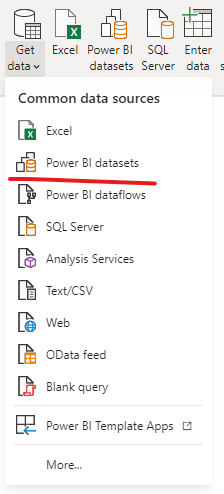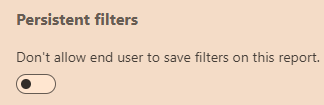- Power BI forums
- Updates
- News & Announcements
- Get Help with Power BI
- Desktop
- Service
- Report Server
- Power Query
- Mobile Apps
- Developer
- DAX Commands and Tips
- Custom Visuals Development Discussion
- Health and Life Sciences
- Power BI Spanish forums
- Translated Spanish Desktop
- Power Platform Integration - Better Together!
- Power Platform Integrations (Read-only)
- Power Platform and Dynamics 365 Integrations (Read-only)
- Training and Consulting
- Instructor Led Training
- Dashboard in a Day for Women, by Women
- Galleries
- Community Connections & How-To Videos
- COVID-19 Data Stories Gallery
- Themes Gallery
- Data Stories Gallery
- R Script Showcase
- Webinars and Video Gallery
- Quick Measures Gallery
- 2021 MSBizAppsSummit Gallery
- 2020 MSBizAppsSummit Gallery
- 2019 MSBizAppsSummit Gallery
- Events
- Ideas
- Custom Visuals Ideas
- Issues
- Issues
- Events
- Upcoming Events
- Community Blog
- Power BI Community Blog
- Custom Visuals Community Blog
- Community Support
- Community Accounts & Registration
- Using the Community
- Community Feedback
Register now to learn Fabric in free live sessions led by the best Microsoft experts. From Apr 16 to May 9, in English and Spanish.
- Power BI forums
- Forums
- Get Help with Power BI
- Service
- Editing already Published Report in PowerBI Deskto...
- Subscribe to RSS Feed
- Mark Topic as New
- Mark Topic as Read
- Float this Topic for Current User
- Bookmark
- Subscribe
- Printer Friendly Page
- Mark as New
- Bookmark
- Subscribe
- Mute
- Subscribe to RSS Feed
- Permalink
- Report Inappropriate Content
Editing already Published Report in PowerBI Desktop
I need assistance in establishing an efficient process for updating already published reports in PowerBI desktop.
For example:
1. A report is created in desktop, published to PowerBI service and used for dashboards.
2. A request is made to change something in the report. This change requires an update to a formula in a calculated column - that type of change needs to be made in PowerBI Desktop and cannot be made in PowerBI service.
3. The change needs to be made in PowerBI Desktop, then reflected in PowerBI service - all without messing up any currently linked dashboards or adjusted filter reports in PowerBI service.
As of right now the process to resolve the change is as follows:
1. Open original desktop file saved on SharePoint
2. Make the edits to the formula in the desktop file
3. Re-publish the report: replacing the report, dataset and affecting the dashboard
4. Double check that all dashboards are still linked correctly
5. Re-implement any end user filters that are used on PowerBI service and not desktop
While the above mentioned process "works" it is inefficient and time consuming. One simple text change in a formula, can take 6 steps to implement.
Is there a better way to update an already published report in desktop to where the changes are reflected in the PBI service?
Note:
- I know the option to download the PBIX file from the service, then make the changes, then re-publish. But some say that it messes with a live connected dataset and doesn't fully roll up to any dashboards.
Thank you in advance for the assistance!
- Mark as New
- Bookmark
- Subscribe
- Mute
- Subscribe to RSS Feed
- Permalink
- Report Inappropriate Content
Hi @doddv ,
You can connect dataset from Power BI Service in Power BI Desktop.
Reference: Create reports based on datasets from different workspaces
Best Regards,
Stephen Tao
If this post helps, then please consider Accept it as the solution to help the other members find it more quickly.
- Mark as New
- Bookmark
- Subscribe
- Mute
- Subscribe to RSS Feed
- Permalink
- Report Inappropriate Content
Thank you for the reply, Stephen.
I use SharePoint folder data set connections with excel documents so the data is always up to date in both Desktop and Service either through an automatic or manual refresh.
The issues is not updating the data. It's updating Quick Measures, Calculated Columns etc. on that data. If a Quick Measure change is needed, that has to be made in Desktop. Then that Desktop change has to be relfected in the Service. I am doing that right now by re-publishing over the current report to replace it. However, this is not foolproof and can lead to dashboard tiles not connecting to the right page correctly etc. I'm hoping there's a better way to get around the one way bridge connection of a desktop report and powerbi service.
Thanks,
- Mark as New
- Bookmark
- Subscribe
- Mute
- Subscribe to RSS Feed
- Permalink
- Report Inappropriate Content
Hi @doddv
As far as I am aware when you complete your steps the user filters should still be applied. Re-uploading changes to the PBIX file will keep other users filters as long as you have got the following enabled for the report settings:
This will remember all users filters regardless of when the PBIX is updated.
- Mark as New
- Bookmark
- Subscribe
- Mute
- Subscribe to RSS Feed
- Permalink
- Report Inappropriate Content
Thank you for this advice @GilbertQ . I will have to try this and see how it works. This will hopefully resolve at least part of my problem 🙂
Helpful resources

Microsoft Fabric Learn Together
Covering the world! 9:00-10:30 AM Sydney, 4:00-5:30 PM CET (Paris/Berlin), 7:00-8:30 PM Mexico City

Power BI Monthly Update - April 2024
Check out the April 2024 Power BI update to learn about new features.