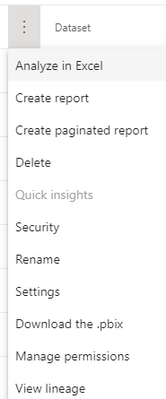- Power BI forums
- Updates
- News & Announcements
- Get Help with Power BI
- Desktop
- Service
- Report Server
- Power Query
- Mobile Apps
- Developer
- DAX Commands and Tips
- Custom Visuals Development Discussion
- Health and Life Sciences
- Power BI Spanish forums
- Translated Spanish Desktop
- Power Platform Integration - Better Together!
- Power Platform Integrations (Read-only)
- Power Platform and Dynamics 365 Integrations (Read-only)
- Training and Consulting
- Instructor Led Training
- Dashboard in a Day for Women, by Women
- Galleries
- Community Connections & How-To Videos
- COVID-19 Data Stories Gallery
- Themes Gallery
- Data Stories Gallery
- R Script Showcase
- Webinars and Video Gallery
- Quick Measures Gallery
- 2021 MSBizAppsSummit Gallery
- 2020 MSBizAppsSummit Gallery
- 2019 MSBizAppsSummit Gallery
- Events
- Ideas
- Custom Visuals Ideas
- Issues
- Issues
- Events
- Upcoming Events
- Community Blog
- Power BI Community Blog
- Custom Visuals Community Blog
- Community Support
- Community Accounts & Registration
- Using the Community
- Community Feedback
Register now to learn Fabric in free live sessions led by the best Microsoft experts. From Apr 16 to May 9, in English and Spanish.
- Power BI forums
- Forums
- Get Help with Power BI
- Service
- Editing PBI Dataset for migrated Analysis Services...
- Subscribe to RSS Feed
- Mark Topic as New
- Mark Topic as Read
- Float this Topic for Current User
- Bookmark
- Subscribe
- Printer Friendly Page
- Mark as New
- Bookmark
- Subscribe
- Mute
- Subscribe to RSS Feed
- Permalink
- Report Inappropriate Content
Editing PBI Dataset for migrated Analysis Services Tabular model
My organisation has successfully migrated a Tabular model from Azure Analysis Services to a PBI Dataset (by deploying the model.bim to PBI using the Tabular Editor via XMLA endpoints). This model is refreshed from a SQL Server database (via a scheduled refresh over a Gateway).
My question is: How can we best manage the PBI Dataset (ie. add new calculated columns, DAX measures etc)?
Since we migrated from a Tabular model.bim file we have no 'original' PBI Desktop file that contains the data model. Therefore it seems like we can't use a PBI Desktop pbix file to manage the model and republish the dataset. Is that correct?
Does this mean the only/best option is to use the Tabular Editor for management of the model (ie. make amends to the model.bim file and then redeploy to the Dataset on PBI service)?
Are there any other suitable options? Our users are more comfortable making changes to the model in PBI Desktop and the Tabular Editor is a new tool to learn. Is it possible to take a model.bim file and create a pbix data model from this?
Many thanks for any advice! Andrew
Solved! Go to Solution.
- Mark as New
- Bookmark
- Subscribe
- Mute
- Subscribe to RSS Feed
- Permalink
- Report Inappropriate Content
I'm just posting an update on this question based on further reading. The simple answer is that it is not possible to use PBI Desktop to edit a data model created via XMLA endpoints. So the best option is to use the 'Tabular Editor' tool. Once familiar with this, it is a great tool and has many advantages over using Power BI Desktop. The best article I've read that explains the 'ecosystem' for managing enterprise data models is this from Marco at SQL BI:
https://www.sqlbi.com/articles/development-tools-for-tabular-models-in-2021/
- Mark as New
- Bookmark
- Subscribe
- Mute
- Subscribe to RSS Feed
- Permalink
- Report Inappropriate Content
I'm just posting an update on this question based on further reading. The simple answer is that it is not possible to use PBI Desktop to edit a data model created via XMLA endpoints. So the best option is to use the 'Tabular Editor' tool. Once familiar with this, it is a great tool and has many advantages over using Power BI Desktop. The best article I've read that explains the 'ecosystem' for managing enterprise data models is this from Marco at SQL BI:
https://www.sqlbi.com/articles/development-tools-for-tabular-models-in-2021/
- Mark as New
- Bookmark
- Subscribe
- Mute
- Subscribe to RSS Feed
- Permalink
- Report Inappropriate Content
In your workspace go to the dataset, then click the ellipsis and check if it offers the pbix download option.
- Mark as New
- Bookmark
- Subscribe
- Mute
- Subscribe to RSS Feed
- Permalink
- Report Inappropriate Content
Hi, thanks for that suggestion but the download pbix option is not available as the dataset was created by migrating the Tabular Model via XMLA (and is also stored as a large dataset).
- Mark as New
- Bookmark
- Subscribe
- Mute
- Subscribe to RSS Feed
- Permalink
- Report Inappropriate Content
Can you access it with Tabular Editor or ALM Toolkit?
- Mark as New
- Bookmark
- Subscribe
- Mute
- Subscribe to RSS Feed
- Permalink
- Report Inappropriate Content
Yes, we should be able to maintain the dataset via Tabular Editor. However I was interested to know if there is a way to 'create' a pbix file from the dataset and then use PBI Desktop to manage the model.
- Mark as New
- Bookmark
- Subscribe
- Mute
- Subscribe to RSS Feed
- Permalink
- Report Inappropriate Content
Not at the moment. If this is important to you please consider raising it at https://ideas.powerbi.com
Helpful resources

Microsoft Fabric Learn Together
Covering the world! 9:00-10:30 AM Sydney, 4:00-5:30 PM CET (Paris/Berlin), 7:00-8:30 PM Mexico City

Power BI Monthly Update - April 2024
Check out the April 2024 Power BI update to learn about new features.