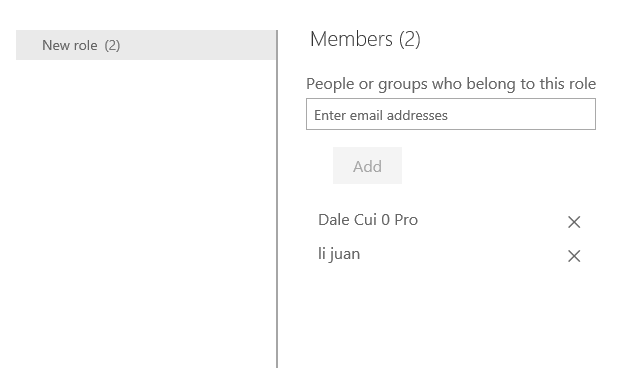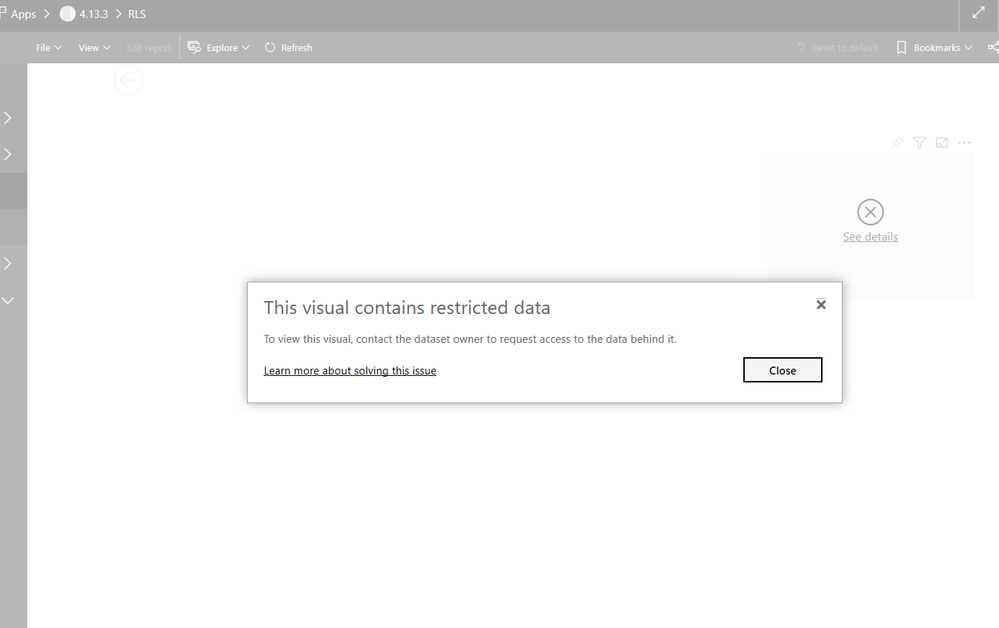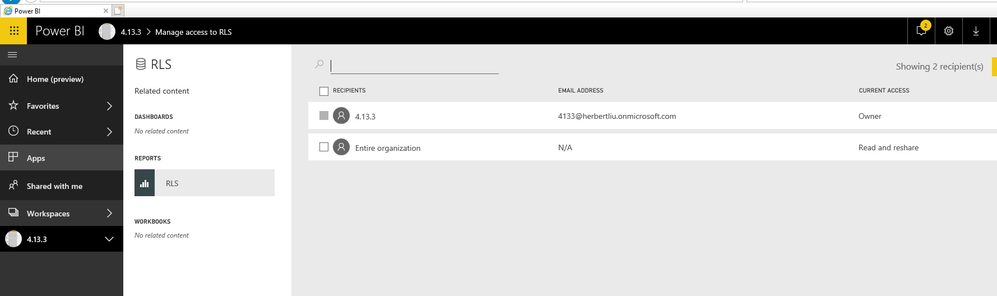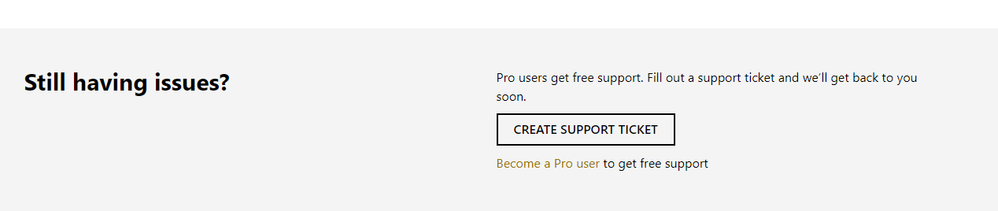- Power BI forums
- Updates
- News & Announcements
- Get Help with Power BI
- Desktop
- Service
- Report Server
- Power Query
- Mobile Apps
- Developer
- DAX Commands and Tips
- Custom Visuals Development Discussion
- Health and Life Sciences
- Power BI Spanish forums
- Translated Spanish Desktop
- Power Platform Integration - Better Together!
- Power Platform Integrations (Read-only)
- Power Platform and Dynamics 365 Integrations (Read-only)
- Training and Consulting
- Instructor Led Training
- Dashboard in a Day for Women, by Women
- Galleries
- Community Connections & How-To Videos
- COVID-19 Data Stories Gallery
- Themes Gallery
- Data Stories Gallery
- R Script Showcase
- Webinars and Video Gallery
- Quick Measures Gallery
- 2021 MSBizAppsSummit Gallery
- 2020 MSBizAppsSummit Gallery
- 2019 MSBizAppsSummit Gallery
- Events
- Ideas
- Custom Visuals Ideas
- Issues
- Issues
- Events
- Upcoming Events
- Community Blog
- Power BI Community Blog
- Custom Visuals Community Blog
- Community Support
- Community Accounts & Registration
- Using the Community
- Community Feedback
Register now to learn Fabric in free live sessions led by the best Microsoft experts. From Apr 16 to May 9, in English and Spanish.
- Power BI forums
- Forums
- Get Help with Power BI
- Service
- Dynamic Role Based Security Users show no data
- Subscribe to RSS Feed
- Mark Topic as New
- Mark Topic as Read
- Float this Topic for Current User
- Bookmark
- Subscribe
- Printer Friendly Page
- Mark as New
- Bookmark
- Subscribe
- Mute
- Subscribe to RSS Feed
- Permalink
- Report Inappropriate Content
Dynamic Role Based Security Users show no data
I have Relationships set up like this
DimEmployee Contains Email addresses. I have made sure that there are 3 test email addresses
My Email Address (But Im admin in the app workspace anyway so I can see everything)
Two other users with Power BI Pro
I have gone to Modelling . Manage Roles and set up [EmailAddress] = USERPRINCIPALNAME()
Ive created a report with a few visuals
Published
Gone to the data set > Security and added us all as members of the above role
Then I Click on the role and Test as role
If I test as me I can see everything as expected
If I test as the other two users I Just cant see any data at all.
The documentation says at this point Each user should see their own data?
Also How does Role based security work with:
1. Users added to the app workspace as Members, Contributors or Admin)
2. Viewers who have access to the Power BI App?
- Mark as New
- Bookmark
- Subscribe
- Mute
- Subscribe to RSS Feed
- Permalink
- Report Inappropriate Content
Hi @DebbieE
As tested, in (4)
even i add "cherry" as a member of the App workspace, he can't see any data.
As a conclusion,
The ones who aren't in the "User" table can't see any data when it is applies RLS.
Best Regrads
Maggie
- Mark as New
- Bookmark
- Subscribe
- Mute
- Subscribe to RSS Feed
- Permalink
- Report Inappropriate Content
Hi @DebbieE
I have worked on your previous post.
Please check my test.
1.i add "ljj" and "dale" in my "User" table and set RLS as the previous post shown
2.
i publish this report to an App worksapce where i'm the owner. i'm "ljj".
then i add "ljj" and "dale" in the "new role".
3.publish dataset and reports of this App worksapce as an App to "My organization".
note, "ljj" and "dale" are in the same organization.
(1) when my app workspace is "members can edit contents", i add "dale" as a member of my app workspace.
"dale" log in power bi service and install the app, open the RLS report in the app, he can see all data as "ljj" does.
(2)when my app workspace is "members can edit contents", "dale" isn't a member of my app workspace.
"dale" log in power bi service and install the app, open the RLS report in the app, he can see his own data.
(3)when my app workspace is "members can view contents", i add "dale" as a member of my app workspace.
"dale" log in power bi service and install the app, open the RLS report in the app, he can see his own data.
(4) "cherry" is in the same organization with "ljj" and "dale", he is not a member of my app worksapce, he isn't added in the "User" table, he isn't added in the "new role" page,
"cherry" log in power bi service and install the app, open the RLS report in the app, he can't see any data.
Best Regards
Maggie
Community Support Team _ Maggie Li
If this post helps, then please consider Accept it as the solution to help the other members find it more quickly.
- Mark as New
- Bookmark
- Subscribe
- Mute
- Subscribe to RSS Feed
- Permalink
- Report Inappropriate Content
Still not working Im afraid and more confused than ever.....
1.i add "ljj" and "dale" in my "User" table and set RLS as the previous post shown
As before I have 2 users in DimEmployee
2.i publish this report to an App worksapce where i'm the owner. i'm "ljj".
then i add "ljj" and "dale" in the "new role".
As Before, My report gets published to the App workspace. I go to Dataset Security and ensure all the users are added here.
3.publish dataset and reports of this App worksapce as an App to "My organization".
note, "ljj" and "dale" are in the same organization.
This is where I differ to these instructions. My Permissions were set to Specific Individuals or Group because I didn’t want to give the entire Organisation access.
I’ve changed for the time being just to do the test but I only want to Use Specific Individuals or Group
(1) when my app workspace is "members can edit contents", i add "dale" as a member of my app workspace.
"dale" log in power bi service and install the app, open the RLS report in the app, he can see all data as "ljj" does.
Here is where I’m really starting to get confused. Gone back to the App Workspace and gone to Access. I’ve added the other users to the App workspace as members (I’m already in as Admin)
But why do I need to add them in the App workspace AND in the app?
Also at this point when I test against the user. Test as role the user cant see any data as before
(2)when my app workspace is "members can edit contents", "dale" isn't a member of my app workspace.
"dale" log in power bi service and install the app, open the RLS report in the app, he can see his own data.
I don’t understand the above
(3)when my app workspace is "members can view contents", i add "dale" as a member of my app workspace.
"dale" log in power bi service and install the app, open the RLS report in the app, he can see his own data.
I don’t understand the above
(4) "cherry" is in the same organization with "ljj" and "dale", he is not a member of my app worksapce, he isn't added in the "User" table, he isn't added in the "new role" page,
"cherry" log in power bi service and install the app, open the RLS report in the app, he can't see any data.
This makes sense.
So basically the above hasn’t changed anything.
I have also been and asked my user to check for me. They donwloaded the app. But the data is restricted, even though they arein the table and have access to the app. If they go into the Workspace, go to Security against the dataset and test as user they just done see any data at all.
Im finding this very confusing. Surely if I test as user I should see what I need to see. Also Why should the users be added to the App and the App workspace? Basically, my users cant see any data
- Mark as New
- Bookmark
- Subscribe
- Mute
- Subscribe to RSS Feed
- Permalink
- Report Inappropriate Content
Hi @DebbieE
Please go to Dataset->select the "dataset name"->manage permission, chheck if the users are listed there.
In my test, when i share my App to all organization, it shows in the "permission" list of my dataset called "RLS"
Best Regards
Maggie
- Mark as New
- Bookmark
- Subscribe
- Mute
- Subscribe to RSS Feed
- Permalink
- Report Inappropriate Content
Hi @DebbieE
If the user just need to view the report, you don't need to add users as members of your App workspace.
Assume a scenario as below, i would list the correct steps.
scenario:
all users i share the App with are listed in my "User" table.
Steps:
1.Configure RLS correctly both in Power BI Desktop and Service.
2.publish the App to the specific group where your users are included.
Best Regards
Maggie
- Mark as New
- Bookmark
- Subscribe
- Mute
- Subscribe to RSS Feed
- Permalink
- Report Inappropriate Content
If the user just need to view the report, you don't need to add users as members of your App workspace.
As I thought. I got confused at your guide but that makes sense
Assume a scenario as below, i would list the correct steps.
scenario: all users i share the App with are listed in my "User" table. (As Before)
Steps:
1.Configure RLS correctly both in Power BI Desktop and Service. (As before)
2.publish the App to the specific group where your users are included. (As before)
I have already done those steps and its just not working. Ive even tried a really basic test and it doesnt work. I think I may have hit a brick wall on this one
- Mark as New
- Bookmark
- Subscribe
- Mute
- Subscribe to RSS Feed
- Permalink
- Report Inappropriate Content
Hi @DebbieE
If you have a pro license, you could open a ticket here, then you will get a quickly response from MS.
https://powerbi.microsoft.com/en-us/support/
Sorry for not helping you effectively.
Best Regards
Maggie
Helpful resources

Microsoft Fabric Learn Together
Covering the world! 9:00-10:30 AM Sydney, 4:00-5:30 PM CET (Paris/Berlin), 7:00-8:30 PM Mexico City

Power BI Monthly Update - April 2024
Check out the April 2024 Power BI update to learn about new features.