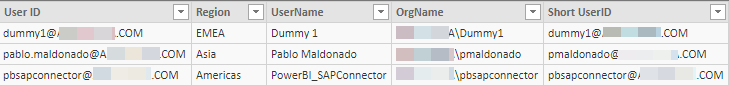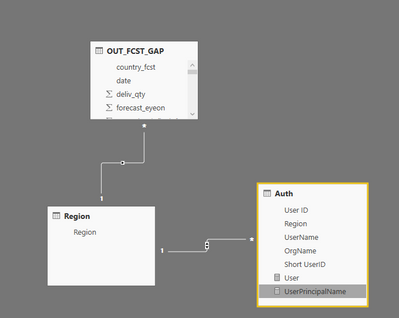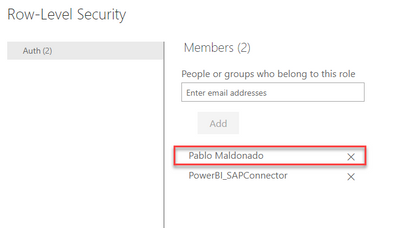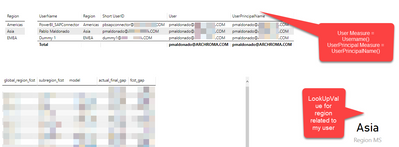- Power BI forums
- Updates
- News & Announcements
- Get Help with Power BI
- Desktop
- Service
- Report Server
- Power Query
- Mobile Apps
- Developer
- DAX Commands and Tips
- Custom Visuals Development Discussion
- Health and Life Sciences
- Power BI Spanish forums
- Translated Spanish Desktop
- Power Platform Integration - Better Together!
- Power Platform Integrations (Read-only)
- Power Platform and Dynamics 365 Integrations (Read-only)
- Training and Consulting
- Instructor Led Training
- Dashboard in a Day for Women, by Women
- Galleries
- Community Connections & How-To Videos
- COVID-19 Data Stories Gallery
- Themes Gallery
- Data Stories Gallery
- R Script Showcase
- Webinars and Video Gallery
- Quick Measures Gallery
- 2021 MSBizAppsSummit Gallery
- 2020 MSBizAppsSummit Gallery
- 2019 MSBizAppsSummit Gallery
- Events
- Ideas
- Custom Visuals Ideas
- Issues
- Issues
- Events
- Upcoming Events
- Community Blog
- Power BI Community Blog
- Custom Visuals Community Blog
- Community Support
- Community Accounts & Registration
- Using the Community
- Community Feedback
Register now to learn Fabric in free live sessions led by the best Microsoft experts. From Apr 16 to May 9, in English and Spanish.
- Power BI forums
- Forums
- Get Help with Power BI
- Service
- Dynamic RLS with USERPrincipalName
- Subscribe to RSS Feed
- Mark Topic as New
- Mark Topic as Read
- Float this Topic for Current User
- Bookmark
- Subscribe
- Printer Friendly Page
- Mark as New
- Bookmark
- Subscribe
- Mute
- Subscribe to RSS Feed
- Permalink
- Report Inappropriate Content
Dynamic RLS with USERPrincipalName
Dears,
I am using a basic dax expression "[Short UserId] = USERNAME()" and USERPRINCIPALNAME().
This is the table I am using:
The relationship we have:
When publishing the report on the Power BI Service the report is not reflecting the RLS. It is not filtering this simple example.
Could you help me to understand what am I doing wrong or how can I fix this incident?
Thanks in advance,
Kind regards,
Solved! Go to Solution.
- Mark as New
- Bookmark
- Subscribe
- Mute
- Subscribe to RSS Feed
- Permalink
- Report Inappropriate Content
@Anonymous the print screen is from the PBI Service?
could you post the other?
i asked you to post print of PBI service , and PBI Desktop.
Create a report page for each print... one inside the powerbi.com other into your envoirment PBI Desktop.
example: sometimes, inside your PBI desktop, the username could return mydomain\henrique.silveira inside the PBI Service henrique.silveira@mydomain.com
because this i want these 2 prints... if it till correcly you need make some changes to it works fine...
PS: When you have a edit permission into workspace, RLS doesn't apply for edit members...
take a look: https://docs.microsoft.com/en-us/power-bi/service-admin-rls
Using RLS with app workspaces in Power BI
If you publish your Power BI Desktop report to an app workspace within the Power BI service, the roles will be applied to read-only members. You will need to indicate that members can only view Power BI content within the app workspace settings.
Another question, have you Applied security filter in both directions?
- Mark as New
- Bookmark
- Subscribe
- Mute
- Subscribe to RSS Feed
- Permalink
- Report Inappropriate Content
@henriquesilveir Thanks,
There it was. Test members had edit permissions within the Workspace.
The rest points were already verified and checked and everything seemed to be ok.
Working properly now after giving read-only membership.
Thanks for your quick responses.
Kind regards,
- Mark as New
- Bookmark
- Subscribe
- Mute
- Subscribe to RSS Feed
- Permalink
- Report Inappropriate Content
@Anonymous hello, i always use RLS, but for this case in specific i hope that you need create the security group.
Take a look in this article it will help you!
PS: Is not necessary to create security group into 365. i do it using only the on premises security group into ad.
- Mark as New
- Bookmark
- Subscribe
- Mute
- Subscribe to RSS Feed
- Permalink
- Report Inappropriate Content
Thanks for your answer.
Anyhow, I don't think that creating a group would solve the issue as I have already included those users (single users) in the Role in Power BI Service.
The thing is that I feel the RLS expression is not being recognised in the Power BI Service. When i do try the role in the desktop it works properly.
- Mark as New
- Bookmark
- Subscribe
- Mute
- Subscribe to RSS Feed
- Permalink
- Report Inappropriate Content
- Mark as New
- Bookmark
- Subscribe
- Mute
- Subscribe to RSS Feed
- Permalink
- Report Inappropriate Content
@Anonymous OK. TIP for you. into your report in PBI service, use the dax which was created, and see what is returning to username and principalusername , perhaps, when you publish into service it could returning a different user for PBI Desktop and service!
Please, print the 2 cases here. the data of username and userprincipalname in PBI Service and Desktop
Waiting on you!
- Mark as New
- Bookmark
- Subscribe
- Mute
- Subscribe to RSS Feed
- Permalink
- Report Inappropriate Content
Hi there- i have been following this thread as I am having the same issue. It works perfectly in the desktop then stops respecting the RLS when published. How do I find out what name the PBI service is using? How do I use the dax in the power bi service?
- Mark as New
- Bookmark
- Subscribe
- Mute
- Subscribe to RSS Feed
- Permalink
- Report Inappropriate Content
@henriquesilveir , Yes, that's something i made already and it was providing the right expression
- Mark as New
- Bookmark
- Subscribe
- Mute
- Subscribe to RSS Feed
- Permalink
- Report Inappropriate Content
@Anonymous the print screen is from the PBI Service?
could you post the other?
i asked you to post print of PBI service , and PBI Desktop.
Create a report page for each print... one inside the powerbi.com other into your envoirment PBI Desktop.
example: sometimes, inside your PBI desktop, the username could return mydomain\henrique.silveira inside the PBI Service henrique.silveira@mydomain.com
because this i want these 2 prints... if it till correcly you need make some changes to it works fine...
PS: When you have a edit permission into workspace, RLS doesn't apply for edit members...
take a look: https://docs.microsoft.com/en-us/power-bi/service-admin-rls
Using RLS with app workspaces in Power BI
If you publish your Power BI Desktop report to an app workspace within the Power BI service, the roles will be applied to read-only members. You will need to indicate that members can only view Power BI content within the app workspace settings.
Another question, have you Applied security filter in both directions?
- Mark as New
- Bookmark
- Subscribe
- Mute
- Subscribe to RSS Feed
- Permalink
- Report Inappropriate Content
@henriquesilveir Thanks,
There it was. Test members had edit permissions within the Workspace.
The rest points were already verified and checked and everything seemed to be ok.
Working properly now after giving read-only membership.
Thanks for your quick responses.
Kind regards,
Helpful resources

Microsoft Fabric Learn Together
Covering the world! 9:00-10:30 AM Sydney, 4:00-5:30 PM CET (Paris/Berlin), 7:00-8:30 PM Mexico City

Power BI Monthly Update - April 2024
Check out the April 2024 Power BI update to learn about new features.