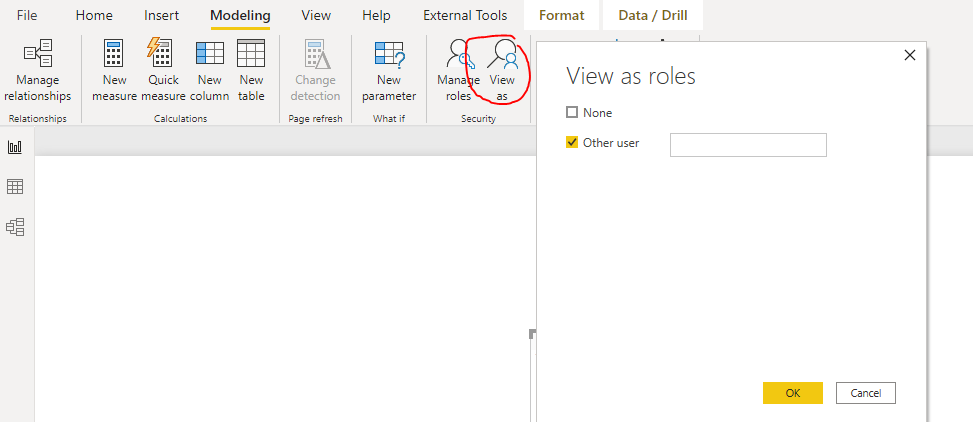- Power BI forums
- Updates
- News & Announcements
- Get Help with Power BI
- Desktop
- Service
- Report Server
- Power Query
- Mobile Apps
- Developer
- DAX Commands and Tips
- Custom Visuals Development Discussion
- Health and Life Sciences
- Power BI Spanish forums
- Translated Spanish Desktop
- Power Platform Integration - Better Together!
- Power Platform Integrations (Read-only)
- Power Platform and Dynamics 365 Integrations (Read-only)
- Training and Consulting
- Instructor Led Training
- Dashboard in a Day for Women, by Women
- Galleries
- Community Connections & How-To Videos
- COVID-19 Data Stories Gallery
- Themes Gallery
- Data Stories Gallery
- R Script Showcase
- Webinars and Video Gallery
- Quick Measures Gallery
- 2021 MSBizAppsSummit Gallery
- 2020 MSBizAppsSummit Gallery
- 2019 MSBizAppsSummit Gallery
- Events
- Ideas
- Custom Visuals Ideas
- Issues
- Issues
- Events
- Upcoming Events
- Community Blog
- Power BI Community Blog
- Custom Visuals Community Blog
- Community Support
- Community Accounts & Registration
- Using the Community
- Community Feedback
Register now to learn Fabric in free live sessions led by the best Microsoft experts. From Apr 16 to May 9, in English and Spanish.
- Power BI forums
- Forums
- Get Help with Power BI
- Service
- Dynamic RLS Not Populating Visuals with Data
- Subscribe to RSS Feed
- Mark Topic as New
- Mark Topic as Read
- Float this Topic for Current User
- Bookmark
- Subscribe
- Printer Friendly Page
- Mark as New
- Bookmark
- Subscribe
- Mute
- Subscribe to RSS Feed
- Permalink
- Report Inappropriate Content
Dynamic RLS Not Populating Visuals with Data
Hello
We have implemented Dynamic RLS with the use of Azure Groups (AG). We defined a few roles and assigned individual AGs to their proper role so that no AG is assigned to more than one role.
We are currently experiencing an issue where users are not seeing any data. It does not prompt the user to request access as if they do not have the report shared with them, and it does not tell the user that data is restricted as if they are forbidden by security.
We are in a P1 environment with Large Dataset enabled (not across the workspace but only this dataset.) as the dataset is nearing 1.2GB in local (.pbix) size.
Please let me know if I can provide anymore details to help troubleshoot this issue.
- Mark as New
- Bookmark
- Subscribe
- Mute
- Subscribe to RSS Feed
- Permalink
- Report Inappropriate Content
Hi @ajmonster ,
It's quite wierd. Since I can't get in touch with your file, I suggest you create a support ticket. Go to https://support.powerbi.com. Scroll down and click "CREATE SUPPORT TICKET".
If this post helps, then please consider Accept it as the solution to help the other members find it more quickly.
Best Regards,
Dedmon Dai
- Mark as New
- Bookmark
- Subscribe
- Mute
- Subscribe to RSS Feed
- Permalink
- Report Inappropriate Content
Can you please share the DAX you are using for the role & a snippet of your model related to the security side?
- Mark as New
- Bookmark
- Subscribe
- Mute
- Subscribe to RSS Feed
- Permalink
- Report Inappropriate Content
The DAX is: [Email] = USERPRINCIPALNAME(). When testing roles locally, the security works as intended.
The model is as follows:
'SalesOrg1Security' *->-* 'SalesOrg1Dimension' 1->-* 'Facts'
'SalesOrg2Security' *->-* 'SalesOrg2Dimension' 1->-* 'Facts'
- Mark as New
- Bookmark
- Subscribe
- Mute
- Subscribe to RSS Feed
- Permalink
- Report Inappropriate Content
hi @ajmonster - Could you help understand why you have 2 security tables setup?
Just wanted to understand From a maintenance prospective it would be easier to maintain 1 security table.
Could you share a screenshot of what the User sees while accessing the report?
Happy to help!
Proud to be a Super User!
- Mark as New
- Bookmark
- Subscribe
- Mute
- Subscribe to RSS Feed
- Permalink
- Report Inappropriate Content
We use two security tables because they are filtering on two separate columns within the 'Facts' table. I cannot share a screenshot due to sensitivty of the data.
- Mark as New
- Bookmark
- Subscribe
- Mute
- Subscribe to RSS Feed
- Permalink
- Report Inappropriate Content
hi @ajmonster - Just to confirm you have tested the report using the view as using specific user's email which are having issues in the published report correct?
Proud to be a Super User!
- Mark as New
- Bookmark
- Subscribe
- Mute
- Subscribe to RSS Feed
- Permalink
- Report Inappropriate Content
Correct. I have tested the report using the view as the specific user's email which reported the issues.
- Mark as New
- Bookmark
- Subscribe
- Mute
- Subscribe to RSS Feed
- Permalink
- Report Inappropriate Content
Hi @ajmonster ,
If it can works well in the desktop, it will also work in the power bi service. Would you please check if you have assign the users to the proper role in security of dataset in powe bi service?
If this post helps, then please consider Accept it as the solution to help the other members find it more quickly.
Best Regards,
Dedmon Dai
- Mark as New
- Bookmark
- Subscribe
- Mute
- Subscribe to RSS Feed
- Permalink
- Report Inappropriate Content
I believed the same as well but this is not the case. I am assigning users to the proper roles and security does not work as designed or intended.
- Mark as New
- Bookmark
- Subscribe
- Mute
- Subscribe to RSS Feed
- Permalink
- Report Inappropriate Content
Hi @ajmonster ,
Have you try to assign the specific users to the roles instead of assigning individual AGs?
If this post helps, then please consider Accept it as the solution to help the other members find it more quickly.
Best Regards,
Dedmon Dai
- Mark as New
- Bookmark
- Subscribe
- Mute
- Subscribe to RSS Feed
- Permalink
- Report Inappropriate Content
Yes I have and it still doesn't work.
I accidentally clicked the "Accept as solution" button here and I can't find a way to undo it.
- Mark as New
- Bookmark
- Subscribe
- Mute
- Subscribe to RSS Feed
- Permalink
- Report Inappropriate Content
Hi @ajmonster ,
First you need to confirm if the user have view permission on the dataset. And have you ever test it on the desktop?
If you can't see any data means you configure it incorrectly.
If this post helps, then please consider Accept it as the solution to help the other members find it more quickly.
Best Regards,
Dedmon Dai
- Mark as New
- Bookmark
- Subscribe
- Mute
- Subscribe to RSS Feed
- Permalink
- Report Inappropriate Content
I have confirmed everything through the desktop. Security is configured properly and my team has confirmed this through a variety of tests.
- Mark as New
- Bookmark
- Subscribe
- Mute
- Subscribe to RSS Feed
- Permalink
- Report Inappropriate Content
Could be that you have two separate tables filtering your fact table, but they may be acting as an AND and thus one canceling the other
- Mark as New
- Bookmark
- Subscribe
- Mute
- Subscribe to RSS Feed
- Permalink
- Report Inappropriate Content
How can that be the case if locally in the .pbix file the security roles as defined above work as intended?
Helpful resources

Microsoft Fabric Learn Together
Covering the world! 9:00-10:30 AM Sydney, 4:00-5:30 PM CET (Paris/Berlin), 7:00-8:30 PM Mexico City

Power BI Monthly Update - April 2024
Check out the April 2024 Power BI update to learn about new features.