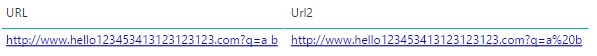- Power BI forums
- Updates
- News & Announcements
- Get Help with Power BI
- Desktop
- Service
- Report Server
- Power Query
- Mobile Apps
- Developer
- DAX Commands and Tips
- Custom Visuals Development Discussion
- Health and Life Sciences
- Power BI Spanish forums
- Translated Spanish Desktop
- Power Platform Integration - Better Together!
- Power Platform Integrations (Read-only)
- Power Platform and Dynamics 365 Integrations (Read-only)
- Training and Consulting
- Instructor Led Training
- Dashboard in a Day for Women, by Women
- Galleries
- Community Connections & How-To Videos
- COVID-19 Data Stories Gallery
- Themes Gallery
- Data Stories Gallery
- R Script Showcase
- Webinars and Video Gallery
- Quick Measures Gallery
- 2021 MSBizAppsSummit Gallery
- 2020 MSBizAppsSummit Gallery
- 2019 MSBizAppsSummit Gallery
- Events
- Ideas
- Custom Visuals Ideas
- Issues
- Issues
- Events
- Upcoming Events
- Community Blog
- Power BI Community Blog
- Custom Visuals Community Blog
- Community Support
- Community Accounts & Registration
- Using the Community
- Community Feedback
Register now to learn Fabric in free live sessions led by the best Microsoft experts. From Apr 16 to May 9, in English and Spanish.
- Power BI forums
- Forums
- Get Help with Power BI
- Service
- Dynamic Filtering not working with new table visua...
- Subscribe to RSS Feed
- Mark Topic as New
- Mark Topic as Read
- Float this Topic for Current User
- Bookmark
- Subscribe
- Printer Friendly Page
- Mark as New
- Bookmark
- Subscribe
- Mute
- Subscribe to RSS Feed
- Permalink
- Report Inappropriate Content
Dynamic Filtering not working with new table visualization
I have a dynamic filter on a table that link to a different report. When I changed the table to the new table visual the links go to the correct report but do not filter even though the filter data is passed into the url correctly. Anyone else having this issue? I was able to validate this as the root cause by using an older version of the file with everything else the same except for the visual type was the old static table.
Solved! Go to Solution.
- Mark as New
- Bookmark
- Subscribe
- Mute
- Subscribe to RSS Feed
- Permalink
- Report Inappropriate Content
ETA is between 08/16 and 08/21 for Power BI Service.
The fix will appear on Sep 2017 version of Power BI Desktop (Usually first week of September).
A workaround is to replace any space in the data with %20
This can be done using a calculated column as
Url2 = SUBSTITUTE(Table1[URL], " ", "%20")
Best Regards,
Herbert
- Mark as New
- Bookmark
- Subscribe
- Mute
- Subscribe to RSS Feed
- Permalink
- Report Inappropriate Content
Hi @Mbuczynski,
Could you please provide more information?
What kind of URL and link here? (maybe you are using Power BI embedded.)
Maybe these two posts could help:
Passing-parameters-to-the-report-URL
https://www.youtube.com/watch?v=nfkVljh_9O4&feature=youtu.be
Best Regards!
Dale
If this post helps, then please consider Accept it as the solution to help the other members find it more quickly.
- Mark as New
- Bookmark
- Subscribe
- Mute
- Subscribe to RSS Feed
- Permalink
- Report Inappropriate Content
@v-jiascu-msft - This is on a published report in the power bi service. I used the dynamic filtering technique listed in the guy in a cube video linked below. It was working until I changed the table to the new table format (the one that can be clicked and used as a filter) included with July's release.
- Mark as New
- Bookmark
- Subscribe
- Mute
- Subscribe to RSS Feed
- Permalink
- Report Inappropriate Content
Hi @Mbuczynski,
There is a workaround for now. Just for now, I am going to submit an report internally and I will post here as soon as I get response.
The workaround is: create the url, then paste it in the browser. Finally we will get a new url. Use this new url in the report.
Thank you for your understanding and patience.
Best Regards!
Dale
If this post helps, then please consider Accept it as the solution to help the other members find it more quickly.
- Mark as New
- Bookmark
- Subscribe
- Mute
- Subscribe to RSS Feed
- Permalink
- Report Inappropriate Content
@v-jiascu-msft - Thank you for the response Dale, and thank you for escalting to the team.
Unfortunately, that work around will not work for us. We have a dynamic set of data that we are using to pass through to the filter and I cannot manually update that each day. At this time the links will remain broken.
- Mark as New
- Bookmark
- Subscribe
- Mute
- Subscribe to RSS Feed
- Permalink
- Report Inappropriate Content
ETA is between 08/16 and 08/21 for Power BI Service.
The fix will appear on Sep 2017 version of Power BI Desktop (Usually first week of September).
A workaround is to replace any space in the data with %20
This can be done using a calculated column as
Url2 = SUBSTITUTE(Table1[URL], " ", "%20")
Best Regards,
Herbert
- Mark as New
- Bookmark
- Subscribe
- Mute
- Subscribe to RSS Feed
- Permalink
- Report Inappropriate Content
@v-haibl-msft - Excellent. Thank you for your help. Looking forward to the fix. In the meantime, the workaround provided works great.
Helpful resources

Microsoft Fabric Learn Together
Covering the world! 9:00-10:30 AM Sydney, 4:00-5:30 PM CET (Paris/Berlin), 7:00-8:30 PM Mexico City

Power BI Monthly Update - April 2024
Check out the April 2024 Power BI update to learn about new features.