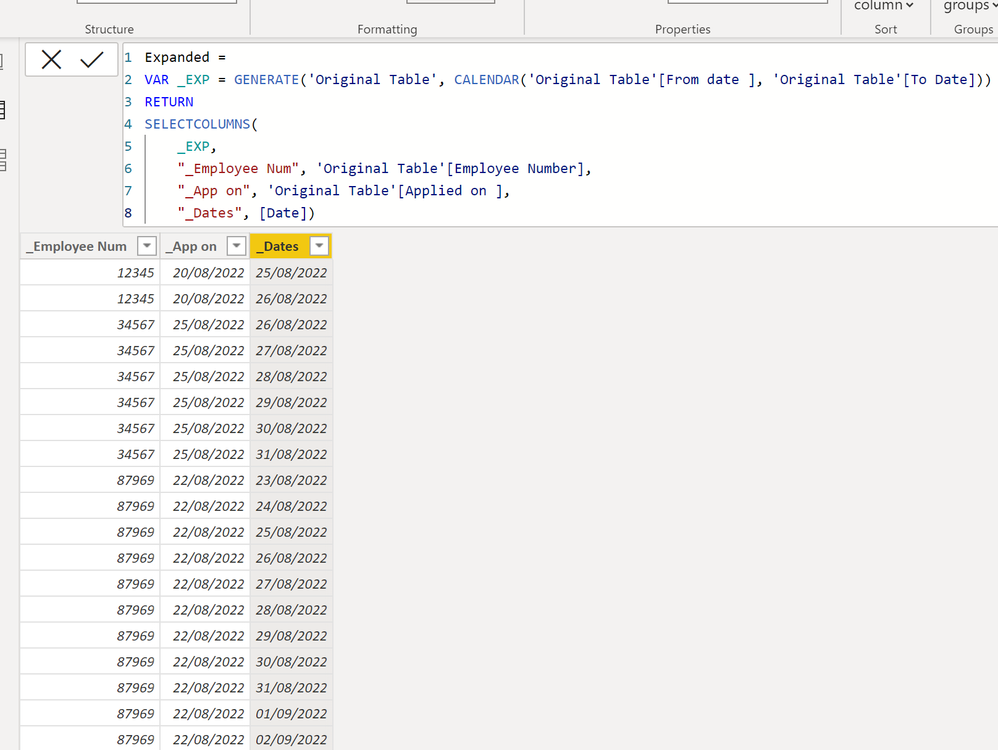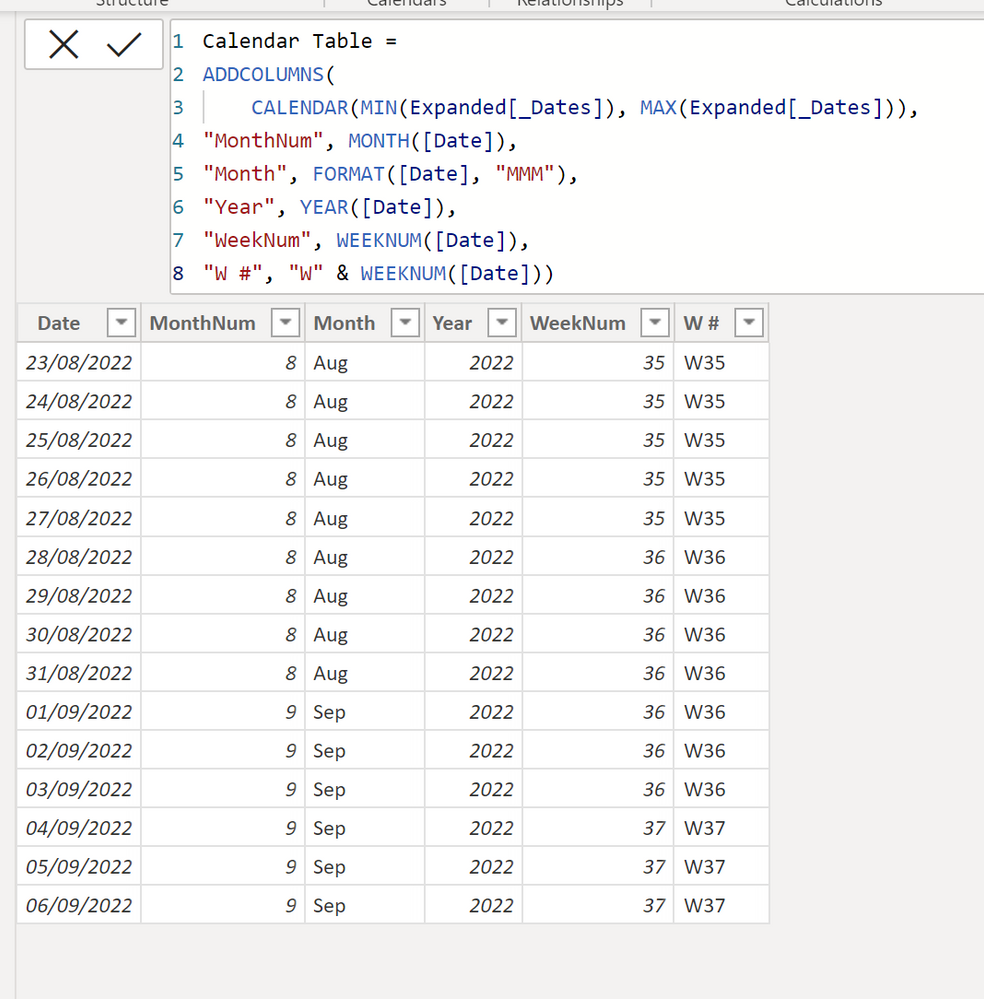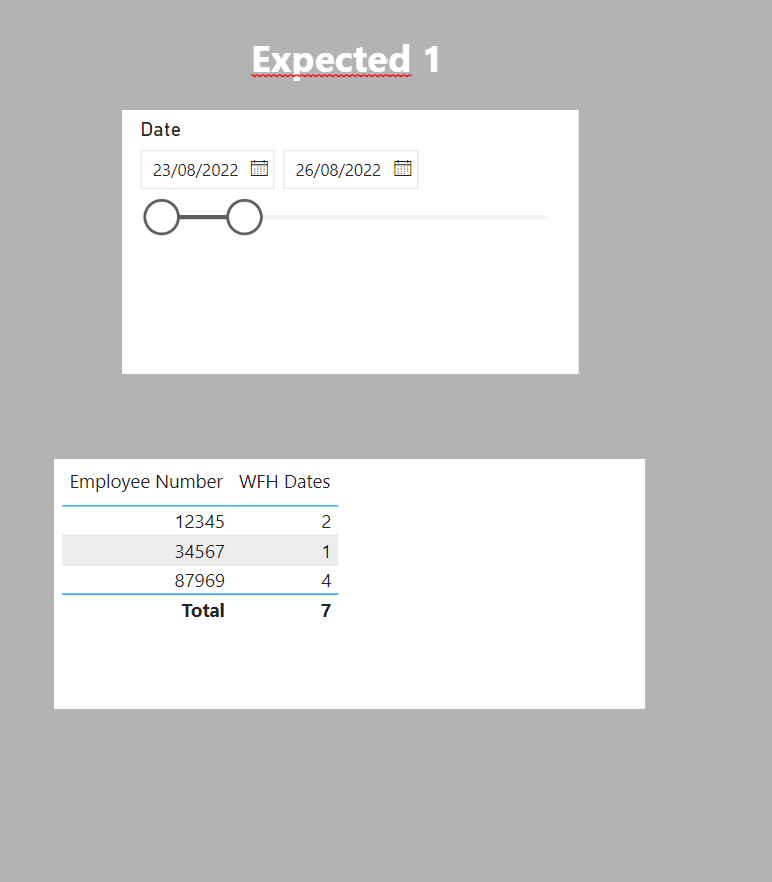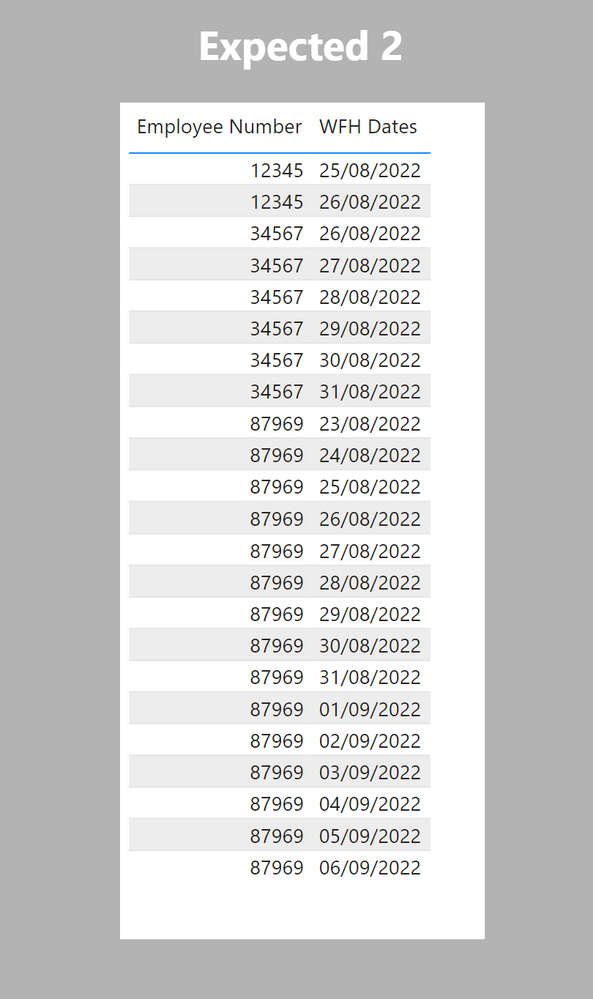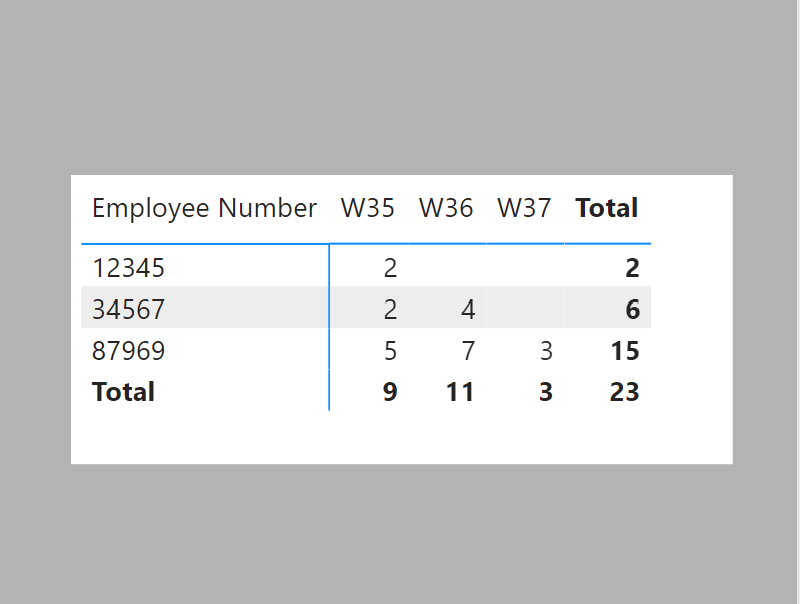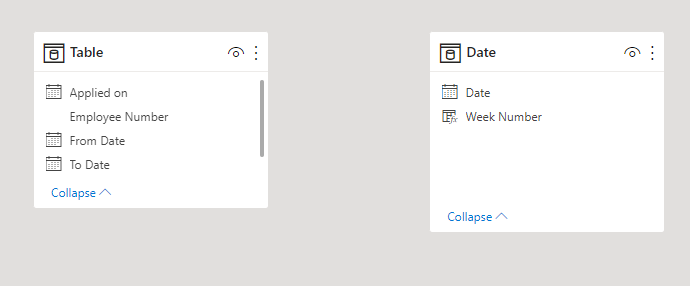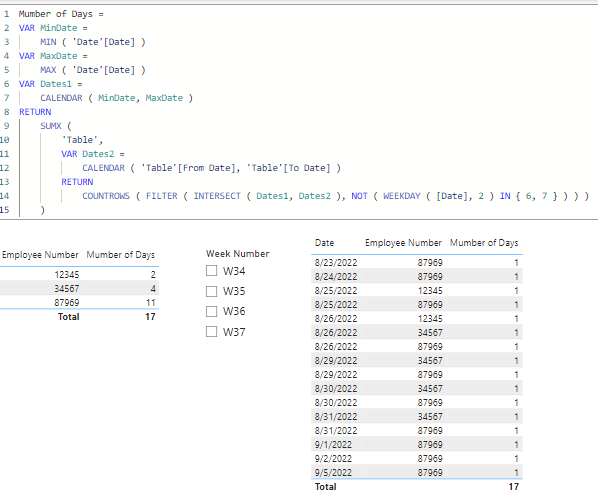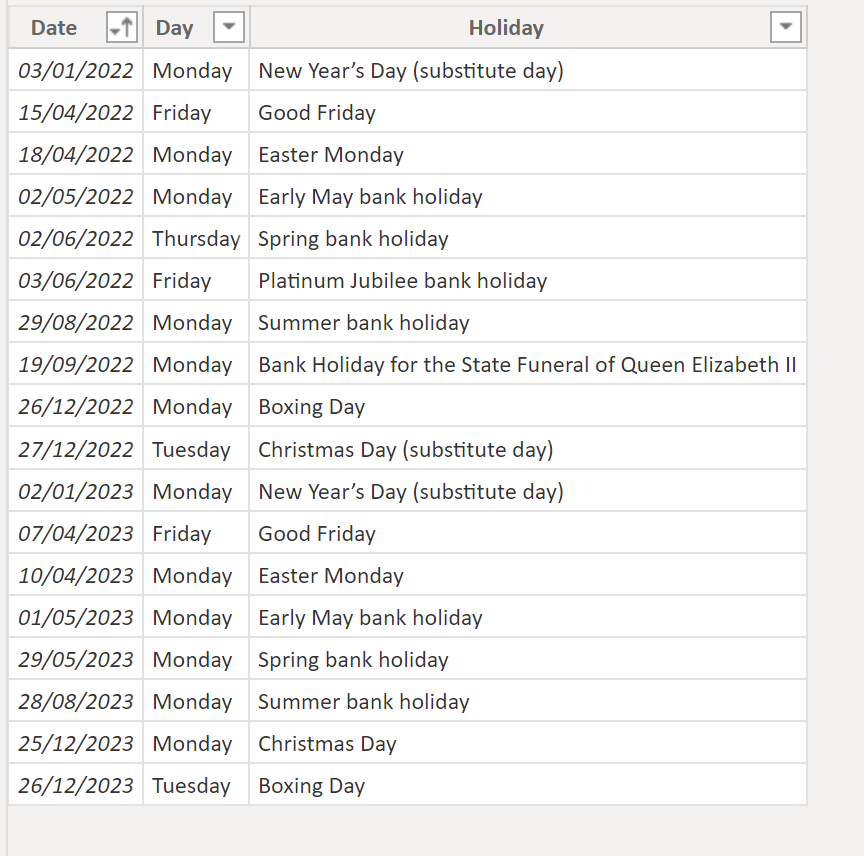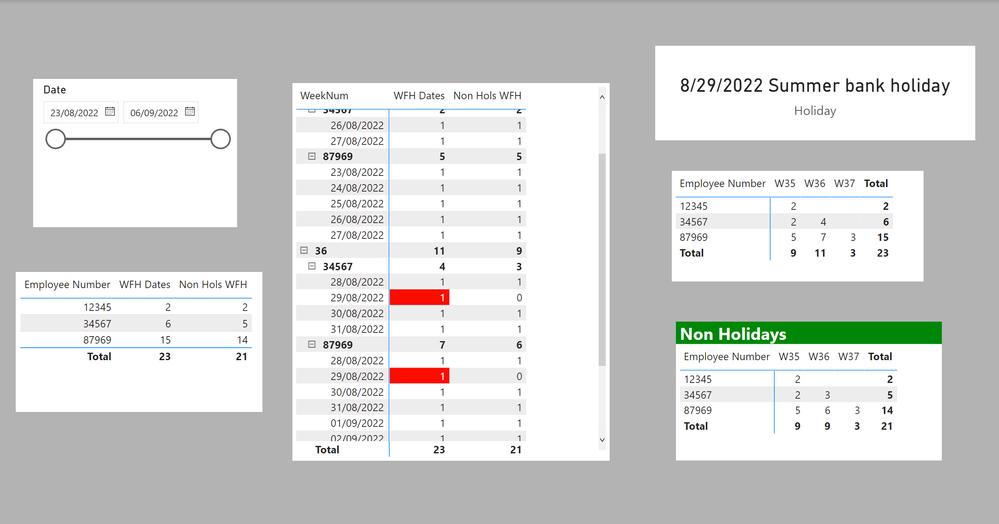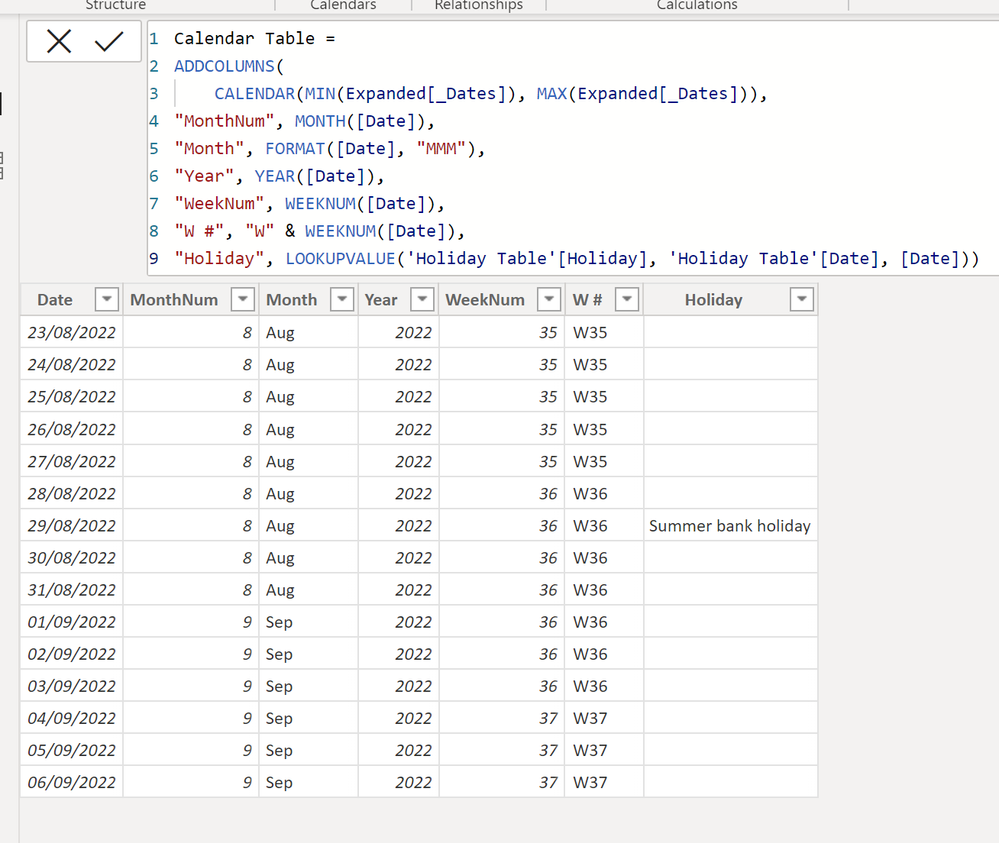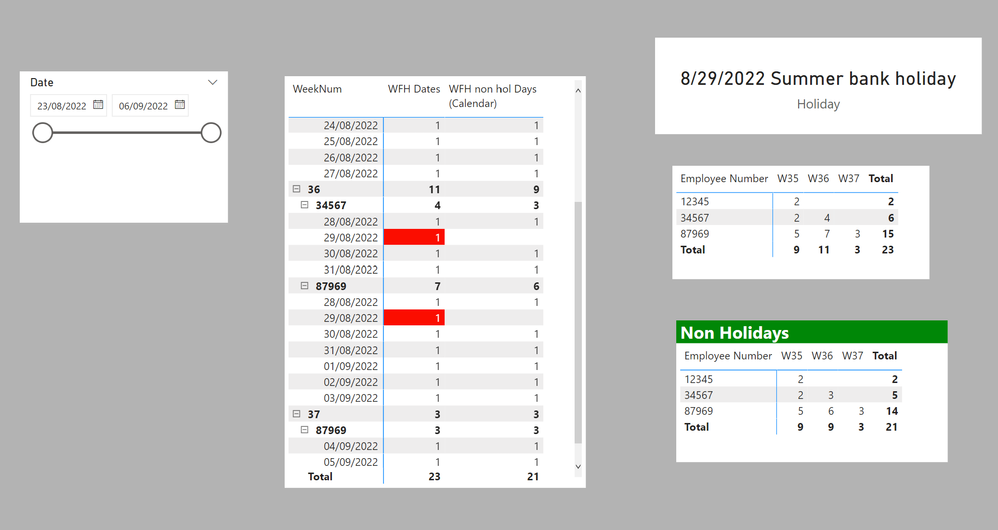- Power BI forums
- Updates
- News & Announcements
- Get Help with Power BI
- Desktop
- Service
- Report Server
- Power Query
- Mobile Apps
- Developer
- DAX Commands and Tips
- Custom Visuals Development Discussion
- Health and Life Sciences
- Power BI Spanish forums
- Translated Spanish Desktop
- Power Platform Integration - Better Together!
- Power Platform Integrations (Read-only)
- Power Platform and Dynamics 365 Integrations (Read-only)
- Training and Consulting
- Instructor Led Training
- Dashboard in a Day for Women, by Women
- Galleries
- Community Connections & How-To Videos
- COVID-19 Data Stories Gallery
- Themes Gallery
- Data Stories Gallery
- R Script Showcase
- Webinars and Video Gallery
- Quick Measures Gallery
- 2021 MSBizAppsSummit Gallery
- 2020 MSBizAppsSummit Gallery
- 2019 MSBizAppsSummit Gallery
- Events
- Ideas
- Custom Visuals Ideas
- Issues
- Issues
- Events
- Upcoming Events
- Community Blog
- Power BI Community Blog
- Custom Visuals Community Blog
- Community Support
- Community Accounts & Registration
- Using the Community
- Community Feedback
Register now to learn Fabric in free live sessions led by the best Microsoft experts. From Apr 16 to May 9, in English and Spanish.
- Power BI forums
- Forums
- Get Help with Power BI
- Service
- Dynamic Day calculation based on weekly
- Subscribe to RSS Feed
- Mark Topic as New
- Mark Topic as Read
- Float this Topic for Current User
- Bookmark
- Subscribe
- Printer Friendly Page
- Mark as New
- Bookmark
- Subscribe
- Mute
- Subscribe to RSS Feed
- Permalink
- Report Inappropriate Content
Dynamic Day calculation based on weekly
Hi Guys, i have a complex scenario as explained below.
i want to pull a weekly report for employees who applied for no of days of WFH in a week.
i want to find this based on WFH applied dates.
can you please tell me what is the best approach to capture the no of days for the selected week?
from the below example is Out put1 or Out put2 is possibile? how to achieve both the outputs?
But we need to calculate the no of days only for the given week, an employee can apply wfh for multiple days but we need to count the days only for the given week based on the from and to date.
@tamerj1 @amitchandak @Jihwan_Kim @daXtreme @Greg_Deckler @Pragati11 @mwegener
@parry2k @lbendlin @PaulDBrown
| Employee Number | Applied on | From date | To Date | Expected Output 2 | WFH Date | |
| 12345 | 20-08-2022 | 25-08-2022 | 26-08-2022 | 12345 | 25-08-2022 | |
| 34567 | 25-08-2022 | 26-08-2022 | 31-08-2022 | 12345 | 26-08-2022 | |
| 87969 | 22-08-2022 | 23-08-2022 | 06-09-2022 | 34567 | 26-08-2022 | |
| 34567 | 27-08-2022 | |||||
| Reporting week Aug 22nd to 26th | 34567 | 28-08-2022 | ||||
| Expected output 1 | 34567 | 29-08-2022 | ||||
| 34567 | 30-08-2022 | |||||
| Employee Number | No of days of WFH applied for the week | 34567 | 31-08-2022 | |||
| 12345 | 2 Days | 87969 | 23-08-2022 | |||
| 34567 | 1 Day | 87969 | 24-08-2022 | |||
| 87969 | 4 Days | 87969 | 25-08-2022 | |||
| 87969 | 26-08-2022 | |||||
| 87969 | 27-08-2022 | |||||
| 87969 | 28-08-2022 | |||||
| 87969 | 29-08-2022 | |||||
| 87969 | 30-08-2022 | |||||
| 87969 | 31-08-2022 | |||||
| 87969 | 01-09-2022 | |||||
| 87969 | 02-09-2022 | |||||
| 87969 | 03-09-2022 | |||||
| 87969 | 04-09-2022 | |||||
| 87969 | 05-09-2022 |
Solved! Go to Solution.
- Mark as New
- Bookmark
- Subscribe
- Mute
- Subscribe to RSS Feed
- Permalink
- Report Inappropriate Content
Here is one way, which basically involves expanding the from / to dates.
Create a new table using:
Expanded =
VAR _EXP =
GENERATE (
'Original Table',
CALENDAR ( 'Original Table'[From date ], 'Original Table'[To Date] )
)
RETURN
SELECTCOLUMNS (
_EXP,
"_Employee Num", 'Original Table'[Employee Number],
"_App on", 'Original Table'[Applied on ],
"_Dates", [Date]
)
Create a Calendar Table and a dimension table for employees using:
Calendar Table =
ADDCOLUMNS (
CALENDAR ( MIN ( Expanded[_Dates] ), MAX ( Expanded[_Dates] ) ),
"MonthNum", MONTH ( [Date] ),
"Month", FORMAT ( [Date], "MMM" ),
"Year", YEAR ( [Date] ),
"WeekNum", WEEKNUM ( [Date] ),
"W #", "W" & WEEKNUM ( [Date] )
)
Employee Table =
DISTINCT('Original Table'[Employee Number])
Create single direction one-to-many relationships between these new tables and the corresponding fields in the "Expanded" table. The model looks like this:
Next create the following measure:
WFH Dates =
COUNT(Expanded[_Dates])
Create a table visual with 'Employee Table'[Employee] and the measure to get:
Create a new table visual with the 'Employee Table'[Employee] and 'Calendar Table'[Date] (rename the latter to whatever you wish) to get
Create a matrix visual with 'Employee Table'[Employee] as rows, 'Calendar Table'[W#) as columns and the [WFH Dates] measure to get:
Attached is the sample PBIX file
Did I answer your question? Mark my post as a solution!
In doing so, you are also helping me. Thank you!
Proud to be a Super User!
Paul on Linkedin.
- Mark as New
- Bookmark
- Subscribe
- Mute
- Subscribe to RSS Feed
- Permalink
- Report Inappropriate Content
Hi @Anonymous
Please refer to attached sample file with the solution
Mumber of Days =
VAR MinDate =
MIN ( 'Date'[Date] )
VAR MaxDate =
MAX ( 'Date'[Date] )
VAR Dates1 =
CALENDAR ( MinDate, MaxDate )
RETURN
SUMX (
'Table',
VAR Dates2 =
CALENDAR ( 'Table'[From Date], 'Table'[To Date] )
RETURN
COUNTROWS ( FILTER ( INTERSECT ( Dates1, Dates2 ), NOT ( WEEKDAY ( [Date], 2 ) IN { 6, 7 } ) ) )
)- Mark as New
- Bookmark
- Subscribe
- Mute
- Subscribe to RSS Feed
- Permalink
- Report Inappropriate Content
To manage holidays, you will need to import a table listing public holidays. In this example I imported public holidays for the UK from the Uk-gov website.
You can then use a measure to subtract WFU days which occur on a holiday as follows:
Non Hols WFH =
VAR _NWD = CALCULATE(COUNT(Expanded[_Dates]), FILTER('Calendar Table', 'Calendar Table'[Date] IN VALUES('Holiday Table'[Date])))
RETURN
COUNT(Expanded[_Dates]) - _NWDOr you can include the holidays in a new column in the calendar table
And use this measure to exclude holidays:
WFH non hol Days (Calendar) =
CALCULATE (
COUNT ( Expanded[_Dates] ),
FILTER ( 'Calendar Table', ISBLANK ( 'Calendar Table'[Holiday] ) )
)
New file attached
Did I answer your question? Mark my post as a solution!
In doing so, you are also helping me. Thank you!
Proud to be a Super User!
Paul on Linkedin.
- Mark as New
- Bookmark
- Subscribe
- Mute
- Subscribe to RSS Feed
- Permalink
- Report Inappropriate Content
Hi @Anonymous
Please refer to attached sample file with the solution
Mumber of Days =
VAR MinDate =
MIN ( 'Date'[Date] )
VAR MaxDate =
MAX ( 'Date'[Date] )
VAR Dates1 =
CALENDAR ( MinDate, MaxDate )
RETURN
SUMX (
'Table',
VAR Dates2 =
CALENDAR ( 'Table'[From Date], 'Table'[To Date] )
RETURN
COUNTROWS ( FILTER ( INTERSECT ( Dates1, Dates2 ), NOT ( WEEKDAY ( [Date], 2 ) IN { 6, 7 } ) ) )
)- Mark as New
- Bookmark
- Subscribe
- Mute
- Subscribe to RSS Feed
- Permalink
- Report Inappropriate Content
@tamerj1 thank for your brilliant walkthrough, allow me with some time to review this analysis and will confirm the same.
- Mark as New
- Bookmark
- Subscribe
- Mute
- Subscribe to RSS Feed
- Permalink
- Report Inappropriate Content
Here is one way, which basically involves expanding the from / to dates.
Create a new table using:
Expanded =
VAR _EXP =
GENERATE (
'Original Table',
CALENDAR ( 'Original Table'[From date ], 'Original Table'[To Date] )
)
RETURN
SELECTCOLUMNS (
_EXP,
"_Employee Num", 'Original Table'[Employee Number],
"_App on", 'Original Table'[Applied on ],
"_Dates", [Date]
)
Create a Calendar Table and a dimension table for employees using:
Calendar Table =
ADDCOLUMNS (
CALENDAR ( MIN ( Expanded[_Dates] ), MAX ( Expanded[_Dates] ) ),
"MonthNum", MONTH ( [Date] ),
"Month", FORMAT ( [Date], "MMM" ),
"Year", YEAR ( [Date] ),
"WeekNum", WEEKNUM ( [Date] ),
"W #", "W" & WEEKNUM ( [Date] )
)
Employee Table =
DISTINCT('Original Table'[Employee Number])
Create single direction one-to-many relationships between these new tables and the corresponding fields in the "Expanded" table. The model looks like this:
Next create the following measure:
WFH Dates =
COUNT(Expanded[_Dates])
Create a table visual with 'Employee Table'[Employee] and the measure to get:
Create a new table visual with the 'Employee Table'[Employee] and 'Calendar Table'[Date] (rename the latter to whatever you wish) to get
Create a matrix visual with 'Employee Table'[Employee] as rows, 'Calendar Table'[W#) as columns and the [WFH Dates] measure to get:
Attached is the sample PBIX file
Did I answer your question? Mark my post as a solution!
In doing so, you are also helping me. Thank you!
Proud to be a Super User!
Paul on Linkedin.
- Mark as New
- Bookmark
- Subscribe
- Mute
- Subscribe to RSS Feed
- Permalink
- Report Inappropriate Content
@PaulDBrown , one more check i want to do, how to know any given day is holiday or not? how can we exclude Holidays from these dates?
- Mark as New
- Bookmark
- Subscribe
- Mute
- Subscribe to RSS Feed
- Permalink
- Report Inappropriate Content
To manage holidays, you will need to import a table listing public holidays. In this example I imported public holidays for the UK from the Uk-gov website.
You can then use a measure to subtract WFU days which occur on a holiday as follows:
Non Hols WFH =
VAR _NWD = CALCULATE(COUNT(Expanded[_Dates]), FILTER('Calendar Table', 'Calendar Table'[Date] IN VALUES('Holiday Table'[Date])))
RETURN
COUNT(Expanded[_Dates]) - _NWDOr you can include the holidays in a new column in the calendar table
And use this measure to exclude holidays:
WFH non hol Days (Calendar) =
CALCULATE (
COUNT ( Expanded[_Dates] ),
FILTER ( 'Calendar Table', ISBLANK ( 'Calendar Table'[Holiday] ) )
)
New file attached
Did I answer your question? Mark my post as a solution!
In doing so, you are also helping me. Thank you!
Proud to be a Super User!
Paul on Linkedin.
- Mark as New
- Bookmark
- Subscribe
- Mute
- Subscribe to RSS Feed
- Permalink
- Report Inappropriate Content
- Mark as New
- Bookmark
- Subscribe
- Mute
- Subscribe to RSS Feed
- Permalink
- Report Inappropriate Content
@tamerj1 @PaulDBrown i have to say you guys are brilliant, allow me with some time to review these provided solutions and will confirm the same.
Helpful resources

Microsoft Fabric Learn Together
Covering the world! 9:00-10:30 AM Sydney, 4:00-5:30 PM CET (Paris/Berlin), 7:00-8:30 PM Mexico City

Power BI Monthly Update - April 2024
Check out the April 2024 Power BI update to learn about new features.