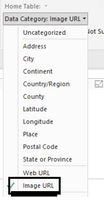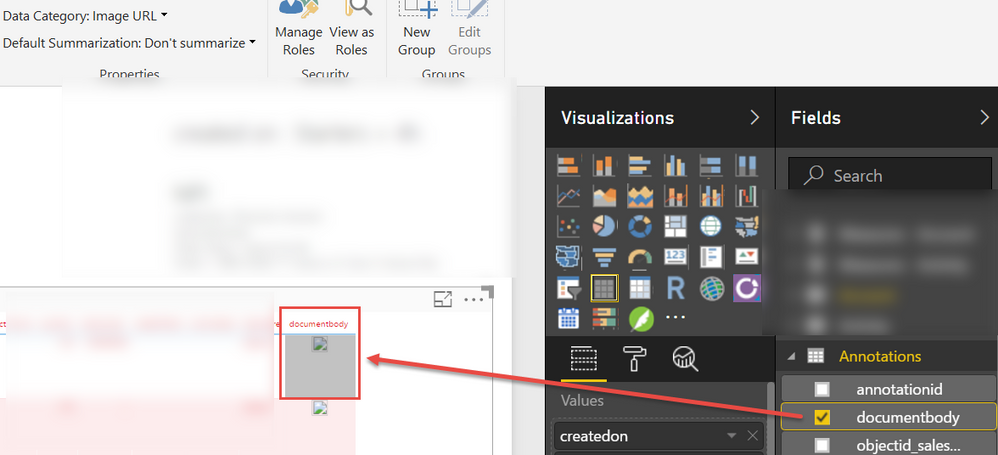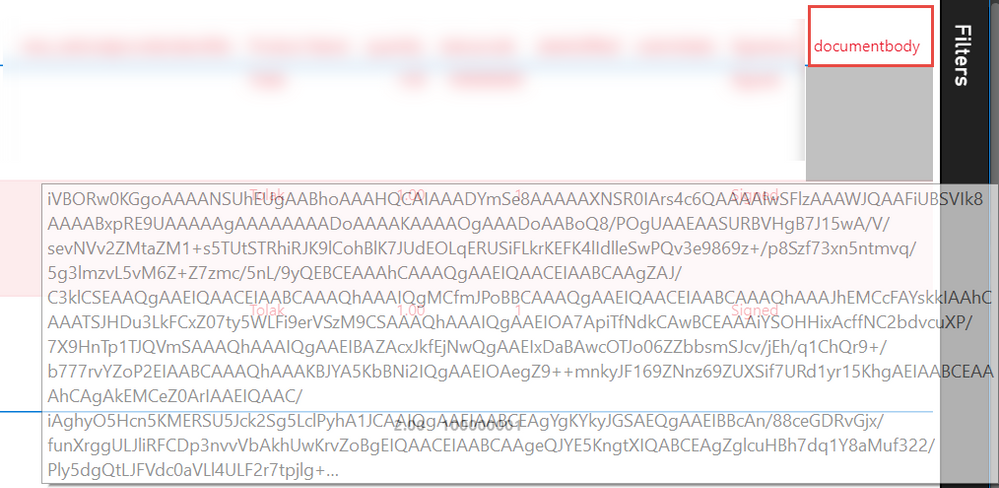- Power BI forums
- Updates
- News & Announcements
- Get Help with Power BI
- Desktop
- Service
- Report Server
- Power Query
- Mobile Apps
- Developer
- DAX Commands and Tips
- Custom Visuals Development Discussion
- Health and Life Sciences
- Power BI Spanish forums
- Translated Spanish Desktop
- Power Platform Integration - Better Together!
- Power Platform Integrations (Read-only)
- Power Platform and Dynamics 365 Integrations (Read-only)
- Training and Consulting
- Instructor Led Training
- Dashboard in a Day for Women, by Women
- Galleries
- Community Connections & How-To Videos
- COVID-19 Data Stories Gallery
- Themes Gallery
- Data Stories Gallery
- R Script Showcase
- Webinars and Video Gallery
- Quick Measures Gallery
- 2021 MSBizAppsSummit Gallery
- 2020 MSBizAppsSummit Gallery
- 2019 MSBizAppsSummit Gallery
- Events
- Ideas
- Custom Visuals Ideas
- Issues
- Issues
- Events
- Upcoming Events
- Community Blog
- Power BI Community Blog
- Custom Visuals Community Blog
- Community Support
- Community Accounts & Registration
- Using the Community
- Community Feedback
Register now to learn Fabric in free live sessions led by the best Microsoft experts. From Apr 16 to May 9, in English and Spanish.
- Power BI forums
- Forums
- Get Help with Power BI
- Service
- Dynamic 365 & Power BI - display signature(Image) ...
- Subscribe to RSS Feed
- Mark Topic as New
- Mark Topic as Read
- Float this Topic for Current User
- Bookmark
- Subscribe
- Printer Friendly Page
- Mark as New
- Bookmark
- Subscribe
- Mute
- Subscribe to RSS Feed
- Permalink
- Report Inappropriate Content
Dynamic 365 & Power BI - display signature(Image) from string base 64
Hi everyone,
In SSRS, I can display Signature in CRM by using : Convert.FromBase64String(Signature.Value)
Switch to Power BI, I would like how to know to do the same thing ( means to display the "Binary" type column) ?
I use the sample "Sales Manager" of Microsoft - connect through the CRM odatafeed.
So in the picture, you see the Power Query part of the query.
What I retrieve is the "documentbody" column that contains string base 64 (text type).
I would like to display this text as an image.
Thank you in advance for your help,
Dung Anh
- Mark as New
- Bookmark
- Subscribe
- Mute
- Subscribe to RSS Feed
- Permalink
- Report Inappropriate Content
Hi @leed,
Like the SSAS, you import the resource table, then create a visual to display the image based on your set. In Power BI desktop, you can add the image URL, and set it as Image URL as the following screenshot.
If you get data in service, we can't set the data category. Please check if you can get data in Power BI desktop, you need to add a image URL column, and display it in Table visual. Then you peblish it to service.
Best Regards,
Angelia
- Mark as New
- Bookmark
- Subscribe
- Mute
- Subscribe to RSS Feed
- Permalink
- Report Inappropriate Content
Hi @v-huizhn-msft,
Thanks for you answer.
So in Power BI Desktop, I set the column "documentbody" (which was in "text" type -string base 64 - and "uncategorized") to "Image" categorized:
And then I upload the file to Power BI Service, but I still dont have the "documentbody" in image:
(In the picture is what I called the "string64base" text)
Thank you,
Dung Anh
- Mark as New
- Bookmark
- Subscribe
- Mute
- Subscribe to RSS Feed
- Permalink
- Report Inappropriate Content
Hi @leed,
If you display the image, you must have the image URL link. For example, you search a image online google, you can get the image address shown in the screenshot below.
For your "documentbody" field, it includes the image URL?
Best Regards,
Angelia
- Mark as New
- Bookmark
- Subscribe
- Mute
- Subscribe to RSS Feed
- Permalink
- Report Inappropriate Content
Hi @v-huizhn-msft,
Thanks for your answer.
The documentbody does not contain URL Image. But it does contain a string base 64. To obtain an image from this I need to convert this string to an image.
For eg, in SSRS I use this function : Convert.FromBase64String(Signature.Value) to obtain this image.
Return to my question : How can we do it in Power BI Desktop? (or can we?)
Thank you,
Dung Anh
- Mark as New
- Bookmark
- Subscribe
- Mute
- Subscribe to RSS Feed
- Permalink
- Report Inappropriate Content
Hi @leed,
Until now, the feature is unsupported in Power BI, you can create a idea here. You also review this feature request and vote it.
Best Regards,
Angelia
Helpful resources

Microsoft Fabric Learn Together
Covering the world! 9:00-10:30 AM Sydney, 4:00-5:30 PM CET (Paris/Berlin), 7:00-8:30 PM Mexico City

Power BI Monthly Update - April 2024
Check out the April 2024 Power BI update to learn about new features.