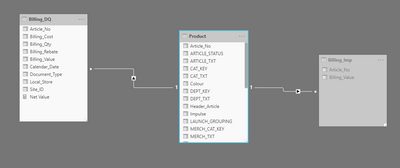- Power BI forums
- Updates
- News & Announcements
- Get Help with Power BI
- Desktop
- Service
- Report Server
- Power Query
- Mobile Apps
- Developer
- DAX Commands and Tips
- Custom Visuals Development Discussion
- Health and Life Sciences
- Power BI Spanish forums
- Translated Spanish Desktop
- Power Platform Integration - Better Together!
- Power Platform Integrations (Read-only)
- Power Platform and Dynamics 365 Integrations (Read-only)
- Training and Consulting
- Instructor Led Training
- Dashboard in a Day for Women, by Women
- Galleries
- Community Connections & How-To Videos
- COVID-19 Data Stories Gallery
- Themes Gallery
- Data Stories Gallery
- R Script Showcase
- Webinars and Video Gallery
- Quick Measures Gallery
- 2021 MSBizAppsSummit Gallery
- 2020 MSBizAppsSummit Gallery
- 2019 MSBizAppsSummit Gallery
- Events
- Ideas
- Custom Visuals Ideas
- Issues
- Issues
- Events
- Upcoming Events
- Community Blog
- Power BI Community Blog
- Custom Visuals Community Blog
- Community Support
- Community Accounts & Registration
- Using the Community
- Community Feedback
Register now to learn Fabric in free live sessions led by the best Microsoft experts. From Apr 16 to May 9, in English and Spanish.
- Power BI forums
- Forums
- Get Help with Power BI
- Service
- Dual storage table in aggregation model
- Subscribe to RSS Feed
- Mark Topic as New
- Mark Topic as Read
- Float this Topic for Current User
- Bookmark
- Subscribe
- Printer Friendly Page
- Mark as New
- Bookmark
- Subscribe
- Mute
- Subscribe to RSS Feed
- Permalink
- Report Inappropriate Content
Dual storage table in aggregation model
Hi all,
I've been trying to get my head around this problem for ages.
I have a simple model set up where I am testing composite model and aggregations features. I have a sales fact table in direct query mode which is about 300m records. I have an aggregated sales fact table of about 30m records which is in import mode, and I have a product dimension table which has about 500k records which is in dual mode.
I have set up the aggregations and everything works fine in desktop.
As soon as I refresh the model in the service I have issues where not all of the records are being matched against the dimensions from the product dimension table.
I am wondering whether it is due to the volume of data, but I thought that was the point about being able to use aggregations with large volumes of data.
Hope someone can help or shed some light. I've attached some screenshots for reference.
Thanks
Mike
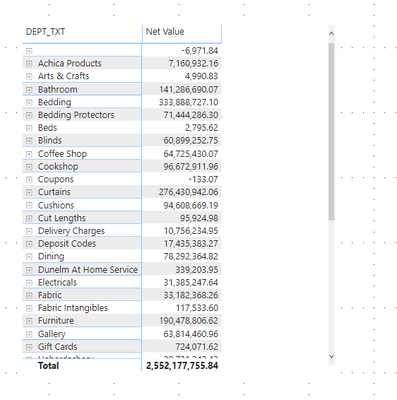
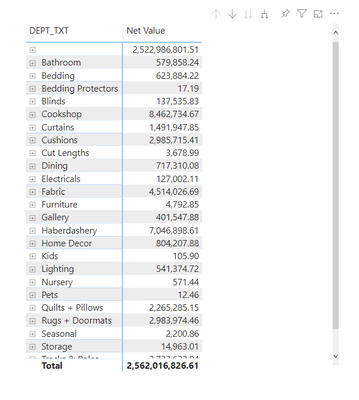
- Mark as New
- Bookmark
- Subscribe
- Mute
- Subscribe to RSS Feed
- Permalink
- Report Inappropriate Content
@Anonymous
Please find the below links.
Direct Query Limitations - https://docs.microsoft.com/en-us/power-bi/desktop-use-directquery#limitations-of-directquery
Import Query Limitations - https://docs.microsoft.com/en-us/power-bi/service-admin-manage-your-data-storage-in-power-bi#dataset-limits
I would like to suggest you to reduce the data and try to re-pro the issue.
If you have any issues, please let us know.
If this post helps, then please consider Accept it as the solution to help the other members find it more
If this post was helpful may I ask you to mark it as solution and click on thumb symbol?
- Mark as New
- Bookmark
- Subscribe
- Mute
- Subscribe to RSS Feed
- Permalink
- Report Inappropriate Content
Thanks @venal
I am still having the same problem when the dataset is much smaller.
The direct query fact table is now 8m rows and the imported aggregate fact table is now 50,000 rows. The product dimension table is still 500k rows. My simple model is shown below. Both fact tables join to the product table using the article_no field.
Regards
Mike
- Mark as New
- Bookmark
- Subscribe
- Mute
- Subscribe to RSS Feed
- Permalink
- Report Inappropriate Content
@Anonymous
If you have any error message, please share it with us.
If no error message and thinking that there was a data discrepency, please submit a support ticket to investigate.
Please share the support ticket here for reference.
If you have any other queries, please let us know.
If this post helps, then please consider Accept it as the solution to help the other members find it more
If this post was helpful may I ask you to mark it as solution and click on thumb symbol?
Helpful resources

Microsoft Fabric Learn Together
Covering the world! 9:00-10:30 AM Sydney, 4:00-5:30 PM CET (Paris/Berlin), 7:00-8:30 PM Mexico City

Power BI Monthly Update - April 2024
Check out the April 2024 Power BI update to learn about new features.