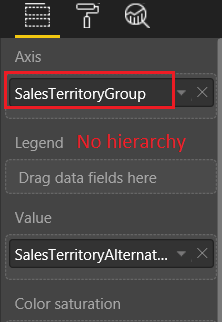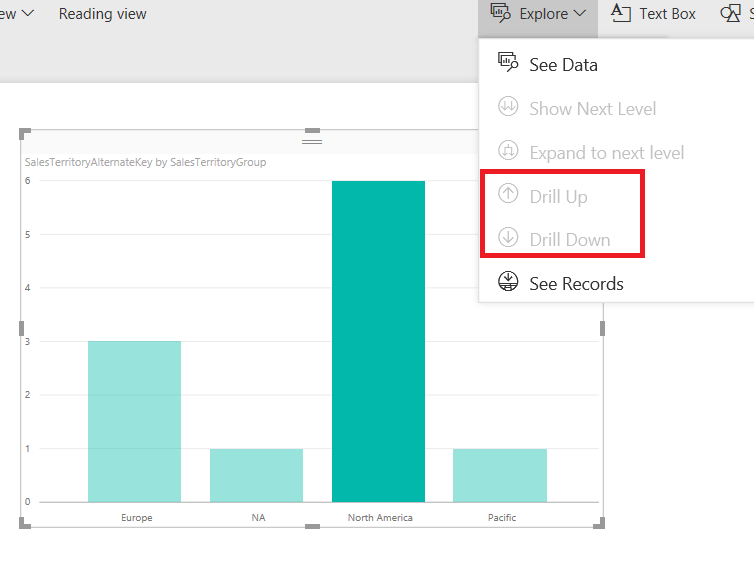- Power BI forums
- Updates
- News & Announcements
- Get Help with Power BI
- Desktop
- Service
- Report Server
- Power Query
- Mobile Apps
- Developer
- DAX Commands and Tips
- Custom Visuals Development Discussion
- Health and Life Sciences
- Power BI Spanish forums
- Translated Spanish Desktop
- Power Platform Integration - Better Together!
- Power Platform Integrations (Read-only)
- Power Platform and Dynamics 365 Integrations (Read-only)
- Training and Consulting
- Instructor Led Training
- Dashboard in a Day for Women, by Women
- Galleries
- Community Connections & How-To Videos
- COVID-19 Data Stories Gallery
- Themes Gallery
- Data Stories Gallery
- R Script Showcase
- Webinars and Video Gallery
- Quick Measures Gallery
- 2021 MSBizAppsSummit Gallery
- 2020 MSBizAppsSummit Gallery
- 2019 MSBizAppsSummit Gallery
- Events
- Ideas
- Custom Visuals Ideas
- Issues
- Issues
- Events
- Upcoming Events
- Community Blog
- Power BI Community Blog
- Custom Visuals Community Blog
- Community Support
- Community Accounts & Registration
- Using the Community
- Community Feedback
Register now to learn Fabric in free live sessions led by the best Microsoft experts. From Apr 16 to May 9, in English and Spanish.
- Power BI forums
- Forums
- Get Help with Power BI
- Service
- Drilldown not working on published report
- Subscribe to RSS Feed
- Mark Topic as New
- Mark Topic as Read
- Float this Topic for Current User
- Bookmark
- Subscribe
- Printer Friendly Page
- Mark as New
- Bookmark
- Subscribe
- Mute
- Subscribe to RSS Feed
- Permalink
- Report Inappropriate Content
Drilldown not working on published report
I have a visual that I have created on Power BI Desktop. All works well and the report allows me to drill-down though my data without any issues whatsoever. I have published as a Bar Chart with around 6 layers of data.
I published the visual to PowerBI Web into my own Workspace.
The report shows in the navigation panel and I can click on it to see my top level data.
If I select one of the 'bars' and go to the 'Explore' menu above the report I can see options for 'Drill Down/Up' but they are greyed out.
Can't figure out how to enable them.
Any ideas?
Thanks in advance.
Solved! Go to Solution.
- Mark as New
- Bookmark
- Subscribe
- Mute
- Subscribe to RSS Feed
- Permalink
- Report Inappropriate Content
Hi @MikeHalsey,
Glad to hear you have found the solution. As the issue is solved, would you please mark the reply which you are satisfied as an answer so that we can close the thread?
Best Regards,
Qiuyun Yu
If this post helps, then please consider Accept it as the solution to help the other members find it more quickly.
- Mark as New
- Bookmark
- Subscribe
- Mute
- Subscribe to RSS Feed
- Permalink
- Report Inappropriate Content
Hi @MikeHalsey,
According to your description, the drill down report works fine in Power BI Desktop, after publish to the My Workspace, the drill down button is greyed out, right?
In your scenario, please verify the chart also has hierarchy in service. If there is no hierarchy, the drill down button is greyed out. See:
Also you can publish the attached .PBIX to your My Workspace to see if drill down is available.
Reference:
Drill down in a visualization in Power BI.
Best Regards,
Qiuyun Yu
If this post helps, then please consider Accept it as the solution to help the other members find it more quickly.
- Mark as New
- Bookmark
- Subscribe
- Mute
- Subscribe to RSS Feed
- Permalink
- Report Inappropriate Content
Hi there
Your drill down example works perfectly in PBI Desktop and PBI Web... which is a good start as it means I'm not doing anything wrong on the publishing side of things.
I can't see the difference though between your example and mine. I'm guessing there is another setting in PBI Desktop that I need to change for the report before I publish it to enable the 'Click to turn on Drill Down' arrows?
Your example has a 2 layer heirachy, mine has 7 layers.
In PBI Desktop both yours and mine allow drill down after I click the little arrow in the top right corner of the report that says 'Enable Drill Down'
After publishing to PBI Web, yours still has the 'Enable Drill Down' arrow but mine doesn't so I'm a bit puzzled.
Hope you can help
Thanks again
- Mark as New
- Bookmark
- Subscribe
- Mute
- Subscribe to RSS Feed
- Permalink
- Report Inappropriate Content
OK.... I have managed to find a solution.... here goes!
It appears to be related to the type of data I'm using and the order in which I put my heirachies together...
In my original report, my first heirachy was a date. PBI automatically turned the date into it's own heirachy of year/month/day. I didn't want 3 layers to drilldown for date as I only had 1 day in each month represented in my dataset (invoice date)... so... I turned off the auto-heirachy for this field. This subsequently removed the option to enable drill-down in PBI, despite the fact there were other levels beneath InvoiceDate. I'm guessing this is a bug in the PBI behaviour??
Fix...
a) add in all levels of heirachy with my date at the bottom (ie, not in the order I wanted it for drill down)
b) remove the auto-heirachy added to the InvoiceDate field
c) check the 'enable drill down' arrow was present when viewing my top level of data
d) change the field order for the axis data to put my InvoiceDate field back at the top
Doing it in this order prevented the 'Enable Drill Down' from disappearing unexpectedly.
Publishing the report after all this allows it to work correctly in PBI Web
Hope this helps someone else!
Cheers
Mike
- Mark as New
- Bookmark
- Subscribe
- Mute
- Subscribe to RSS Feed
- Permalink
- Report Inappropriate Content
Hi @MikeHalsey,
Glad to hear you have found the solution. As the issue is solved, would you please mark the reply which you are satisfied as an answer so that we can close the thread?
Best Regards,
Qiuyun Yu
If this post helps, then please consider Accept it as the solution to help the other members find it more quickly.
Helpful resources

Microsoft Fabric Learn Together
Covering the world! 9:00-10:30 AM Sydney, 4:00-5:30 PM CET (Paris/Berlin), 7:00-8:30 PM Mexico City

Power BI Monthly Update - April 2024
Check out the April 2024 Power BI update to learn about new features.