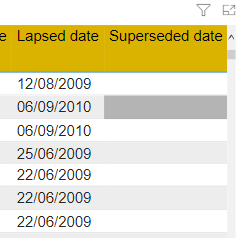- Power BI forums
- Updates
- News & Announcements
- Get Help with Power BI
- Desktop
- Service
- Report Server
- Power Query
- Mobile Apps
- Developer
- DAX Commands and Tips
- Custom Visuals Development Discussion
- Health and Life Sciences
- Power BI Spanish forums
- Translated Spanish Desktop
- Power Platform Integration - Better Together!
- Power Platform Integrations (Read-only)
- Power Platform and Dynamics 365 Integrations (Read-only)
- Training and Consulting
- Instructor Led Training
- Dashboard in a Day for Women, by Women
- Galleries
- Community Connections & How-To Videos
- COVID-19 Data Stories Gallery
- Themes Gallery
- Data Stories Gallery
- R Script Showcase
- Webinars and Video Gallery
- Quick Measures Gallery
- 2021 MSBizAppsSummit Gallery
- 2020 MSBizAppsSummit Gallery
- 2019 MSBizAppsSummit Gallery
- Events
- Ideas
- Custom Visuals Ideas
- Issues
- Issues
- Events
- Upcoming Events
- Community Blog
- Power BI Community Blog
- Custom Visuals Community Blog
- Community Support
- Community Accounts & Registration
- Using the Community
- Community Feedback
Register now to learn Fabric in free live sessions led by the best Microsoft experts. From Apr 16 to May 9, in English and Spanish.
- Power BI forums
- Forums
- Get Help with Power BI
- Service
- Re: Downloading data from reports embeded in a web...
- Subscribe to RSS Feed
- Mark Topic as New
- Mark Topic as Read
- Float this Topic for Current User
- Bookmark
- Subscribe
- Printer Friendly Page
- Mark as New
- Bookmark
- Subscribe
- Mute
- Subscribe to RSS Feed
- Permalink
- Report Inappropriate Content
Downloading data from reports embeded in a web page
Hi, is it possible to download data from a report embeded within a web page?
I have created various reports that, as well as displaying tables and charts, are aimed at allowing any user to download extracts of the data behind them. Within our Power BI environment, the download data option is available in the 'More options' menu.
However, when the report is embeded in a web page, the More options button is not available.
See for example this report.
Is there a setting somewhere that would allow external users to download the data from this and other reports?
Many thanks
Jonathan
Solved! Go to Solution.
- Mark as New
- Bookmark
- Subscribe
- Mute
- Subscribe to RSS Feed
- Permalink
- Report Inappropriate Content
Hi @jonbrooker ,
That is using Publish to Web and as part of using Publish to Web one of the limitations are that you cannot export the data.
refer: https://docs.microsoft.com/en-us/power-bi/collaborate-share/service-publish-to-web
Did I answer your question? Mark my post as a solution!
Best Regards
Lucien
- Mark as New
- Bookmark
- Subscribe
- Mute
- Subscribe to RSS Feed
- Permalink
- Report Inappropriate Content
Hi @jonbrooker ,
That is using Publish to Web and as part of using Publish to Web one of the limitations are that you cannot export the data.
refer: https://docs.microsoft.com/en-us/power-bi/collaborate-share/service-publish-to-web
Did I answer your question? Mark my post as a solution!
Best Regards
Lucien
- Mark as New
- Bookmark
- Subscribe
- Mute
- Subscribe to RSS Feed
- Permalink
- Report Inappropriate Content
Hi Lucien, many thanks for confirming this.
Is there another way to share data with external customers using Power BI, or is it just not possible?
Many thanks
J
- Mark as New
- Bookmark
- Subscribe
- Mute
- Subscribe to RSS Feed
- Permalink
- Report Inappropriate Content
Hi @jonbrooker ,
You could distribute Power BI content to external guest users with Azure AD B2B.By default, external Azure AD B2B limits guests to consumption of content only. External Azure AD B2B guests can view apps, dashboards, reports, and export data.
And the guest user must have the proper licensing in place to view the content that you shared. There are a few ways to make sure the user has a proper license: use Power BI Premium, assign a Power BI Pro license, get a Premium Per User (PPU) license, or use the guest's Power BI Pro license.
Guest users who can edit and manage content in the organization need a Power BI Pro or Premium Per User (PPU) license to contribute content to workspaces or share content with others.
To learn more details ,refer:
https://docs.microsoft.com/en-us/power-bi/admin/service-admin-azure-ad-b2b
Best Regards
Lucien
- Mark as New
- Bookmark
- Subscribe
- Mute
- Subscribe to RSS Feed
- Permalink
- Report Inappropriate Content
Ok, that's a shame as we were hoping to use Power BI to provide public access to our data, but it looks like that may not be possible.
Many thanks again for your help Lucien
Kind regards
Jon
Helpful resources

Microsoft Fabric Learn Together
Covering the world! 9:00-10:30 AM Sydney, 4:00-5:30 PM CET (Paris/Berlin), 7:00-8:30 PM Mexico City

Power BI Monthly Update - April 2024
Check out the April 2024 Power BI update to learn about new features.