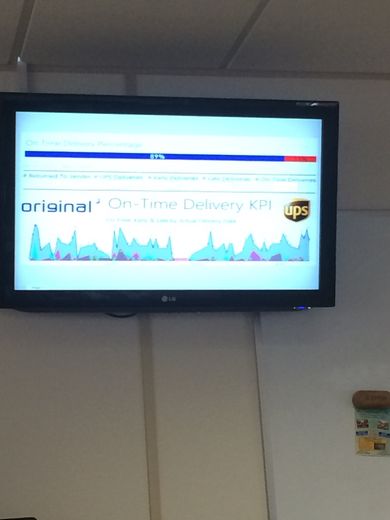- Power BI forums
- Updates
- News & Announcements
- Get Help with Power BI
- Desktop
- Service
- Report Server
- Power Query
- Mobile Apps
- Developer
- DAX Commands and Tips
- Custom Visuals Development Discussion
- Health and Life Sciences
- Power BI Spanish forums
- Translated Spanish Desktop
- Power Platform Integration - Better Together!
- Power Platform Integrations (Read-only)
- Power Platform and Dynamics 365 Integrations (Read-only)
- Training and Consulting
- Instructor Led Training
- Dashboard in a Day for Women, by Women
- Galleries
- Community Connections & How-To Videos
- COVID-19 Data Stories Gallery
- Themes Gallery
- Data Stories Gallery
- R Script Showcase
- Webinars and Video Gallery
- Quick Measures Gallery
- 2021 MSBizAppsSummit Gallery
- 2020 MSBizAppsSummit Gallery
- 2019 MSBizAppsSummit Gallery
- Events
- Ideas
- Custom Visuals Ideas
- Issues
- Issues
- Events
- Upcoming Events
- Community Blog
- Power BI Community Blog
- Custom Visuals Community Blog
- Community Support
- Community Accounts & Registration
- Using the Community
- Community Feedback
Register now to learn Fabric in free live sessions led by the best Microsoft experts. From Apr 16 to May 9, in English and Spanish.
- Power BI forums
- Forums
- Get Help with Power BI
- Service
- Re: [Discussion] Interactive TV displays Power BI
- Subscribe to RSS Feed
- Mark Topic as New
- Mark Topic as Read
- Float this Topic for Current User
- Bookmark
- Subscribe
- Printer Friendly Page
- Mark as New
- Bookmark
- Subscribe
- Mute
- Subscribe to RSS Feed
- Permalink
- Report Inappropriate Content
[Discussion] Interactive TV displays Power BI
Hello,
We are trying to mount an interactive TV in our office so people who walking by can play with the dashboards and reports. But there are some problems that need to be solved. Any suggestions are welcome!
Current Plan:
- Use an interactive TV like Sharp 70” PN-C703B ($3,540) or 60” PN-L603B ($4,560) (Surface Hub is too expensive…)
- Mount a mini PC behind the TV
- PC opens Chrome and Powerbi.com dashboard full screen

Some problems that need any input:
- Any way to prevent people from closing Chrome?
- Any way to prevent people from exiting full-screen mode? (the button is at bottom right so people might accidently click that)
- Any way to go back to main dashboard page after someone clicked into the report and INACTIVE for three minutes?
Or, did you encounter any problems in your organization that need a heads up?
Any suggestions will be helpful!
- Mark as New
- Bookmark
- Subscribe
- Mute
- Subscribe to RSS Feed
- Permalink
- Report Inappropriate Content
@greggyb - Thanks for the info on the chomeless option. I couldn't find this information anywhere. I've put suggestions to PowerBI to make the "Full Screen" option have extra features (i.e. Auto refresh / Auto Page Change).
There doesn't seem to be much support for the presentation side of PowerBI. We have multiple big screen TV's with our KPI's on, but I've had to tweek stuff to get it working.
If you are running Windows 10, there is a PowerBI app for viewing reports. However, I don't think it automatically refreshes and may not be suitable for showing on presentation screens.
For anyone out there looking for an auto refresh, there is an excellent Chome plugin called "Auto Refresh Plus" - It's free and allows you to refresh the current webpage on a timer.
One of our office screen's - with figures removed for business reasons 😉
- Mark as New
- Bookmark
- Subscribe
- Mute
- Subscribe to RSS Feed
- Permalink
- Report Inappropriate Content
Hi jameslo30,
Thanks a lot for the chrome extension! I'm going to try this out today!
an additional questions, In your organization, do you currently have a way to make the report go back to dashboard page/main page after Windows is inactive for a while?
- Mark as New
- Bookmark
- Subscribe
- Mute
- Subscribe to RSS Feed
- Permalink
- Report Inappropriate Content
- Mark as New
- Bookmark
- Subscribe
- Mute
- Subscribe to RSS Feed
- Permalink
- Report Inappropriate Content
Having just read your original post again, Auto-Tab wouldn't be the solution.
Let me think on that!
- Mark as New
- Bookmark
- Subscribe
- Mute
- Subscribe to RSS Feed
- Permalink
- Report Inappropriate Content
OK, so I thought about it. And the quickest thing I can think of is a Windows Task Schedule.
Have a task that waits for inactivity (say 30 minutes) - Have it do a TASKKILL (cmd) on your application.
Then have it run Chrome.exe with the URL you want.
- Mark as New
- Bookmark
- Subscribe
- Mute
- Subscribe to RSS Feed
- Permalink
- Report Inappropriate Content
I see! interesting! I will forward this to a deveoper, and see who knows how to set up this task!
Thanks a lot for the suggestion! This is really helpful!
- Mark as New
- Bookmark
- Subscribe
- Mute
- Subscribe to RSS Feed
- Permalink
- Report Inappropriate Content
Planning on doing the same in our office!
- Mark as New
- Bookmark
- Subscribe
- Mute
- Subscribe to RSS Feed
- Permalink
- Report Inappropriate Content
Launch Chrome in kiosk mode, and run the dashboard in chromeless mode.
As for the inactivity navigation, that'll be a script you have to run on the hosting machine - not my forte.
- Mark as New
- Bookmark
- Subscribe
- Mute
- Subscribe to RSS Feed
- Permalink
- Report Inappropriate Content
Thanks a lot!! This is super helpful!!
An additional question. Do you have any suggestion on Chrome Auto-refreshing the dashboard/report? Assume I have scheduled refresh twice a day.
Thanks again!
- Mark as New
- Bookmark
- Subscribe
- Mute
- Subscribe to RSS Feed
- Permalink
- Report Inappropriate Content
When a dataset is refreshed, the dashboard should be refreshed automatically shortly after. The report should always query the latest version of the dataset when navigated to. If you expect it to sit idle for long periods, then I'd include a page refresh in your idle-navigation script. If people will interact with it regularly, it shouldn't be a problem. Chrome might have a scheduled refresh capability, but I don't know.
- Mark as New
- Bookmark
- Subscribe
- Mute
- Subscribe to RSS Feed
- Permalink
- Report Inappropriate Content
Thanks a lot for the great information! This is really helpful!
Helpful resources

Microsoft Fabric Learn Together
Covering the world! 9:00-10:30 AM Sydney, 4:00-5:30 PM CET (Paris/Berlin), 7:00-8:30 PM Mexico City

Power BI Monthly Update - April 2024
Check out the April 2024 Power BI update to learn about new features.