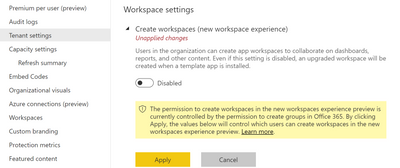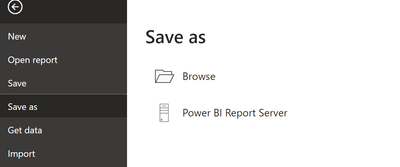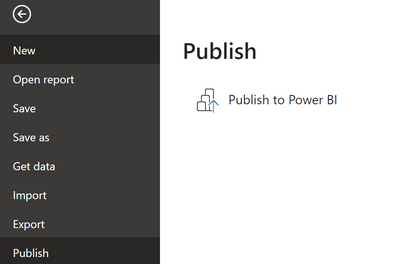- Power BI forums
- Updates
- News & Announcements
- Get Help with Power BI
- Desktop
- Service
- Report Server
- Power Query
- Mobile Apps
- Developer
- DAX Commands and Tips
- Custom Visuals Development Discussion
- Health and Life Sciences
- Power BI Spanish forums
- Translated Spanish Desktop
- Power Platform Integration - Better Together!
- Power Platform Integrations (Read-only)
- Power Platform and Dynamics 365 Integrations (Read-only)
- Training and Consulting
- Instructor Led Training
- Dashboard in a Day for Women, by Women
- Galleries
- Community Connections & How-To Videos
- COVID-19 Data Stories Gallery
- Themes Gallery
- Data Stories Gallery
- R Script Showcase
- Webinars and Video Gallery
- Quick Measures Gallery
- 2021 MSBizAppsSummit Gallery
- 2020 MSBizAppsSummit Gallery
- 2019 MSBizAppsSummit Gallery
- Events
- Ideas
- Custom Visuals Ideas
- Issues
- Issues
- Events
- Upcoming Events
- Community Blog
- Power BI Community Blog
- Custom Visuals Community Blog
- Community Support
- Community Accounts & Registration
- Using the Community
- Community Feedback
Register now to learn Fabric in free live sessions led by the best Microsoft experts. From Apr 16 to May 9, in English and Spanish.
- Power BI forums
- Forums
- Get Help with Power BI
- Service
- Re: Disable the ability to Publish to Microsoft Se...
- Subscribe to RSS Feed
- Mark Topic as New
- Mark Topic as Read
- Float this Topic for Current User
- Bookmark
- Subscribe
- Printer Friendly Page
- Mark as New
- Bookmark
- Subscribe
- Mute
- Subscribe to RSS Feed
- Permalink
- Report Inappropriate Content
Disable the ability to Publish to Microsoft Service (Cloud) in Report Server
Hi all,
My client are interested in adopting PBI but without somehow restricting the option of publishing to the cloud, it is likely to be refused. I appreciate that limiting the licensing to Pro only and potentially making tweaks to the firewall are possible options but is there a proven solution out there to remove this functionality? Even the risk of publishing to cloud is too great here unfortunately.
Thanks in advance
- Mark as New
- Bookmark
- Subscribe
- Mute
- Subscribe to RSS Feed
- Permalink
- Report Inappropriate Content
Hi @Anonymous ,
As far as I know, if you want to organize a user to publish a report to the service, you can disable all his "publish and share" functions. (As @StefanoGrimaldi said ) In this way he can only publish reports to my workspace. Regarding the option you mentioned, I doubt whether it exists.
Hope that's what you were looking for.
Best Regards,
Yuna
If this post helps, then please consider Accept it as the solution to help the other members find it more quickly.
- Mark as New
- Bookmark
- Subscribe
- Mute
- Subscribe to RSS Feed
- Permalink
- Report Inappropriate Content
easy, if you mean to avoid being able to get to the service of power BI web simply you can retire the free licence from the user so they cant access at all to the power bi service,
now if you want them to be able to get to the Power BI service but dont be able to publish to the power bi web service in the power bi tenant administration center you can pretty much deny access to almost every aspect of the power bi service itself here a example of the exact option to avoid bein able to publish even to personal workspace:
sorry mine its in spanish.
Did I answer your question? Mark my post as a solution! / Did it help? Give some Kudos!
Proud to be a Super User!
- Mark as New
- Bookmark
- Subscribe
- Mute
- Subscribe to RSS Feed
- Permalink
- Report Inappropriate Content
but in this portal you can configure almost all possible actions, you can specify exactly to whom to deny the access to it to a specific security group etc, deny exportings options, sharing options etc.
Did I answer your question? Mark my post as a solution! / Did it help? Give some Kudos!
Proud to be a Super User!
- Mark as New
- Bookmark
- Subscribe
- Mute
- Subscribe to RSS Feed
- Permalink
- Report Inappropriate Content
Hey Stefano, Thank you !
So using an example... lets say User 1 has a power BI Pro license (but is not Administrator) and their role is to keep the report updated and publish to Report Server only (On Premise) - does the action of the below allow them save to Report Server only and not Publish to cloud ? example pictures...
(Ideally want to diasable the option below only)
Thanks!
Helpful resources

Microsoft Fabric Learn Together
Covering the world! 9:00-10:30 AM Sydney, 4:00-5:30 PM CET (Paris/Berlin), 7:00-8:30 PM Mexico City

Power BI Monthly Update - April 2024
Check out the April 2024 Power BI update to learn about new features.